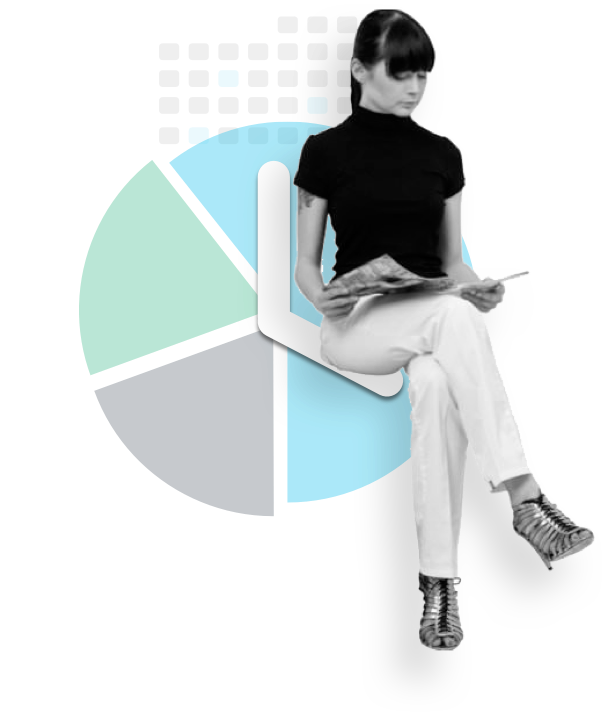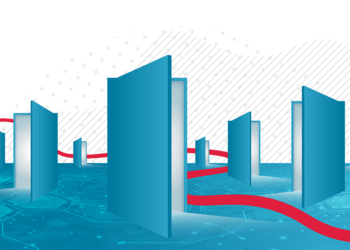Best remote work tips – How to make remote working work for you

Remote work is on the rise. It is no longer a question of whether this working style is here to stay - it definitely is and due to COVID it is likely to become mainstream.
A behind-the-scenes look into the experiences of being a remote worker shows that remote work has perks, as well its own set of challenges.
Nevertheless, once someone gets a taste of working outside of a corporate office, they tend to like it. Namely, 97% of workers who experience remote work are recommending it to others (The State of Remote Work 2020 report).
But what if you are in the other 3 %? We have complied some indispensable remote work tips to maximize your productivity and wellbeing as part of the “remote-first” team.
- The Three Areas of Smart Remote Work
- The Best Remote Work Tips for Remote Workers
- 1. Have a better handle on your time management and scheduled breaks
- 2. Get better at asynchronous communication, since it means fewer interruptions
- 3. Master the core struggles of remote work: communication, collaboration, and loneliness
- 4. Don’t forget to use old-fashioned communication as well
- 5. Make the most of online meetings
- 6. If you want to rock remote work, take care of your body
- 7. Your sofa is the worst place for you to work
- 8. Who covers your expenses?
- The two Best Remote Work Tips for Remote Leaders
- 1. Go from being a time-based leader to being a results-based leader
- 2. Be inventive in promoting a sense of belonging
- Mastering Remote Working is Relevant to All
- Navigation of the New Normal is Not Over Yet
The Three Areas of Smart Remote Work
When the office exodus started, few were ready for it. Now, equipped with many hard-won lessons from remote workers all around the globe, it is becoming easier to do, if you follow a few smart remote working tips.
Broadly speaking, the advice on how to bring your ‘A’ game to remote work each day can be broken down into 3 areas:
- time-management,
- communication
- healthy habits.
Now let’s look at the best remote work tips for remote workers and remote leaders in these three areas.
The Best Remote Work Tips for Remote Workers
1. Have a better handle on your time management and scheduled breaks
Working remote is a different medium: like the difference between radio and television. Both broadcast information, but in very different ways.
“One of the keys to this new remote medium is being more conscientious about how we use our time,” stresses Lisette Sutherland, author of Work Together Anywhere: A Handbook on Remote Working, a guide to the best systems and practices for remote workers, managers, and teams of any size.
An important part of time management while performing remote work is having regular breaks. Here are three proven ways for remote workers to plan them out:
An easy place to start is to shorten our online meetings and take a break before the next task starts. If a meeting is longer than 45 minutes, take a 5-10 minute break in the middle.
Consider the rule of 52/17. The most productive people work for 52 minutes and then take a 17-minute break. By scheduling your time this way, you can work smarter, not harder, and you’ll find yourself getting more done.
Another famous time-technique is The Pomodoro Technique, which breaks large tasks down into short, timed intervals – work for 25 minutes on a task non-stop then take a break for five minutes – a pomodoro. After four pomodoros, take an extended break of about 15-30 minutes.
And don't forget to use tools like Spica's My Hours to track your time spent on different projects.
2. Get better at asynchronous communication, since it means fewer interruptions
The next step is to evaluate whether or not a meeting is necessary or if the conversation be done asynchronously.
For example: if it is a status update, perhaps it can be posted in a Slack channel or in a tool like iDoneThis.com.
For presentations, consider recording a video and sending it for participants to watch before the meeting starts.
Instead of brainstorming together on a call, consider posting ideas to an online whiteboard before the call to give everyone a chance to think on their own time.
The ratio of asynchronous versus synchronous work differs for every company. The key question to ask is: what do we need to discuss together online and how can we use our time together online wisely?
Asynchronous communication means more control over our workday. It also gives everyone time to process and reply to information instead of going with the knee-jerk decisions that are often made in timeboxed meetings.
3. Master the core struggles of remote work: communication, collaboration, and loneliness
One of the major disadvantages to remote work is feeling alone. Isolation can lead to low morale, even depression, resulting in poor performance.
The most reliable thing to combat loneliness is to actually talk to (not text!) a friend or family member every day. It’s important to hear a real voice and laughs, which just don’t come across in emojis.
How do we create closeness even though we are far apart?
For some teams, it’s as casual and low effort as simply turning on the webcams just to feel more connected.
But there are also tools for simulating a working environment, or even simulating the physical on-site office. It’s important to stay educated on what tools are out there.
Play around with whiteboards, so you will discover what you and your team really need. Sutherland describes some of the diverse options to choose from, from the most accessible to the most far out.
Webcam and Video Conferencing: Just turning on the webcam undeniably adds to the remote-working experience-not only for video calls, but in terms of building a communal work experience for remote teams.
While some might think using video is often overkill for some types of communication, a regular use of video is key for effective workflow.
Video is also great for sending more complicated information; given that humans are so predominantly visual, a video message can be much more effective than email.
Group Chat: Group chat is a platform for keeping your finger on the pulse of the work being done at any point in time.
This in-the-moment capability is like a virtual way of walking through the office and talking with colleagues, as well as a means of jumping into the conversation.
This rapid, lightweight approach can facilitate better communication than email can, and its company-wide visibility makes it a potent team builder.
Virtual Office: A virtual office is exactly what it sounds like: an office you go to … online. One of the more widely used virtual office platforms is Sococo (social communications company).
When you log in, you see a floor plan and avatars that represent your fellow logged-in colleagues. You can move yourself from room to room, but you can only hear and speak to those who are in the same room with you - just like at an office.
4. Don’t forget to use old-fashioned communication as well
There’s no such thing as over-communication. To make sure that everyone is on the same page and your team is synced, you can use tons of tools, from Slack to Zoom, but, experience has shown that weekly or even daily touch-base calls are awesome, too.
How to apply this? In a nutshell, pick up your phone and dial. Yes, a good old-fashioned phone call is a great way to set up a week of productivity!
Keep in mind that it is really important for managers to understand the mood of their workers, acknowledge stress, listen to employees’ anxieties and concerns, and empathize with their struggles.
Sometimes these are as simple as a poor internet connection, or sometimes employees may just need someone to talk to. Even a general question such as “How are you doing?”, can do magic.
5. Make the most of online meetings
We can’t reach through the screens, but in order to keep the workflow high, there are some general tips for successful online meetings. Super Collaborators, for example, recommend the following:
Technical/General Concerns
- Use high-quality equipment, including a noise-canceling headset.
- Have backup tech/tools available in case of tech failure.
- Use video if you will be presenting anything.
- If using video, ensure you have sufficient lighting. Also consider having a screen behind you to reduce visual distraction.
- Set up in a quiet space, keeping background noise to a minimum.
- Test your technology, lighting, and connection before start time.
- Disable tones and announcements.
Language-Barrier Concerns
- Tell the meeting facilitator if you would benefit from a back channel (group chat or instant messaging) for non-native language comprehension.
- Request video-based meetings to enable lip-reading.
During the Meeting
- Mute yourself when not speaking.
- Make note of questions to ask during the “parking lot” period.
- For optimal engagement, avoid updates that involve reading from a script. Convey items that don’t require discussion through another medium such as email or group chat.
- Strive to engage in the meeting without dominating. Respect any requests to postpone further discussion until later.
- Make note of and commit to action items assigned to you.
6. If you want to rock remote work, take care of your body
Unfortunately, when we talk about remote work recommendations, we somehow forget about the basic stuff. Your body and mind are your most valuable assets.
Remember that loving and taking care of yourself gives you the fuel you need to be at your best every day.
This means not only eating healthy foods, drinking water, and working out — which is essential — but also keeping your health in check and making it your number one priority.
Creating your own boundaries - how to apply this, in a nutshell
With deadlines knocking at your door, taking a lunch break or a long walk sounds like a huge productivity killer. In reality, healthy habits are the secret to doing great work. Taking some time off of an intense task ensures a fresh mind and cool perspective.
Even though remote workers do not have rigid time schedules, they do need to unplug.
Imagine being constantly exposed to the notifications of tons of apps, tools, emails, and social media. It might sound unrealistic, but in fact, it is too much for many remote workers.
Sutherland, for example, is strict when it comes to working hours. She only works between the hours of 8 AM and 8 PM because of an agreement with her husband. It sounds easy, but taking into consideration different time zones, she has to say no to work, and she doesn’t check e-emails outside these times either.
In fact, no one should expect that remote workers are always on. Figure out what a workday is for you, and how long are you going to work.
Then make sure you can dive deep into work, uninterrupted. Perhaps this is the most important of all productivity hacks.
7. Your sofa is the worst place for you to work
Equally important, is not to forget the basics. Remote working often means working from home and this does not necessarily mean home-office!
Rather than a quiet room, office desks and chairs, some choose between sofas, beds, kitchen tables or the floor. This could have a devastating impact on our bodies.
Physiotherapists are clear: the most important thing is having a keyboard and mouse, followed by a computer monitor, and then a desk and chair.
And whatever you do, do not work on your sofa: Your sofa is the worst place for you to work for a prolonged period of time, as your posture immediately worsens.
8. Who covers your expenses?
It is obvious that remote employees are great for a company’s bottom line, as it eliminates costs for rent and furniture. The definition of remote work is very simple: if you are not in the same office together, you are remote.
And the further apart you are, the more remote you are. Flexjobs reported that employers can save $22,000 per remote worker per year, even if their entire team is not remote.
On the other hand, the majority of these same organizations do not cover the expenses of their remote workers. What a paradox! According to The State of Remote Work 2020 report, over 70% of respondents have consistently selected 'No' (their companies do not cover expenses).
Expenses are things such as home Internet bills, drinks or food while working at cafés, coworking space memberships, and cell phone bills.? With the new work-from-home reality expanding, it is clear that asking about reimbursement is not something to be shy about.
From an employer’s point of view – considering reimbursement as part of your policy is a smart business move; the costs are relatively small, but the gesture is meaningful.
The two Best Remote Work Tips for Remote Leaders
1. Go from being a time-based leader to being a results-based leader
“Any business that effectively measures employee productivity surely isn’t relying on anything having to do with physical location,” says Lisette Sutherland, the director of Collaboration Superpowers.
In truth, well-managed distributed teams are often far more productive than co-located teams because we’re forced to measure productivity by far more objective metrics than things like time in the building.
When we work together in the same place, we can see what people are doing. We tend to have an understanding of each other’s behavior because we can easily observe people and make inferences. When we go remote, we have to make our behaviors more explicit so there’s less room for confusion.
Make sure to outline clear expectations and visualize what success looks like. A good way to do so is to tune our team by collectively crafting a team agreement.
A team agreement delineates the important team protocols, including what kinds of information will be shared, security protocols, how members will communicate with each other, and how to know who is doing what.
Essentially, team agreements provide the foundational glue that helps bind teams together. This is true in part because creating a basic set of guidelines decreases the possibility of misinterpretation and disconnect within the team.
How? By giving team members a platform for discussing assumptions.
2. Be inventive in promoting a sense of belonging
HBR’s guide to remote working suggests that while close to a quarter of the U.S. workforce already works from home, some of the factors that make remote work especially demanding, are yet to be cracked.
Many employees struggle with reduced access to managerial support, and a lack of social interaction.
There are many actions that can be taken in this regard. The most obvious is the usage of “richer” technology, such as video conferencing. Virtual events also help reduce feelings of isolation.
Even though such ideas may sound a bit artificial, or even forced, it is a proven way for distributed teams to spend quality downtime together, wherever they may be.
A good idea is to host a virtual pizza party for your team, where pizza is delivered to all team members at the time of a videoconference; or virtual office parties, in which party “care packages” are opened and enjoyed simultaneously.
Mastering Remote Working is Relevant to All
No doubt there will always be a need for in-person interactions. But in response to the uncertainties presented by COVID-19, many companies have asked their employees to work remotely. In other words, COVID-19 has made it necessary to be "remote first".
It is the responsibility of all of us - workers and leaders, to make the experience of working off-site manageable should the need arise.
Companies need to have the systems and processes in place in case something happens - like bad weather, sick kids, or just a terrible commute.
They will only be stronger for it. After all, the data show that organizations that support remote work report higher levels of employee retention and engagement.
The ability to work together online when necessary is a new must. And as the Coronavirus has had a massive global impact, all of us are living in a remote world; so now it’s not only remote workers who are at risk of feeling isolated.
Learning the lessons from remote work and following remote work tips is relevant to all.
Navigation of the New Normal is Not Over Yet
The evangelists for remote work emphasize that the benefits are so much greater than just convenience and work-life balance, citing everything from reduced carbon emissions and energy usage, to family dynamics Indeed, virtual jobs are changing the future of our global society.
Perhaps over time, we’ll stop seeing this type of work as “remote” and instead see it as just another normal part of collaboration.
But the moments of loneliness and not-yet-set managerial or leadership traits, remind us that there is still a lot to be done if really want remote working to work for those who choose it.
Is remote work the only and best option for all? No. But it’s here to stay, and the better we get at it, the more productive we’ll be.