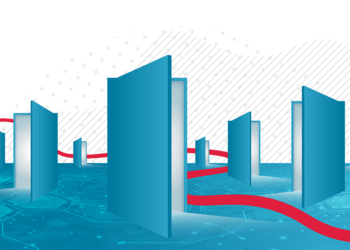Time clock app - How to pick the best one for your business?
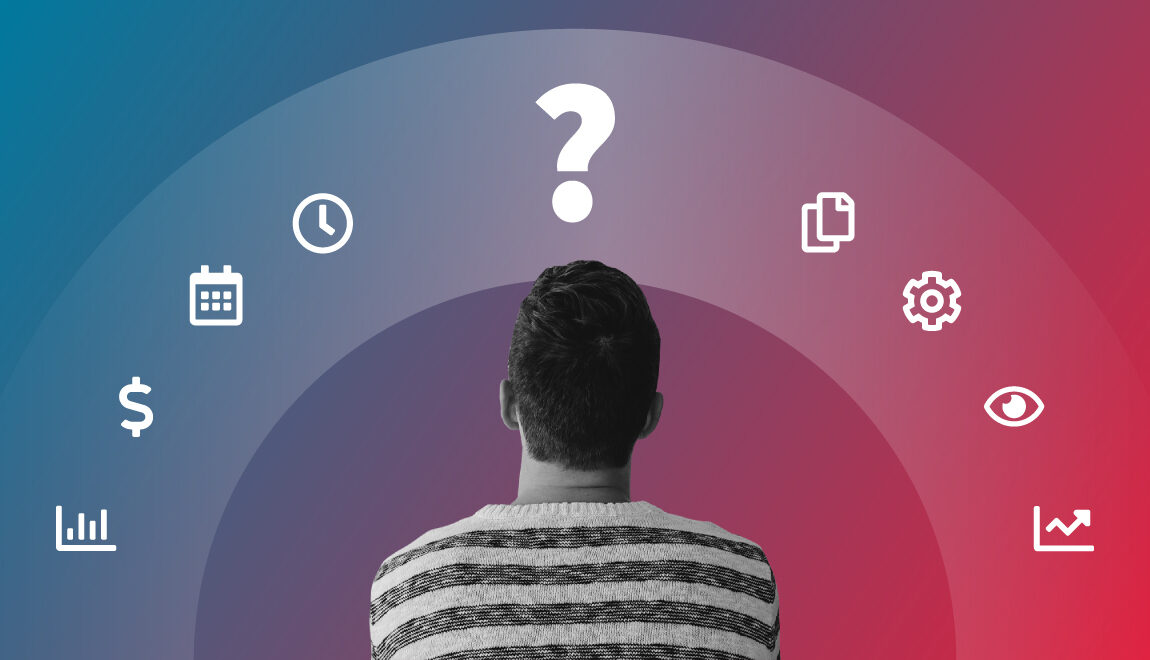

Are you looking for a suitable and affordable time clock app? We know - it’s a jungle out there.
Finding the best time clock app for your needs can be a challenge, given the hundreds of different options, but we are here to help.
In this blog post we’ll guide you through a few simple questions to help you select the best employee attendance solution for your needs.
It’s very important that you find the best way to capture all employee hours, and that that system fits well in your company environment.
A time clock app that tracks time and attendance has an important role in many different workforce / HR processes such as:
- Payroll processing
- Shift scheduling
- Attendance & leave management
- HR compliance
- Team collaboration
- HR analytics and more
Nevertheless, a good time clock app shouldn’t cost you or your employees much time in terms of keeping records, cause any bad feeling while clocking in or out, or be too expensive.
A good time clock app is also much more convenient and powerful than tracking time and attendance manually in spreadsheets or online time-card calculators.
The main factors to consider when you are deciding for the best time clock app for your needs are:
- Your organizational structure
- Work time patterns
- Work locations
- Reporting needs
- Integration needs
- Your user experience preferences
Now let's go through some key questions and directions that will help you choose the best time clock app.
1. Hosted or online time clock app?
Unless you have a specific demand for a hosted solution, we’d advise you to go with an online time and attendance solution. Why? Simply put, because it’s easier, cheaper, more flexible, accessible from anywhere, and more secure.
There are no high initial infrastructure costs, no upgrades to buy and install, and no advance payments.
You’ll be charged with a monthly subscription, which means you are free to leave anytime, in case you realize that a certain solution doesn’t work for you.
Most of SaaS (software as a service) solutions offer a free trial, so you can see exactly what you get right away.
2. Why are you implementing a time clock app?
What is the reason you have decided to implement a clocking system in the first place? There is a concept in management which states that you should always start with Why.
Here are a few common scenarios which cause organizations to decide to implement a time clock:
- Digitizing HR processes
- Minimizing manual work associated with recording and calculating hours
- Building a feeling of fairness among employees
- Maximizing productivity in the company and optimizing labor costs
- Changing an older clocking system for a better option.
- Better adherence to state working regulations and to facilitate easier record keeping.
- Measuring exactly how much time employees spend on each of their assignments.
The last one might be the vital question in determining whether you need a time clock app, or a time tracker app, or even both.
3. What do you need from a clocking system?
First. consider the size of your company – there are solutions that offer feature sets which suit small businesses better than larger ones, and vice versa. The very best time clock built for a large company might not be the best time clock for a small business.
Company structure is also important when choosing a time clock app – think about whether one person will administrate the solution, or whether you’ll need an administrator for each of your departments or teams.
Make sure that the structure of the solution fits the structure of your company.
And what about work time patterns:
- Are your employees all working the same hours?
- Do some of them come early, and do others leave late?
- Do they all work full time?
- What about the work location?
- Do you have a remote workforce?
Find a solution that has flexible settings and will cover all your specific cases. Also, it’s wise to check in with your human resource manager and administrator. You need very clear specifications on which functionalities they are looking for in a clocking system.
For example:
- What data do they need to be included on employee attendance reports to be able to comprehensively prepare paychecks?
- How are they managing absences (sick leave, vacation...) at the moment?
- Is there a way to digitalize this whole procedure with some kind of employee leave tracker in the app, so that your employees will truly be rid of the manual work?
Try to digitalize as many HR processes as you can, and everyone involved will be grateful.
4. Which state regulations do you need to fulfill?
Not only is it important that the solution fits your company workflow, but the records must also fit the state regulations of the country where your business is based and operates.
You should be well aware of the working time regulations which concern you before deciding on a solution. Usually, this means complying with the weekly working time limit, the length of nightwork, regulations concerning young workers, and the minimum amount of annual leave.
Employers in most countries must keep adequate records to show that these limits are being complied with.
They also need to keep work records for each worker for a certain period of time – for example, in the UK these records need to be kept for two years.
In case you have any employees working in the EU (even if your company is not EU based), you also need to make sure to follow GDPR. This means it is necessary that your employee attendance solution provides you with an audit trail.
This way, you can prove to authorities that you have implemented the data processing limitations, and demonstrate how and when your data was processed.
5. What is the easiest way for your employees to register hours?
You’ll want to calculate hours using a simple time clock app, so as to make everyone’s life easier rather than harder.
You need to step into your employees’ shoes for a moment when choosing the clocking software. If your company workflow is flexible, clocking technology also shouldn’t be too rigid, or registering hours will get frustrating quickly.
Nowadays, the most handy way for everybody to perform almost anything online is to use a smartphone. With a mobile time clock app, employees are able to register their hours from anywhere and at any time – working on site, off site, from home or other parts of the world.
All data, including the GPS location of the clocking, is recorded in the same system for you to manage.
A webtime clock, on the other hand, could come in handier in office environments, where employees perform most of their work behind the computer.
Each company has a unique situation with its employees’ work time patterns and conditions, so consider which option is best for your needs. In some solutions you can even combine different ways of registering for different employees or teams.
Keep it simple and smart, and make sure to introduce a new time clock app to your employees properly. Communicate, explain, demonstrate, ask for an opinion, and consider the feedback. This will have a huge impact on success of the implementation.
Is All Hours the right option for your needs?
All Hours is a fast, accurate, and user-friendly time and attendance management system. By using All Hours, you can simplify your payroll process, minimize compliance risks, raise productivity, and lower your labor costs.
All Hours works on all types of devices (desktop, mobile phone, physical time clocks ...), so your employees can clock in or out wherever they are, on basically every device. There’s almost zero training needed, and the All Hours time clock app is really easy to use, and has one of the best user experiences on the market.
The app can cover a company’s basic needs very well, but it also comes with all the advanced features that more demanding users require.
You can adjust timesheets completely to your needs, monitor real-time employee presence, set different rules for different departments etc. It also comes with physical time clocks if they are needed.
You can try All Hours completely for free.