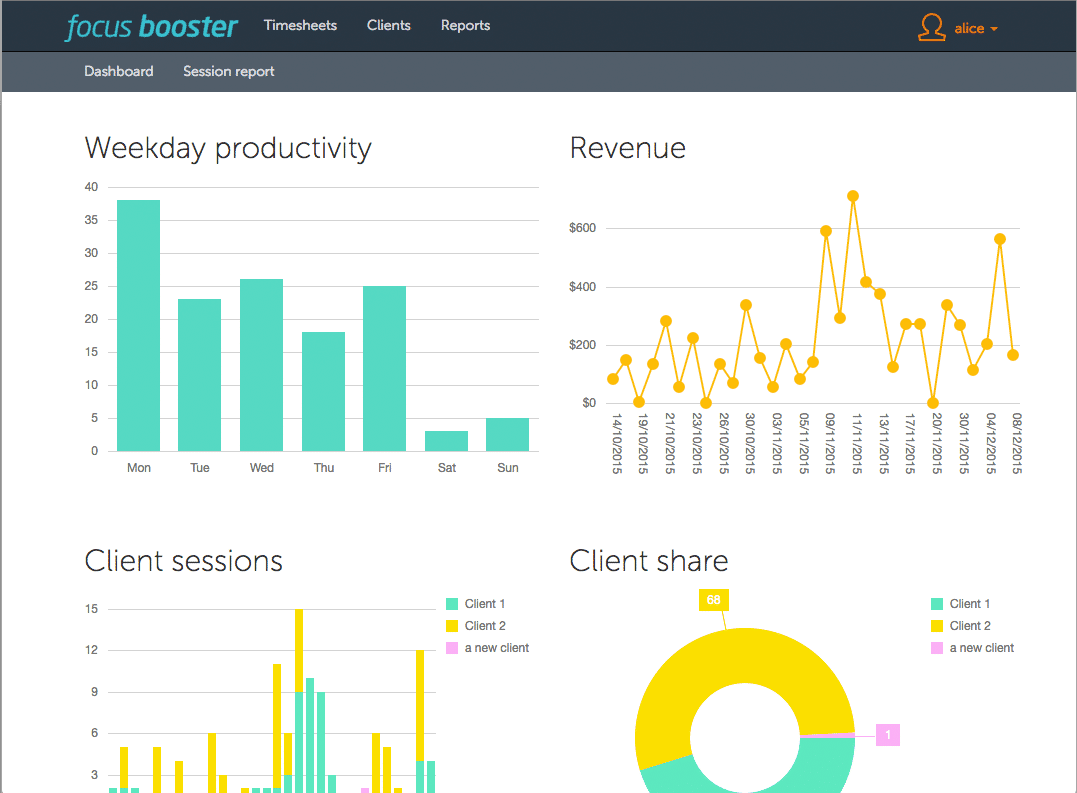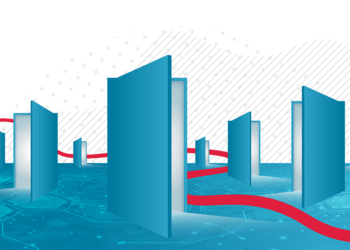Best Time Management Tools 2023 - What tools will really boost your productivity?

The point of technology and tools is to make our lives easier and more productive. Since time is the most precious resource one can possess, we can find many different time management tools on the market.
Consequently, it can be extremely hard to choose the best tools to use.
In this article, you will learn which time management tools the most productive people use and how to compose these tools into the ultimate time management technology stack.
- The difference between time management skills, techniques and tools
- 10 ways time management tools can really help you
- The criteria you should consider when choosing the best time management tools
- 1. One app or many
- 2. Market leaders or newcomers
- 3. Software features
- 4. UX together with “look and feel”
- 5. Mobile first
- The best time management tools for all who want to excel at time management
- 1. Calendar
- 2. Task manager or project manager
- 3. Time tracker
- 4. Note‑taking app (with templates)
- 4. Habit tracking, distraction prevention tools and similar
The difference between time management skills, techniques and tools
Before we dive deep into different time management tools, let’s clarify the difference between time management skills, techniques and tools.
Time management skills are mainly soft skills that can help you manage your time better. Examples of time management skills are boundary setting, planning, delegating, prioritizing and so on.
Time management techniques and frameworks are different ways to manage your time. Examples of time management techniques are Getting things done (GTD), Pomodoro timer, Eisenhower matrix and many others.
Time management techniques consist of methods, guidelines, processes and other recommendations. In addition, these techniques also recommend many different time management tools.
Examples of time management tools are calendar, note‑taking software, time tracker, specialized time management apps and so on. For every time management tool, you can find many different software solutions.
In this article, we will focus on two things –why you should use a specific time management tool and what are the best software solutions that go with it.
10 ways time management tools can really help you
Simply said, the point of time management tools is to help you manage your time better. By using time management tools, you can become more productive, make better decisions about your time and reduce the time you spend on things like reporting and invoicing.
When we talk about time management tools, you have to be aware that it’s quite easy to become enthusiastic about a new tool. The hard part is consistently using the selected tool.
That’s why you first need a really good reason why you want to become better at time management (to earn more, to have more free time ...), then find the most appropriate tool for your goal and, finally, you have to use the tool long enough to get used to it.
Here is a list of things with which time management tools can help you the most:
- Writing down your goals (clearly defined goals help with time management tremendously)
- Organizing your week and scheduling how you will spend your time in advance
- Having an overview of all the tasks that need to be completed (with deadlines)
- Prioritizing your tasks (or not forgetting about them)
- Recording and analyzing all the time spent (for optimization purposes)
- Simplifying administration (such as reporting, invoicing etc.)
- Coordinating with your team
- Managing meetings better
- Minimizing distractions and focusing better
- Reflecting on where you can improve and developing new habits
All these things should result in you being more successful – making better decisions about your priorities, taking on bigger projects with higher value added, saying no to unimportant things etc., and more efficient – working faster in the flow without distractions, saving time with reporting, communicating about your goals better etc.
At the bottom line, if you choose the right technology stack (and actually use it), you can earn more money and simultaneously have more free time.
The criteria you should consider when choosing the best time management tools
In the vast overflow of all the time management tools, a very crucial question is how to choose the right technology stack for your needs. The best advice by far is to experiment with a few of them.
Test them for a short period of time and see how they fit your needs. Almost all apps offer a free trial or a free version, like we do at My Hours.
Nevertheless, you can’t test all the hundreds time management apps that are on the market. To narrow down the options, consider the five selection criteria below when choosing the right technology stack:
1. One app or many
Some apps are specialized to do one single thing really well and then you can connect different apps through APIs (an example would be our My Hours, specializing for time tracking).
Other software solutions offer many different tools in one, but usually those features might not work as well, meaning they are more basic (an example would be Wrike). What to choose all depends on your personal needs and preferences.
If you want to have everything in one place (tasks, calendar, notes etc.) and you are prepared to make some compromises regarding features and user experience, you can go for a one-point solution.
But if you are a little bit more advanced, you will probably prefer combining a few apps that are really good at one thing and then connect them.
2. Market leaders or newcomers
The next selection criterion is quite a hard one – should you go for a big brand or a startup? Market leaders (big brands) are usually a safe choice. But at some point, most market leaders stop really innovating or their products get bloated with unnecessary features.
Market newcomers must be more aggressive with innovating – providing something new and more valuable. Even more, to many young companies, you can suggest new features and help them with advice on which direction to grow in.
The downside is that they can go out of business if they are too new. If you go for a newcomer, make sure you can back up and explore all the data from the application.
If you see yourself as an “early adopter” and you love to test new things, even complete market newcomers might be an option for you.
Otherwise, if you are more skeptic in nature, market leaders or “proven newcomers” are probably the better choice. The latter (proven newcomers) are often the way to go.
3. Software features
Most mature tools offer pretty much the same set of functionalities. Nevertheless, almost all applications try to differentiate somehow with add-ons and extra functionalities.
These are things like browser extensions, API integrations, different meeting templates etc. To select the solution with the right set of functionalities simply write down all your needs and then do a little bit of feature research.
4. UX together with “look and feel”
If you do it right, you will be using the selected time management software every day. Thus, it should have the look and feel that you really like. That includes design, colors, fonts and all other related things. Nevertheless, design is not the only important thing in this regard.
A good user experience is oftentimes even more important than design. You want your user experience to be simple, logical and flowing. It takes a little bit of time to get used to any software but sooner or later, you have to fall in love with the software you use.
5. Mobile first
Nowadays we all spend and do more and more stuff on smartphones (instead on desktop computers). That means you have to make sure the selected time management software doesn’t only have a web or desktop version, but also a nice mobile solution.
In practice, you want to make sure that your solution has a native app for iOS and Android. So, when you are testing software, don’t forget to also test the accompanying mobile app.
Now that you know the most important selection criteria for time management software, let’s dive deep into different time management tools and the best providers.
The best time management tools for all who want to excel at time management
There are five different types of time management tools that you must use and logically combine. On top of these tools you can apply different time management techniques, such as Getting Things Done, Eisenhower matrix, Pomodoro timer and others.
Here is the list of the five tools:
- Calendar
- Task manager or project manager
- Time tracker
- Note‑taking app (with templates)
- Habit tracking, distraction prevention tools and others
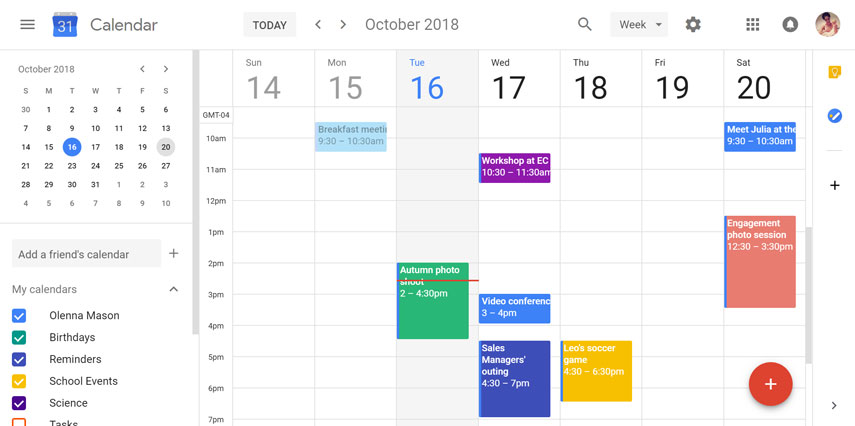
1. Calendar
Time management and organization always starts with a calendar and proper scheduling. It’s almost impossible to get/be organized without using an (online) calendar.
That’s quite obvious. But what’s even more important is to use the calendar in a complete way. Most people use calendar only to write down their meetings.
But the calendar is a tool that should help you have a better control over your time. You should use the calendar to have a “bird’s‑eye view” over your next few weeks.
You should write almost everything that you plan in your calendar. Here are a few other tricks for how to use the calendar in advanced ways:
- Plan the following workweek on Sunday evening at the latest
- First schedule the important things: exercise, reading, family and recovery time.
- Time box 2 – 3 working flows in the calendar, then make sure that in the scheduled time, you work on the most important tasks without any distractions.
- Group meetings and phone calls into blocks.
- Block time for e-mail: short 15 minutes sprints during which you try to reply to as many emails as possible.
- Schedule one day without meetings or any other distractions to work in peace.
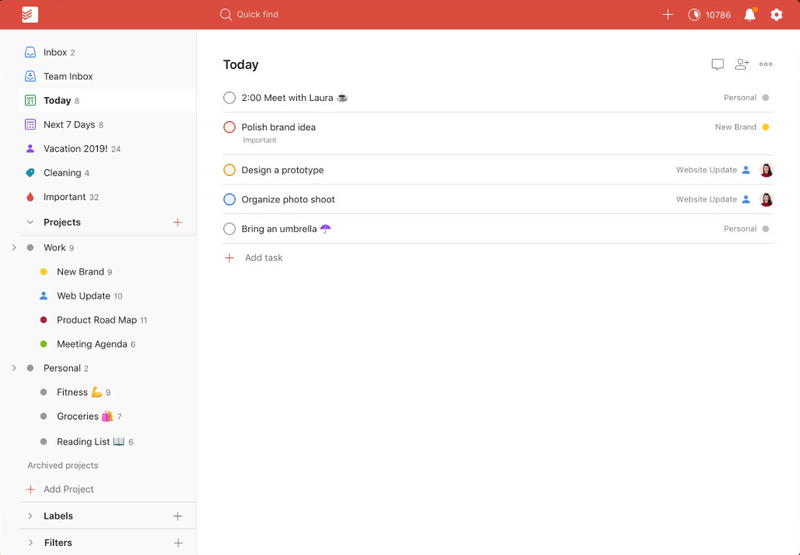
2. Task manager or project manager
In the calendar app, you should reserve blocks of time to work on selected (important) tasks ,schedule your meetings and write down everything else you’re up to.
In a task management (or project management) app you should keep an overview of all the tasks that need to be done, set priorities and then track your progress.
If you are a freelancer, a simple task management solution should be more than enough. But if you run a bigger team, you should consider a more powerful project management tool. For both options, there are two different types of task/project managers in general:
- List‑based – You write down all the tasks on different lists.
- Kanban‑based – You create different virtual boards with “to-do”, “in progress” and “done” columns, and virtual cards (post-it notes) for each task. Then you move cards through the columns as you work on your tasks.
Whether you should use a list-based or Kanban‑based solution completely depends on your personal preferences and needs. Some applications even support both types of views.
What’s more important is that the view offers simple support for prioritizing the tasks. In practice, that means you can easily reorder tasks or virtual cards.
When prioritizing the tasks, you should always consider the difference between urgent and important tasks. Urgent tasks are those that require your immediate attention.
On the other hand, important tasks are the ones that contribute to your long-term mission, values, and goals. You should always prioritize the tasks that are urgent and important (make sure they are clearly seen on top of your task management application).
Here are four different types of tasks that you must properly manage:
- Urgent + Important (Do)
- Urgent + Not Important (Delegate)
- Not Urgent + Important (Schedule them in your calendar in advance)
- Not Important + Not Urgent (Delete)
And our selection of the best project management apps:
![]()
3. Time tracker
Next on the list of time management tools is a good time tracker. The benefits of using a time tracker are enormous, no matter if you work alone or in a team.
A good time tracker gently pushes you to be more productive (you have to keep a record of how you are spending your time), enables you to analyze how you spend your time, and on top of that you can automate things like reporting and invoicing.
Employing a time tracker is probably one of the best time management tips ever. As the saying goes, you can only manage what you measure. Here at Spica - My Hours we have developed a simple and classy time tracker that thousands of people love. You can try it out for free.
Our selection of other time‑tracking apps: Harvest, Toggl, Timely and Tick.
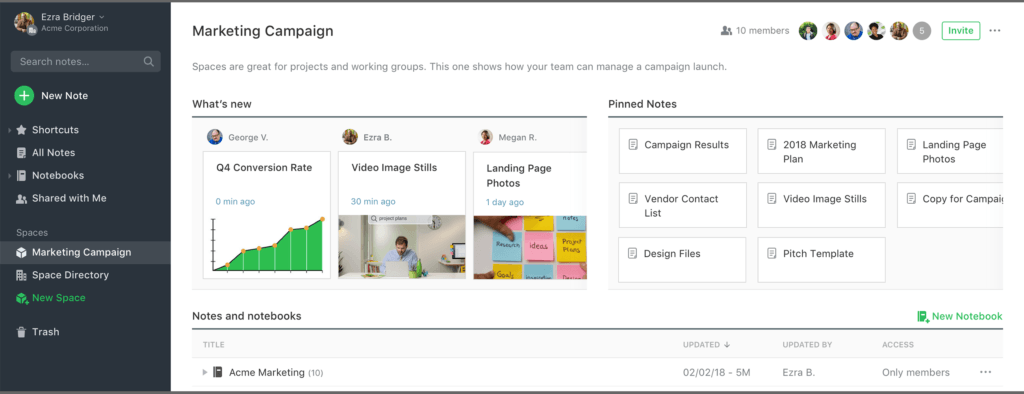
4. Note‑taking app (with templates)
Another important tool that can help you greatly improve your time management is a note‑taking app. You should use the note‑taking app for:
- Writing down your long-term (yearly) and short-term (quarterly, monthly) goals
- Keeping meeting minutes
- Reflecting on how you work and how you can improve
- Keeping all the references and articles in one place
- Keeping the digital version of different documents
It’s extremely useful for a note‑taking app to have different pre-prepared templates but also that you can build your own templates.
Use cases for such templates are: brainstorming, writing guidelines and checklists, analyzing business issues, preparing roadmaps, editorial calendars... A good note‑taking app should also have different extensions and plugins so you can send data to the app from different sources.
Our selection of the best note‑taking apps:
4. Habit tracking, distraction prevention tools and similar
Last but not least, there are many other specialized time management tools. For example, you can use different habit‑tracking tools, software for blocking distractions, automation solutions, and so on.
There are also many solutions that support different time management techniques. Just remember, it’s better to use fewer tools and really use them than to install too many of them and use them only halfway.
Our selection of the best habit builders:
- Momentum - a personal dashboard designed to eliminate distraction and provide inspiration
- Stickk – community platform that helps you achieve goals
Other useful tools for better productivity you simply must use:
- Forest and Freedom – App and website blocker
- Brain.fm – Music to help you focus
- Pomodoro timer – Pomodoro timer for using the Pomodoro technique
- Zapier and IFTTT – A tool to connect apps and automate workflow
If there’s any other time management tool we should add to the list, write to us. And don’t forget to try our time tracker, free for the first 30 days.