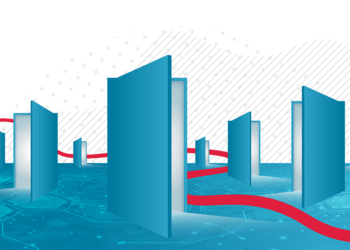Best time tracking apps - How to choose between more than 200 options
A good time tracker can do wonders for your personal productivity and for the productivity of your team.
It will not only help you keep a record of every work hour you spend on something (and optimize your work), it will also push you to actually do billable work, automate many administrative tasks and, in the end, keep a better work-life balance because you will clearly see how much you work.
Nevertheless, choosing a good time tracker can be quite challenging. There are more than 200 time trackers out there, promising a different set of functionalities, distinctive user experiences and other unique benefits.
Testing all of them could take you weeks if not months.
So, we did the job for you.
Among all the trackers, we have chosen the best time tracking apps for different business situations and needs. We also listed all the potential functionalities of a time tracker, so you can have a clear picture of which functionalities are crucial for your business situation.
- 5 questions that will help you select the best time tracking app for your needs
- 90+ functionalities that different time tracking apps offer
- Our selection - The best time tracking apps for all different business needs
- Detailed descriptions of the best time tracking apps
- 1. My Hours – classy and simple solution for freelancers and small teams
- 2. Toggl – if you love fancy design, use FreshBooks or need the pomodoro timer
- 3. TSheets – if you need a QuickBooks integration and good GPS tracking
- 4. Harvest – the best solution for advanced users and enterprises
- 5. Hubstaff – if you are looking fora solution with many different features and great payroll processing
- 6. Tick – if you use Basecamp as your project management tool
- 7. Time Doctor – time tracking for remote teams
- 8. RescueTime – if you want automated reports on app usage
- 9. Timely or HourStack – if you want to organize everything around a calendar
- 10. Beebole – if you want to easily consolidate and analyze your team’s time.
5 questions that will help you select the best time tracking app for your needs
Before we look closely at a few different top time tracking apps, let’s look at all the different factors that you must consider when choosing the right time‑tracking app for yourself.
Here are the five core questions that will help you narrow down your selection process:
- Will the time tracker be used only by you (1 person), by your team (2 – 10 people) or by the entire enterprise (10+ people)?
- Do you have any industry-specific needs (construction, legal offices, architects etc.) or do you need a general time tracking solution?
- Do you need any integrations with other software providers (project management, chat etc.)?
- How much are you prepared to pay for the time‑tracking solution (per user per month)?
- Which functionalities are a must, which ones would be good to have and about which ones do you not care?
90+ functionalities that different time tracking apps offer
Below you can find a list of all the potential functionalities you could require in a time‑tracking solution. You can go through the list and highlight the functionalities that are really important in your case.
| Time tracking |
People & Task Management
|
Reports & Invoices
|
|
|
|
|
|
Attendance Monitoring
|
Integrations (few, quality)
|
Platform
|
|
|
|
|
|
Process Management
|
Time Management Frameworks
|
Other features
|
|
|
|
|
That’s a lot of functionalities. Be aware that no time tracking solution can provide everything, and it is even less likely that every feature will work as it should.
Next to that, you don’t want to use a solution that would be an overkill. It would not only be more expensive but also more complex (time-wasting) to use.
So, select from the list a few features that the time‑tracking app must have (like a mobile app or invoicing, for example) and a few functionalities that would be good to have. With the rest, don’t even bother. In many cases, less is more.
In the next section, we will dive deep into a few best time trackers that are not specialized for any industry, but that you should consider when making your choice.
If you are looking for an industry‑specialized solution, do a little bit of research and you will find the right solution fast.
Our selection - The best time tracking apps for all different business needs
Here is a summary of the best time‑tracking tools:
| Time Tracker | Best For | Free Plan | Starting Price |
|---|---|---|---|
| My Hours | If you need a classy and simple time tracker for you on your team, with an invoicing solution. At the perfect price! | Yes | 6$ / Per user per month |
| Toggl | If you love fancy design, use FreshBooks or need the Pomodoro timer. They also have a nice browser extension | Yes | 9$ / Per user per month |
| TSheets | If you need QuickBooks integration or good GPS tracking for teams that work outside the office. | Yes | 16$ fee + 4$ / per user per month |
| Harvest | If you need a highly professional solution with expense and time tracking, invoicing and many integrations. | Yes | 12$ / Per user per month |
| Hubstaff | If you are looking for a solution with many different features and especially great payroll processing. | Yes | 5$ / Per user per month |
| Tick | If budgets are really important in your situation and if you use Basecamp as a project management tool. | Yes | From 19$ for 10 projects / Per month |
| Time Doctor | If you need the best solution for tracking work remotely. You will easily track attendance, breaks, chat activity etc. | No | 9.99$ / Per user per month |
| Rescue Time | If you would like to know how much time you spend on different apps on your computer | Yes | 9$ / Per user per month |
| Timely | If you like things organized in an interface that resembles a calendar. | No | 7$ / Per user per month |
|
Beebole
| If you want to easily consolidate and analyze your team’s time. | No | 6.99 $ / Per user per month |
Detailed descriptions of the best time tracking apps
![]()
1. My Hours – classy and simple solution for freelancers and small teams
I know we are biased here, but we are working so hard to provide the best time‑tracking solution on the market, so we decided to first emphasize how we are trying to differentiate on the market.
My Hours is the right solution for you, if you like classy design and look for a very practical and simple time‑tracking solution that you will actually use. No unneeded features, design overdo or heavy user experience.
But don’t get fooled by My Hours’ simplicity. Behind a great user experience, you will find a comprehensive and powerful time‑tracking software.
It provides many different downloadable reports, you can manage projects and tasks, set up and track budgets, manage teams and create invoices. We decided to create a software program that does one thing really well and that’s time tracking.
On top of that, here at My Hours we provide a rich knowledge base, live chat and email support and personal training for larger teams. Of course, we also have an Android and iPhone app. All that at a really great price.
You can start free with a 30-days trial. Signup and give us a fair chance.
2. Toggl – if you love fancy design, use FreshBooks or need the pomodoro timer
Toggl is quite a popular solution on the market, especially among freelancers, who are keen on fancy design. It’s especially useful if you juggle among many different projects, since you can nicely separate projects with different colors.
It supports the Pomodoro timer, different time formats, idle time detection (it detects if you are not active on your keyboard) and provides many different reports, tags and keyboard shortcuts.
With Toggle, you can easily manage projects, task and teams. The solution has browser extensions for Chrome and Firefox as well as software support for all main OS platforms.
On the other hand, it has fewer integrations than other providers (but you can easily export hours into FreshBooks). Toggl also offers some unique things such as Toggl Consultants (if you need help with implementation), Timecard Calculator, Remote Working Guide and Timesheet Magazine.
3. TSheets – if you need a QuickBooks integration and good GPS tracking
TSheets is another great time‑tracking app that provides a few extra neat features. First of all, TSheet is great for all the companies that need GPS time tracking for people who work outside of the office.
It shows the exact location of the person when they clock in or clock out. Next to that, it’s great for overtime management. You can easily automate overtime rules, customize pay rates and set alerts to you’re your personnel aware of weekly overtime limits.
One important distinction of TSheets is also that they are owned by Quickbooks. They provide several integrations, and integration with QuickBooks works really well. They also have a special program for accountants who can get certified to run payroll for clients and grow their business.
Besides time tracking, TSheets also provides a great job and shift scheduling solution.
4. Harvest – the best solution for advanced users and enterprises
Harvest is an advanced time and expense tracker with an invoicing solution for the most advanced users. It offers a very intuitive user experience and works on all different platforms and devices.
Harvest also offers an Apple Watch app. 90+ integrations with different apps like Asana, Jira, Basecamp, GitHub, Slack, Trello, Zapier and others are also very impressive.
Many intuitive reports help you to manage a team properly and optimize their productivity. You easily get information like how much your team members work, when they are working and what projects they are working on.
Even more, Harvest’s forecast helps you to schedule the team’s time in the future (to plan future project work and prevent burnouts).
Timesheet approvals, budgets, profitability analysis and automatic reminders are additional very useful features.
Harvest lets you easily create and send invoices by e-mail. They offer Stripe and PayPal integration. On top of that, Harvest can send automatic reminders to your clients to pay invoices. Integration with Quickbooks can also save you time and keep your books up to date.
5. Hubstaff – if you are looking fora solution with many different features and great payroll processing
Hubstaff is a software solution that comes with many different features. It offers employee time tracking with screenshots, GPS tracking, reporting, payroll solution, scheduling, monitoring, budgeting, invoicing and automated payments.
Online timesheets are provided, together with an option of team scheduling. You can also track application use and time spent on different websites.
Hubstaff provides many integrations with other software providers like Asana, Basecamp, Guthub, Insightly, Jira and others. In addition to time tracking, Hubstaff also offers robust project management tool (Hubstaff Tasks) and a solution for finding remote talent across the world (Hubstaff Talent).
On their website, you can also find many use cases for different industries like cleaning, consulting, accounting, construction and others.
6. Tick – if you use Basecamp as your project management tool
Tick is organized around time cards, which are focused on projects and clients. On time cards, you then select the task and enter time spent (or you can use a running timer).
You can set budgets or maximum time spent on cards. The main goal is to give you instant feedback on how much time and budget is left to complete a certain task or project (in absolute and relative numbers).
The software gives you a nice overview of where you are compared to the estimated schedule.
The software integrates with many different platforms. It also offers a simple app for time tracking on Apple Watch. Tick was the first time tracker to integrate with Basecamp and provides one of the best integrations.
Thus, if you are a fan of Bascamp, you should definitely go with Tick.
7. Time Doctor – time tracking for remote teams
Time Doctor is another powerful time‑tracking app. It offers some neat functionalities such as tracking breaks, time spent away from computer, attendance tracking, web cam screenshots, chat monitoring, time use alerts, web usage tracking and so on.
A very nice thing that it offers is a white label functionality, which enables your clients to log into a white label portal.
It works on all devices and offers many different integrations. Time Doctor also has an affiliate program.
They claim that as soon as Time Doctor is installed, your employees will start logging in on time and stay off social networks – without you saying a word. They try to specialize for the time tracker market and be the best solution for remote teams.
8. RescueTime – if you want automated reports on app usage
RescueTime is a slightly different time tracker. It tracks time spent on different applications and websites, and then gives you a detailed analysis of your activities.
Based on the analysis, the software helps you optimize your productivity. You can set alerts to limit how much time you spend on different activities (like emails, meetings etc.). The software also enables you to block time‑wasting sites.
Detailed reports and weekly e-mail summaries can help you understand how time you spend your time and how you’re moving towards your goals.
RescueTime also gives you a productivity score, so you can concretely work on improvements. That’s how RescueTime helps individuals and teams to focus on things that really matter.
9. Timely or HourStack – if you want to organize everything around a calendar
Timely automatically tracks time and organizes everything around a calendar or schedule (it provides an interface that resembles a calendar application and integrates with popular calendar solutions such as Google Calendar or Apple Calendar).
The software records everything automatically using a “magical memory tacker”, so you don’t have to log anything. Then they employ AI to analyse recorded work, group it together and suggest time entries.
By renaming and suggesting entries, you train the AI to improve and record things more accurately.
Based on all the entries, you can then manage projects and teams. It’s really good at helping you proactively schedule your working day.
You can review the project activities feed, task breakdown and how much each project member has worked on the project. On the people side, you can track KPIs, arrange people in teams and much more. Timely also offers many different reports for internal and external view.
As an alternative to Timely, you can also use HourStack, which shows your tasks in time blocks. The program also offers many integrations with tools like Office 365, Trello, HubSpot and others. And that’s our 10th recommended time tracker on the list.
10. Beebole – if you want to easily consolidate and analyze your team’s time.
Beebole is a time tracking powerhouse for companies that want affordable, customizable project time tracking with flexible, powerful reporting abilities. The app is a time management tool ideal for teams of all sizes, allowing you to track employees' time, breaks, absences, overtime, PTO, and billable hours.
Admins can get a quick overview of hours worked, or a detailed breakdown of time spent, costs, and billable hours, while employees can easily track their hours with an easy-to-use timer on both the desktop or mobile app. With its approval workflows and user permissions, managers can easily keep track of budgets, tasks, projects, and more.
Beebole offers in-depth, flexible reporting capabilities where you can create custom reports with unlimited dimensions using things like employee time, project hours, absences, billing costs, overtime, and more. Thanks to Beebole’s Google Sheets add-on and Excel add-in, it’s easy to further analyze your data, too. Unlike other tools that make you pay extra for scheduling and time off tracking, these features are included in Beebole's standard price.
Beebole offers multiple currencies, and is available in 11 languages. It can easily integrate with other tools. Apart from using standard data encryption and the option of SSO, it’s also GDPR compliant. Beebole’s live support is available during both European and North American business hours in English, Spanish, and French.
Time Tracking is just one of the parts of your work routine that helps you manage your time and resources better. Read our The Best Time Management Tools - The Ultimate Productivity Tech Stack blog post and build your tech stack from scratch!
Have we forgotten any important time tracking apps? Write to us and we will add them to the list.
And don’t forget to try Spica's time tracker - My Hours, free for the first 30 days.