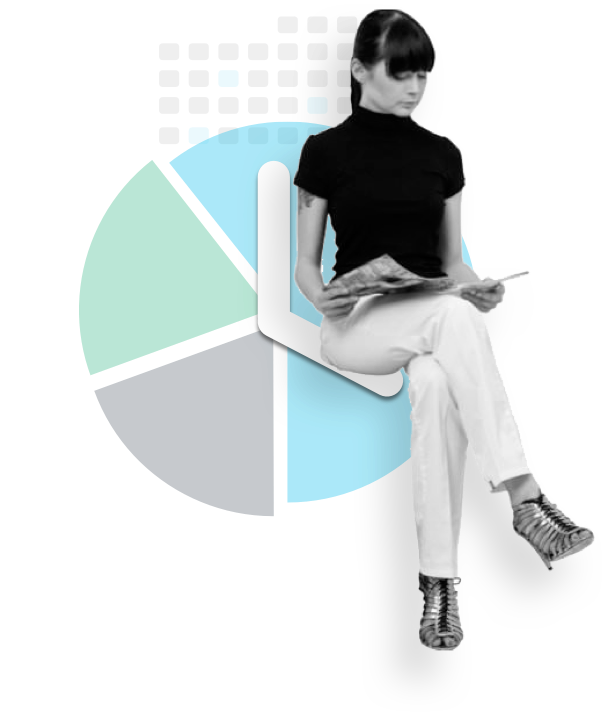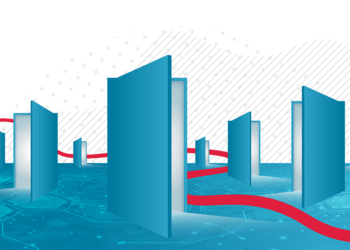Looking for an easy time tracking solution? Here are your best options
Time tracking is an extremely difficult and demanding task when approached from the wrong angle.
For example, when employees were asked what they would change about time tracking in their company, the most popular answer was: “I wish I didn’t have to track my time at all.”
Nevertheless, time tracking has taken an important role in modern companies in the last decade, especially those that incorporate remote work.
Implemented in the right way, it provides a variety of advantages, such as better productivity, understanding the profitability of projects, and easier billing.
If you’re looking for an easy time tracking solution you must first consider two things:
- How to select the right time tracking tool for you
- Understanding the benefits of time tracking – and then being persistent in implementing it
- Selecting the right type of tool for easy time tracking
- How to choose a simple and easy time tracking tool?
- 1. Ease of use
- 2. Feature set
- 3. Price vs. performance
- Why people dislike time tracking and what you can do about it
- Explain the many benefits of time tracking to your team
- The perspective on difficult and easy time tracking in a summary
Selecting the right type of tool for easy time tracking
There are several lightweight options when it comes to easy time tracking solutions:
- Time tracking tools in more complex IT solutions like ERP software
- Spreadsheets (Excel, Google Spreadsheet)
- Dedicated time tracking tools
Let’s start with the time tracking tools that are a small part of a bigger piece of software. They are usually very complex, expensive, and impractical – especially for freelancers, smaller teams, and small businesses. If you are looking for an easy time tracking solution, avoid this option.
The second, and probably most popular option, is tracking time in spreadsheets. Many companies use an Excel form, which might be an easy solution in the beginning, but in the long term just doesn’t work. There’s no real advanced reporting, and file versioning can be a hassle.
The best option is to go for a simple time tracking tool that’s easy to use, but still contains many useful functionalities like advanced reports, integration with other applications, etc.
More about dedicated time tracking tools later, for now let’s tackle another challenge.
How to choose a simple and easy time tracking tool?
You can start selecting the right tool for you by defining what your expectations and needs are. There are three things you should consider here:
- Ease of use
- Feature set
- Price vs. Performance
1. Ease of use
This one’s a no-brainer. If the time tracking software isn’t user-friendly, your team is going to have a bad experience with it. The reputation of time tracking being something difficult, boring, and complex comes from software that makes time tracking an unnatural part of your workday.
Easy time tracking comes from easy-to-use software. My Hours is a prime example of this. Most users describe it very positively:
I have been using My Hours for years now, and I've always been attracted by the simplicity and the ease of input. (Raluca M., Visual Designer)
Easy tracking of billable hours across various projects. Makes time tracking for different tasks simple. (Paul H., Business Owner)
Easy to manage tool where you can start/pause/stop tasks in a clean, not cluttered, interface. (Víctor M., Software Engineer)
Very easy to use and very flexible. (Paul M., CPA)
It's very reliable and easy to use. I'm not tech-savvy and this was easy to learn. (Elizabeth H., Attorney)
I like how easy it is to use. I am very busy throughout the day, all I have to do is press "record" and give it a project - as easy as that! (Dylan E., Property Manager)
When you’re deciding on what tool to use with your team, always ask your employees if they have any ideas or preferences. Once you decide, try out a couple of simple and easy time tracking tools.
A free trial (try My Hours for free) is a great way to get to know the product and see whether it’s compatible with your team
2. Feature set
When searching for an easy time tracking experience, features are your second most important priority toward user-friendliness. Time tracking software ranges from simple options like My Hours to extremely complex ones like Wrike.
Features that you won’t actually use will make your time tracking process needlessly complex and prolonged.
More features correlate with the ease of use – as the number of features goes up, ease of use decreases. Always choose a tool that has the features you really need for the job to be done – no more, no less.
One of the most important features that you need to decide upon is automatic or manual time tracking. Automatic time tracking is done with the help of AI, and at the end of the day you simply approve the record or make the necessary adjustments.
This sounds great, but at the moment the technology is still lacking, and it may prove to be a bigger hassle to work with an automatic time tracker than a manual one.
On the other hand, manual time tracking may seem to be more work, but as long as a decent AI option is still unavailable, manual time tracking is the overall easier and simpler solution. Plus, time tracking software that doesn’t rely on AI is in most cases much more affordable.
Manual time tracking paired with real-time tracking is thus the superior option. The combination of the two makes employees aware of what they’re working on, and still gives them the freedom to immerse themselves in their work and forget about time tracking.
They may forget to start or stop the timer when they work, so some tools even have notifications that remind the user to start or stop tracking time.
Other features to consider for the best time tracking experience:
- Reporting
- Mobile/Web/Desktop app availability
- Billable/Non-billable hour tracking
- Invoicing
- Project and task tracking
3. Price vs. performance
Price-performance is the culmination of all the criteria we have talked about so far. The better features and user experience a tool provides, the pricier it is.
That’s why you’ll have to have a clear idea on what features you’ll need. And as for the ease of use, you should select an app which makes it simple for you to map out the needed features.
Create a list of what you expect from a tool and what features are a must for your company, and then search software comparison sites like G2 Crowd and Capterra. G2 Crowd has a great list, where you can filter by category and ease of use.
![]()
Then it’s just the matter of how much of your budget you’re willing to spend on an easy time tracking solution.
Why people dislike time tracking and what you can do about it
We’ll now address why people are not enthusiastic about time tracking using real life examples from people who do track their time.
Most businesses today have time tracking imbedded in their work routines and cultures. Time tracking software has been on the rise for the last decade or so.
When you ask how people feel about it, the usual answer is still that it is a tiresome, complicated process that they were compelled to do on a daily basis by their superiors.
Most of the negative perception comes from a negative experience that people had with time tracking, usually that the process of tracking was too long, complex, and confusing, the employees didn’t know why they needed to track their time, or that they felt pressured to do so.
Feedback like this means that people are using outdated, difficult-to-use software which doesn’t fit their style of work or the company as a whole. It could also indicate that upper management made them track every minute of their time and they just don’t see the point of it.
We can all agree that the worst time tracking experience is trying to remember what you did on Tuesday morning while filling in a printed excel sheet in a hurry on a Friday afternoon, and all the while someone is standing over your shoulder expecting accuracy in that regard.
No one wants to be in that awkward spot, so if you are the leader of a team, or a part of one, you need a great time tracking tool to avoid situations like this.
Explain the many benefits of time tracking to your team
Presenting all the benefits of time tracking will help your employees see why it is so crucial in business, and give them encouragement to use it. So then, what are the benefits?
- Allows us to pay attention to how we spend time, our most precious resource
- Provides a much easier setting of daily priorities and allows you to focus on the activities with the most added value
- Gives a great overview of what projects you’ve worked on
- Improves organization and productivity on a personal level
And here’s one more really important piece of advice: when you decide to implement time tracking, it’s imperative that you be very decisive and persistent, even if employees complain in the beginning.
Even though it may be unpopular at first, if the positive aspects are well explained, after a few months, people will get used to it and start seeing the benefits.
If you’re looking for a simpler solution than you’re currently using, convincing people won’t be a problem, but finding the right tool for you might be a challenge.

The perspective on difficult and easy time tracking in a summary
Time tracking may seem difficult to someone who tracks their time simply because they were told to do so. The positive effects of time tracking are shown most clearly when it’s implemented into the company’s culture in a meaningful way.
The difference between difficult and easy time tracking can be bridged by leaders who clearly state what they want to achieve with it, and point out the positive aspects to their team.
Here are a few suggestions:
- It provides proof of how much work has been done, which is of great help when an employee has a lot of overtime work and they want to be rewarded for their effort.
- It clearly shows who has too much work on their hands so the workload can be distributed accordingly.
- It helps to recognize work patterns and comes in especially handy when leading a remote team.
- It offers the freedom to work when you’re most productive.
- It makes it easy for leaders to keep things under control with time tracking reports, which are a standard feature in most modern time trackers.
Time tracking should never be a means to oppress and monitor employees, but rather a solution which greatly benefits and protects their interests, and leaders should express this in a clear way.
The prime example of bad practice in this regard is time tracking tools with monitoring features like screen capturing, mouse movement detection, or keystroke tracking. Some tools even detect what apps you’re using during your work hours.
If you want to lead a successful team that has its foundations built on trust, you should avoid tools that allow and encourage employee monitoring. When done right, time tracking can help you build a team that works transparently and efficiently.