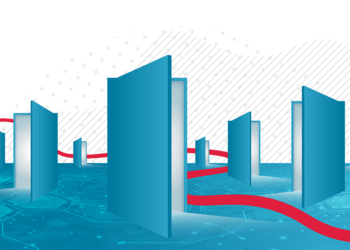12 simple and effective email management tips to boost your productivity
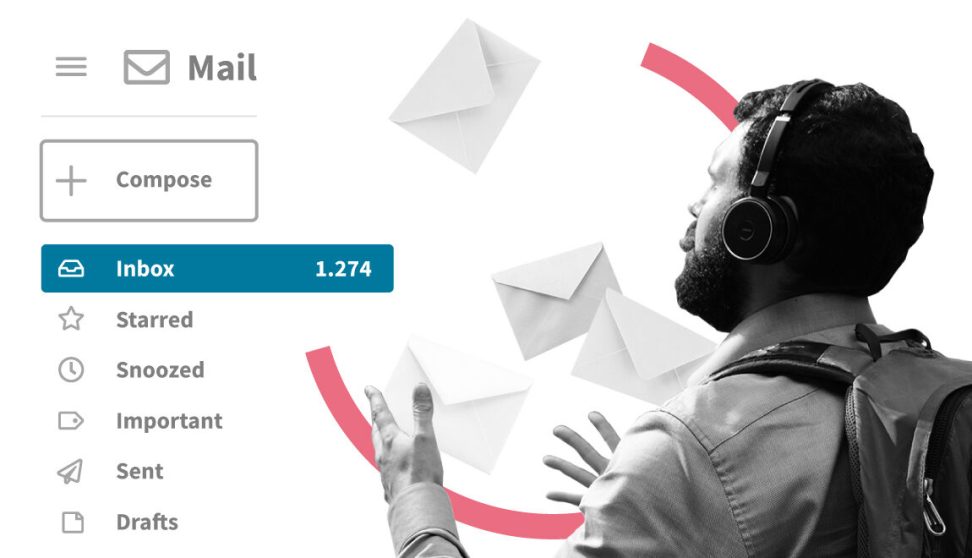
Email, on rare occasions, can be real work. If, for example, you work in software support, are a journalist, or your job is to send out newsletters, then email is obviously your main working tool. In such a case, email definitely isn’t a waste of time.
Nevertheless, email can be one of the biggest distractions during working hours. If you have your email client always open when you’re behind your computer, email can be a big obstacle to do real deep work. Emails that persistently flow in can be a constant distraction.
So, let’s look at the core email management tips to keep your productivity levels high and ensure that you won’t be wasting any of your precious time:
- 1. Use an email signature
- 2. Unsubscribe from most newsletters
- 3. The Delete, Delegate, Reply rule for email
- 4. Write the shortest possible reply
- 5. Use templates and canned responses
- 6. Send the fewest emails possible
- 7. Publicly explain what kind of emails you don’t answer
- 8. Timebox your email time
- The frequently asked questions when it comes to email management tips
- 1. Should you reply to every email?
- 2. When is email real work?
- 3. Why is email so addictive?
- 4. What is email guilt?
1. Use an email signature
The first obvious thing is that you don’t want to have to type “Best regards” and your name every single time you write an email.
Even though we’ve known that signatures exist almost since email began, many people still don’t make use of them. Don’t be one of them. If you don’t already, start using one immediately.
2. Unsubscribe from most newsletters
Every day, you probably receive dozens of mass mailings, newsletters, and similar kinds of email. And out of 10 newsletters, you maybe actually read one or two that are really valuable to you.
Here’s a simple rule: Unsubscribe from everything you don’t read on a regular basis. Everything.
It doesn’t make sense to have to waste time clicking delete every time you get a newsletter. There are many apps and extensions that enable you to unsubscribe from mailing lists in bulk.
If you haven’t read the last two editions of a certain newsletter, unsubscribe.
Open your email, look for newsletters whose two last editions you haven’t read,
and unsubscribe.
3. The Delete, Delegate, Reply rule for email
Even when you unsubscribe from most newsletters, you definitely still receive some emails you can simply delete without any feelings of guilt.
From group emails to funny emails, and all the other stuff that’s really not important. Just press the delete button. If it happens a lot, you can ask people to stop sending you that kind of clutter.
The second thing you can do with many emails is to delegate them, if you have a team of people.
You have to, of course, be very picky with what you delegate (you don’t want to overburden your team with emails) and you can have a deal to just forward certain types of emails so they can take care of them, without you doing any intros or writing long explanations on what it’s all about (if not really necessary), and so on.
Then you’re left with the important emails that you have to deal with. There are a few categories they should fall into:
- Short reply - if it takes you less than a minute, reply immediately
- Longer reply - use a template, put it on your to-do list or reply immediately if it’s urgent and important
- List and reply - put it on your to-do list and write a reply later
- Do and reply afterward - complete the task that the email specifies and reply when it’s done.
If an email takes you under 1 minute, reply to it immediately. Don’t hesitate for a second, click reply and write the shortest possible answer.
Coming back to it, going back and forth, only creates unnecessary motion that expands the time necessary for a task to be complete.
If there’s also an important task you have to do connected with the email, write the shortest possible reply and put it on your to-do list.
You can often simply put something on your to-do list without even writing back, then do it and write a reply afterwards. Remember, the more email you send, the more email you get.
The question is what to do with emails with a response time longer than 1 minute. Well, for the important emails that take longer to answer, you have to find a system that works best for you. Here are some options and ideas on how to do that:
- Use templates and canned responses for replies that have pretty much the same wording.
- See if you can call someone and just answer them in a few minutes instead of writing back and forth for hours.
- Have someone from your team or support staff answer longer emails.
- Group them in a folder or mark them with a star or a pin or whatever.
- Schedule a time in a day or a week to reply to longer emails.
- Resend them to yourself when you have time scheduled for long emails
- Create to-do lists and make priorities or prioritize them in your inbox.
4. Write the shortest possible reply
Always write the shortest possible reply (TSPR) to every email. If it’s one word, excellent. If you can’t use one word, do it with one sentence. There are, of course, exceptions - if you write to the president, for example.
You have to use common sense. Nevertheless, always follow the rule of the shortest possible reply. Also make sure that your emails are short, clear and to the point.
High school is over, and people don’t have time for essays. Here’s a good exercise that can help you with the shortest possible replies. Analyze the last 100 emails you replied to and brainstorm how you could have answered in a more concise way.
Then, group the replies in short answers you can always use. You may come up with short replies like:
- OK
- Working on it.
- Files attached.
- Please connect.
- Read
If you’re used to writing long emails, you simply have to rewire your brain to write shorter answers. Once you consistently follow the TSPR rule, it gets super easy not to write essays. Try it.
5. Use templates and canned responses
If you analyze your last hundred emails, you’ll find patterns for which emails you answered with pretty much the same words. Short-term history usually predicts short-term future.
That logically means that in the future you’ll get similar emails (questions, comments, to-dos, sales offers etc.) and you will construct similar replies.
Templates and canned responses are a great solution for that. You can write longer responses with just one click or by changing a word or two in a text template if necessary.
Most email clients already have a built-in function for canned responses, but if not, there are many extensions you can help yourself with.
6. Send the fewest emails possible
There’s one more important rule regarding email management: If you want to receive fewer emails, send fewer emails. For every email you send, there’s an expected reply.
If you send one email, you will get one or zero replies. If you send emails to 100 people, you will get 100 replies or maybe a little less. But still, 50 is a lot more than 1 or 0. And you had to write or copy all those 100 emails.
It’s even worse if you send group emails. If you send it to a group of people, God forbid, you could start a group discussion. It may trigger an avalanche of dozens of “reply all” responses, and your inbox will get hyper-inflated.
So, send fewer emails and don’t send a group email to people that don’t really necessarily have to receive it. Or maybe even send separate emails with the same text instead and use an email tracker to see if your message gets read.
7. Publicly explain what kind of emails you don’t answer
If you are a public person, have your own blog, or you use different social media, publicly explain what kind of emails you do answer and what kind you don’t.
The more emails you get, especially if you’re a public figure, the more that kind of an explanation can help you. You can maybe even write a FAQ page that directs people to instructions on when and how to contact you, or who to contact if you have a team of people.
In the same way, you can explain other online communication rules that are a part of your system, like please don't send me connect requests if we’ve never met. Tweet @myname with your ask instead.
8. Timebox your email time
Every task more or less takes as much time as you dedicate to it. If you put strict limits on when and how long you take to reply to your emails, there’s a greater chance that you won’t get lost for too long in writing replies and totally forget about your system and efficient management rules.
So set some hardcore limitations (alarm clock etc.). The technique is called timeboxing. You can also track how much time you spend on email with project time tracking tools such as My Hours.
The best tool to do that is time-boxing with an alarm. First, you put a block of time in your calendar, marking when and for how long you plan to deal with your email. You start on time, set the alarm, and start sprinting to reply to as many emails as possible, keeping in mind everything we talked about so far.
Schedule daily time for email (a 30 min time block for example) and get your inbox to zero as fast as possible. It's called a daily email sprint.
Here are some good rules and recommendations on how and when to do email timeboxing:
- Don’t look at your email first thing in the morning. Start your day with deep work.
- Spend 30 minutes (or less) of your time on emails before noon on a working day after your most important task is finished, and 30 min just before you finish your working day. If you can only do it at the end of the day, even better.
- Put those 30-minute (or whatever amount of time you decide) block(s) in your calendar and make an alarm that reminds you to stop dealing with email.
- Constantly improve your personal email-management system – how much of your time you spend on email and when/how you reply.
The frequently asked questions when it comes to email management tips
Now that you know the core email management tips, let’s look at some frequently asked questions when it comes to email management.
1. Should you reply to every email?
Let’s start with the most frequently asked question regarding email management tips – Should you reply to every email? Definitely not.
First of all, you can optimize how you handle your inbox by sending fewer emails, using autoresponders and templates, unsubscribing from newsletters, and using filters etc.
You can also answer many emails with one word, or a sentence like “no”, “yes”, “not interested” etc.
But at the end of the day, that still takes more effort and attention than just hitting the delete button if the email is not something you’re interested in. You absolutely shouldn’t be rude or ignore people, but you also don’t have to reply to every email.
Do you think Elon Musk replies to each and every email? Of course not. This is how Elon Musk organizes himself.
2. When is email real work?
In the information age, email can be real work. If email is part of creating, delivering, or capturing value, there’s no problem at all with spending more time on it.
Some common examples of professions where email is the key productivity tool are: salespeople, support, administration, IT administration etc..
But if spending time on email is part of you avoiding creating, delivering, or capturing value, or you’re only doing it for whatever reason, then there is certainly a better way to manage your time.
3. Why is email so addictive?
There are two reasons for that:
The first is that we’re all social beings and we like feeling connected. We feel secure when we belong and when we’re in touch with other people.
So, opening an email client and seeing all those emails makes you feel safer, more connected, and more important. You feel like you aren’t alone in this world.
While email can, of course, be a great tool for communication and information sharing in certain situations, it definitely isn’t the best way to feel connected to other people.
The best way to be connected to other people is to have quality, real-life relationships and spend quality time together with people in the physical world.
It's hard to do deep work. It's easy to reply to emails.
The second very strong emotional reason for spending too much time on email, is that email gives you a fake feeling of progress and productivity.
Opening an email client and scanning through emails and answering a few of them can give you a fake sense that you’ve accomplished something. That you have contributed. That you haven’t wasted your time.
But it’s a fake feeling. Spending too much time on emails means that the important work often stays undone.
4. What is email guilt?
Guilt occurs when you feel that you violated your moral standards. You did something that doesn’t meet your standards or measure up to how you see yourself, and that causes feelings of guilt. Email guilt occurs when you feel remorse for not replying to all the emails you receive.
Measuring how good of a person you are and meeting your ideal-self standards based on how many emails you answer is the wrong perspective. Not answering an email is not the same as being ignorant or a bad person.
It’s probably more the other way around. If you do the important work, the real work, there’s often not enough time left to do less important things.
If you have troubles with email guilt, you have to get over it. There’s always enough time in a day to reply to all the important emails, but rarely enough to reply to all emails that you receive. Stop beating yourself up and be proud that you’re prioritizing the right things in your work.
We hope that this email management tips will help you save some time in a day to do more important work.