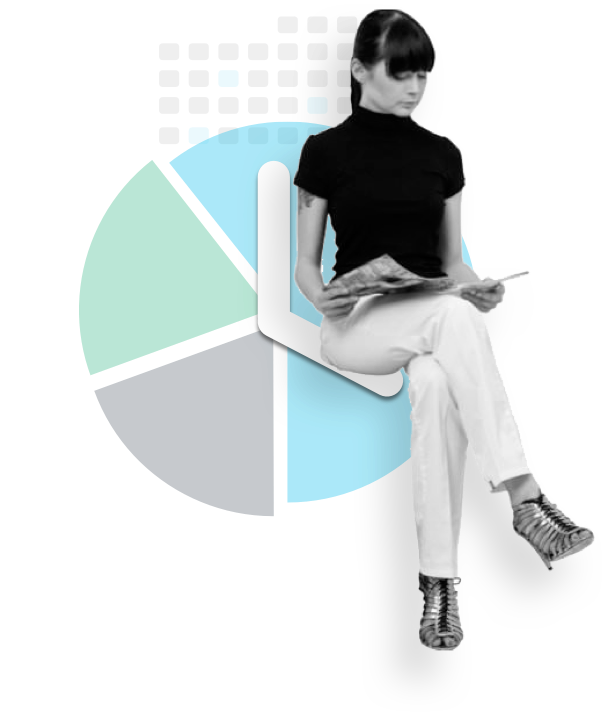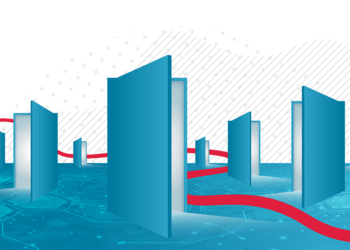Thinking of moving to the cloud? Here are 5 reasons to do it.

Cloud computing has become mainstream in the past decade.
Cloud computing means that different IT resources, such as computing power, data storage, and even different software solutions are available on-demand, without active management of these resources by the user.
On a practical level, with the cloud you can access data and programs over the internet, instead of having everything on your hard drive or computer.
Not long ago, moving to the cloud was only for the most technologically advanced businesses, but nowadays the majority of businesses (and individuals) have migrated to the cloud at least to some extent.
Moving to the cloud provides many practical advantages for IT departments (no hardware maintenance required, software is always up to date…) and users (accessibility, UX, …) and even provides, competitive advantages for businesses (cost efficiency, flexibility and scalability).
If you haven’t moved to the cloud yet, here is a look at some of the main advantages of doing so and a couple of questions which will help you decide whether it’s right for you - on business and personal level.
- The basics of cloud computing you must know
- Public, private and hybrid cloud
- Why are organizations moving to the cloud?
- 1. Costs
- 2. On-demand availability
- 3. Scalability
- 4. Updates, backups and safety
- 5. Productivity
- Downsides of moving to the cloud
- What are the most popular cloud services for businesses?
- Why are individuals moving to the cloud?
- 1. Savings on space
- 2. Savings on time
- 3. Savings on money
- What are individuals moving to the cloud?
- 1. Money and wealth
- 2. Knowledge and skills
- 3. Entertainment – Music, movies, TV shows
- Are there any disadvantages of asset-light living?
- Should you move to the cloud and use software as a service?
The basics of cloud computing you must know
The traditional alternative to cloud-computing is on-premises (on-prem) infrastructure. With an on-prem setup, an organization has its own IT infrastructure in the offices (on the premise), that needs to be maintained, renewed, secured etc. by IT experts.
It also takes a huge initial investment to buy all the equipment. The software is installed on servers which also need to be regularly upgraded and maintained.
Applications are much harder to access from anywhere and with dozens of different applications in use, maintaining everything is far from simple; even more so if a business is growing fast.
With cloud computing, a vendor takes care of the majority of that. There are three basic levels of cloud-computing services:
- Infrastructure as a service (IaaS), which means acquiring IT infrastructure on demand, such as servers, virtual machines, operating systems, network, storage etc.
- Platform as a service (PaaS), which provides development environments, including web servers, databases, development tools, etc.
- Software as a service (SaaS), which means the vendor provides a specific piece of software as a service that’s internet accessible and paid based on usage. All you need is an internet connection, and everything else is taken care of by the vendor.
Public, private and hybrid cloud
The cloud can be private, public or hybrid. If the cloud is available to a single organization, it’s called a private cloud and these are used in big enterprises, especially. A private cloud can be managed by the company’s IT department or outsourced.
If a cloud service is offered to different organizations and not solely used internally in one organization, it’s called a public cloud. There is also a hybrid version, called a hybrid cloud.
With the use of a hybrid cloud an organization uses a combination of a private and public cloud. You can read more about the different types of cloud here.
Why are organizations moving to the cloud?
There are many benefits of moving to the cloud. Here are some of the main ones:
1. Costs
With cloud solutions and software as a service, new business models became very popular.
Most often cloud services are charged per usage - this can mean per user, per disk space or processing power used, or similar measures. When you need additional resources, you simply increase the package.
It’s the same with down-scaling. If for any reasons you need less resources, it’s simple to downgrade your usage. Cloud services are thus very transparent and cost efficient.
In addition, public cloud services don’t require high initial investments in hardware.
2. On-demand availability
When it comes to cloud applications, you can use them by simply logging in to applications with the use of a web browser or mobile application, meaning you don’t need an IT department to perform complex setups and configurations on servers and the company’s computers.
As long as you have access to the internet, you can login to your application from basically anywhere and from almost every device. You can access the application from a desktop PC, laptop, tablet, or mobile phone.
Most often, the popular services also provide dedicated mobile apps for a better user experience.
3. Scalability
The cloud is much more scalable. You don’t need to buy additional hardware or manage the whole additional IT infrastructure when your business grows.
You simply add users or capacities (go for a bigger package) when additional software needs must be accommodated. There is no purchasing or maintenance needed, or office space adjustments to fit the new hardware.
There are also no geographic limitations as to where you use the service, as long as you have access to the internet. In practical terms, that means if a company has several offices in different locations, employees can use the cloud services no matter where they are.
4. Updates, backups and safety
Using cloud solutions can provide an additional layer of backup for your organization. First of all, your data are accessible from anywhere, from any computer. Thus, if some disaster happens in your office, your data is still safe in the cloud.
Besides that, most cloud services also come with disaster recovery tools and solutions, so, there’s no fear of data loss, no matter the reason, be it data theft, equipment malfunction, natural disasters or otherwise.
Verified cloud providers also take care of the latest security standards, regular updates, and new features, so the usage of cloud services is considered safe.
Most businesses find they have better IT security when they decide to move to the cloud, as opposed to before when IT departments had to take care of everything by themselves.
5. Productivity
With cloud computing, people can easily share projects and view data in real time. Data are more accessible than ever, and teams can collaborate much more easily.
With file sharing, activity feeds, shared dashboards etc., the cloud provides numerous new options to improve processes and be much more productive in an organization.
As well as that, people can work from anywhere. Nowadays when remote work is a big trend, it’s almost impossible to enable employees such flexible policies if you haven’t transitioned to the cloud.
By moving to cloud solutions, employees can easily access applications and data from home or basically anywhere.
Downsides of moving to the cloud
There are of course also some downsides of moving to the cloud. The first is time and the cost of cloud migration. It’s not an easy process, but a necessary one.
Thus, in the short run there will be migration costs and efforts, as well as employees needing to get accommodated with the new software.
Data sensitivity is the next big concern of moving to the cloud. At some point, data could get lost or be leaked, but with reliable providers, in most cases moving to the cloud is considered a safer option than taking care of the whole infrastructure on your own.
Nevertheless, all security recommendations (2-factor authentication, data encryption, regular backups etc.) should be considered by all employees when moving to the cloud.
Today even the biggest enterprises are using a public or hybrid cloud to some extent. So cloud is considered a safe alternative to on-prem setup.
What are the most popular cloud services for businesses?
As we mentioned, cloud services can be roughly divided into IaaS (infrastructure), PaaS (platform) and SaaS (services).
The most popular providers of infrastructure as a service are Amazon Web Services, Microsoft Azure, Google Cloud Platform, Alibaba Cloud, and also some niche players like Oracle, IBM, etc.
There are also platforms as a service (PaaS), aimed at software developers. Some examples are AWS Lambda, Heroku, and Google App Engine.
Our interest is mainly directed towards software as a service and what kind of benefits it can offer to businesses. There are basically hundreds of SaaS options for all business functions, different processes, and industry-specific solutions.
In fact, there are several directories and reviews of SaaS vendors. Here are some of the most popular cloud solutions for different business functions:
- Project management: Jira, Trello, Basecamp, Asana, Monday
- CRM: Salesforce, HubSpot, Pipedrive, Insightly
- ERP: NetSuite, SAP Business One
- HRM: Bamboo, Sage, Zoho People
- Accounting: QuickBooks, FreshBooks, Tally
- File Sharing and Backup: Dropbox, Google Drive, OneCloud
- Time management: All Hours, My Hours
Yes, here at Spica we also develop cloud software. We have two main cloud tools: All Hours, which is an awesome time & attendance tool, and My Hours, which is a project time tracking tool.
Both tools are cloud based, meaning there is no initial setup investment, you can access the applications from everywhere, they come with a neat mobile app, and we take care of all the updates, etc.
Our cloud solutions are rated as having the best user experience and support. You can try both apps completely for free, and we have no doubt you and your employees will love them.
Why are individuals moving to the cloud?
Just as with companies, individuals are also moving to the cloud, and some of them are not even aware of it.
This development is thanks to so-called “asset-light” living. For an organization, asset-light means that are no big initial capital expenditures needed which is exactly what cloud solutions provide for businesses, i.e. cost and investment efficiency.
And when we talk about personal life, asset-light living means storing digital versions of physical assets in the cloud.
Cloud computing and smart phones are the main enablers of asset-light living, allowing you to easily buy digital goods online, store them in your personal cloud and access them in the right place at the right time.
Asset-light living in your personal life helps you save space, time, and money, just as moving to the cloud does for businesses. Let’s look at some of the key enhancements that asset-light living provides:
1. Savings on space
With asset-light living, you save tons of physical space. A decade ago, you needed to have physical books, CDs, tapes, and other media, whereas today everything can be kept in your cloud.
In addition to that, you need fewer devices, since nearly everything is integrated in one small device. Your smart phone has become a camera, calculator, home and mobile phone, GPS, watch, as well as a device to access files and cloud solutions and so on.
If you are not a collector of physical versions, you can simply move all these things to the cloud.
2. Savings on time
With asset-light living, you also save tons of time. By using search engines, you can find information approximately 25 times faster than you could a decade ago.
You can buy and listen to music and videos 70 times faster by using various media platforms. You can organize events and gatherings 25 times faster via social media.
You have access to your personal files from any device, you can easily perform backups, and if your computer is stolen you can just buy a new one, connect it to your cloud and restore everything; assuming you have everything necessary in the cloud.
3. Savings on money
Last but not least, with asset-light living you can also save tons of money. You can buy one song, without the need to buy the whole CD. Books are cheaper since there is no printing.
If we go a step further, the sharing economy is also an important part of asset-light living: by using different online services you can share cars, rooms and so on.
An asset-heavy life consumes space, time and money. Switching to asset-light living can be extremely freeing and empowering.
If you really leverage all the cloud technologies and use your computer for work, you can basically travel the world with a laptop/smartphone and a small backpack containing only the clothes you really need.
Knowing your usernames and passwords gives you access to your money and all your files, music, movies and other digital goods.
What are individuals moving to the cloud?
Besides data and backups using services like Dropbox, OneDrive, or Google Drive, here are some popular cloud services that contribute the most to asset-light living:
1. Money and wealth
Your smartphone is becoming more and more your wallet, and thus your physical wallet is becoming thinner and thinner.
Many transactions can be performed with services like Square, PayPal, Bitcoin, and Google wallet. You can pay for things, receive money, and store your loyalty cards, itineraries, and similar items in your smart phone.
With crowdfunding, DeFi and other innovations in the financial industry, money transactions will be even cheaper, faster and more accessible.
You will have access to more sources of money and investment opportunities, and the transactions will be easier to make than ever.
2. Knowledge and skills
It used to be that the most knowledge was gained with formal education and by visiting libraries. Now, not only do we have immediate access to all sorts of information, but you can also find numerous online services to help you systematically develop new skills and knowledge.
With the so-called Massive Open Online Courses (MOOC), you can take different courses, develop new skills, and acquire certificates much more efficiently than with formal education. Basically, you can learn whenever and wherever you want.
It’s the same thing with reading books. In the past, you had to buy a book or go to a library. Now you can buy or rent one online using services like Kindle, iBooks, Nook and others. And it’s not only books - all publications and magazines are being digitalized.
3. Entertainment – Music, movies, TV shows
You have easy access to your music, movies, favorite TV shows and so on, simply by being connected to the internet. Services like iTunes, Spotify, Pandora, Netflix, YouTube etc., have revolutionized access to video and music.
And basically everything else that can be moved to the cloud.
Are there any disadvantages of asset-light living?
There are of course a few traps associated with asset-light living, and the first is overspending. By having the power to buy and store practically everything online, transaction costs go to a minimum.
In the past, if you wanted to buy something, you had to go to the bank to withdraw money, go to a physical store, and buy it there. It took some time and energy.
Between leaving your home and getting in a queue in a store, you had time to think about whether or not you really needed something. Now you can buy things with just one click.
The second big trap is having online items unorganized. Your computer and your cloud are no different to your offline space. They need to be organized and clean.
You shouldn’t waste time searching for files, paying for online apps you don’t use, and so on. Having an organized cloud is one of the elements of being a highly organized individual or manager.
The third trap is the information overload. Having access to so much information can quickly become a negative thing if you are easily distracted and can’t separate the wheat from the chaff.
If you don’t have a personal system for organizing, analyzing, and structuring information, the overload is a big burden. It can lead to reading only junk news online or wanting to consume too much too fast.
And the last trap is security. By having everything in the cloud, you are much more vulnerable to hackers, different security breaches, and online scams.
You have to take some precautions and be smart about what you’re doing online, no matter if you’re using the cloud for business or personal storage. Strong passwords, 2-step verification, using anti-virus protection and so on are the very basics you must follow when using cloud services.
Should you move to the cloud and use software as a service?
Definitely yes. The cloud is here to stay, and the benefits of moving greatly outweigh all the disadvantages.
With a few protective measures, and by choosing the right vendors and following some general security recommendations, the risks of using a public cloud can be easily mitigated.
Employing the cloud has become the norm today, because of all the aforementioned benefits – cost efficiency, scalability, availability, backups, and better collaboration and productivity.
Thus, if you’re considering moving to the cloud, we’d say it’s a must to do so. Otherwise, your business will be greatly hindered in terms of innovation, collaboration, and data management capacities.
In the next article we’ll look at why companies use cloud-based time and attendance tools such as All Hours, in order to give you some additional information as to why businesses are moving to the cloud when they subscribe to our software.
The bottom line being, because it’s easier, cheaper, more flexible, scalable, and accessible from anywhere.