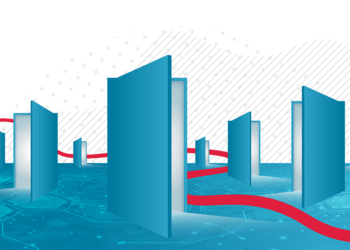The Best Productivity Apps - For your elite outputs in 2022
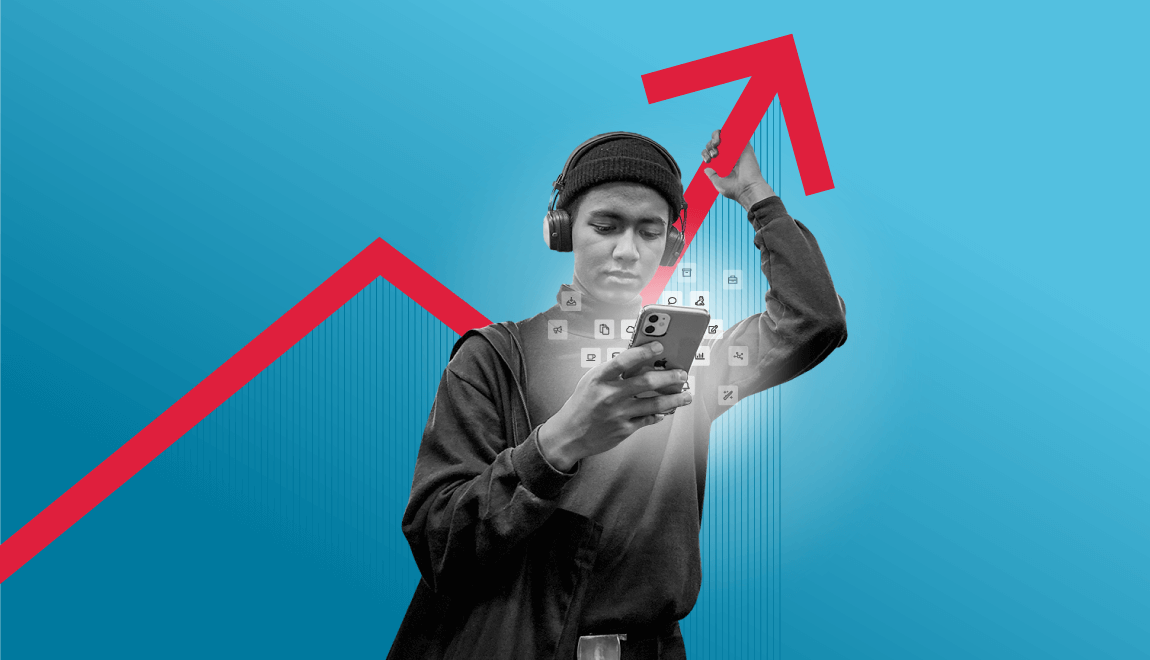
One of the best ways to improve personal, team and organizational productivity is with the use of technology and productivity apps. Having the right productivity stack can do wonders in terms of getting things done.
The only problem is that there are so many productivity apps floating around that you can quickly employ too many, leading you to use them poorly or get caught in decision fatigue on which apps fit your needs the best.
That’s why we’ve prepared a list of the best productivity apps out there for you to excel and outperform yourself (and others) in 2022.
To make things easier for you, we’ve divided them into core productivity categories, selected the most popular apps in each category, and additionally listed some less popular alternatives, just in case the category winners don’t meet your needs.
- Categories for the best productivity apps
- 1. Calendar
- 1.1. Google Calendar
- 1.2. Microsoft Outlook Calendar
- 1.3. Other popular calendar apps
- 2. Task manager or project manager?
- 2.1. Trello
- 2.2. Remember The Milk
- 3. Note-taking apps
- 3.1. Evernote
- 3.2. Notion
- 3.3. Bear
- 3.4. Other note-taking apps
- 4. Read-it-later apps
- 5. Time tracker
- 5.1. My Hours
- 5.2. Other time tracking tools
- 6. Distraction prevention apps
- 7.3. Freedom
- 8. The best productivity apps and suits for teams
- 9.1. MS Teams
- 9.2. Google Workspace
- 9.3. All Hours – workforce management suite
- 9.3. Other team productivity apps and suites
The best productivity apps should help you to:
- Become better organized and not waste any time in 2022
- Set priorities right and increase your focus on the most important things
- Improve your habits
- Build a second brain so as not to forget anything and leverage your knowledge
- Have more time for yourself and your goals
Remember, it’s better to have fewer apps and use them to their full extent, than to have dozens of apps and use them inconsistently. You want to have a few core apps that support you in organizing yourself, taking your style of work into consideration.
The most important rule in today’s overwhelming, option-filled world is: “Have fewer productivity apps and then become obsessed with their consistent use.” In the meantime, don’t forget so stay flexible; meaning if something works, keep it, if it doesn’t, experiment and find a better way of doing things.
Categories for the best productivity apps
There are several different categories of productivity apps that can help you achieve your peak productivity.
To put together your productivity apps stack, you should select the categories that you need to cover your organizational needs, experiment with different solutions to find the best fit for you in a category (we assume that the category winner will cover needs of the most, but maybe you have some special requests), and then logically combine everything together in a productivity system.
Here are the main productivity app categories:
- Calendar
- Task or project manager
- Note keeping apps
- Read-it-later apps
- Time tracker
- Automation tools
- Distraction prevention apps
- Bonus: Team productivity apps and suites for the entire organization
Now let’s look how each of these productivity apps can help you to excel at organizing yourself, and of course, which are the best productivity apps in each category.
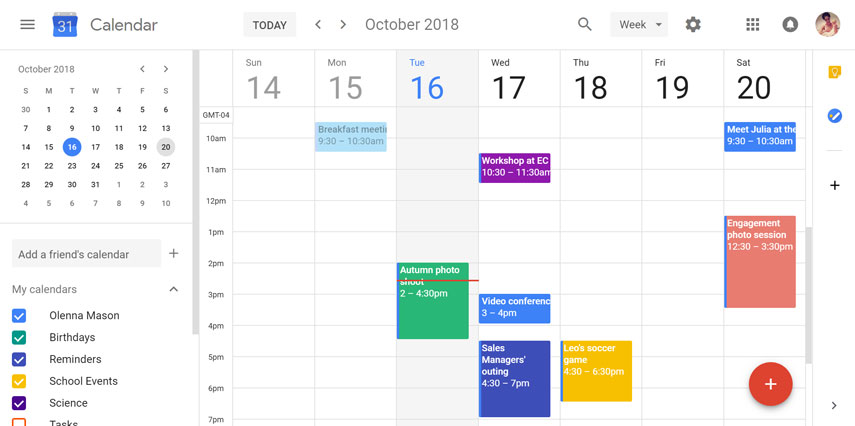
1. Calendar
The two most basic and crucial self-organization tools are a calendar and a task manager. Meetings and tasks are two categories you have to juggle with when planning and deciding what to focus on each and every day. Good self-organization always starts with putting your calendar to good use.
Most people only use a calendar to write down their meetings, but the calendar is a tool that should help you have a better control over your time. You should use the calendar to have a “bird’s‑eye view” over your next few weeks. That means that besides meetings you should also timebox slots in your calendar to work in peace on the most important tasks.
Even more importantly, you should write almost everything that you plan in your calendar – meetings, blocks of time for tasks, workouts, family time, holidays, ... with a good calendar tool, you can then see how you’ve decided to spend your time in the following days, or if you are super busy in the following weeks.
But which calendar to use? The most popular and obvious choices come courtesy of big companies like Google and Microsoft. Nevertheless, there are some other alternatives on the market.
1.1. Google Calendar
Google Calendar is one of the most comprehensive and user-friendly calendars out there.
With Google Calendar, you can quickly schedule meetings and events. Not only this, but you can invite people to events, manage events, respond to invitations, etc. You can also create reminders and share and view other calendars. Google Calendar is basically designed for teams, so you can even create multiple calendars, even those owned by a team, and share them among team members.
You can also customize each calendar, choose different colors for different types of events, enjoy several different types of views, and of course the solution comes with a mobile app. Within the calendar you can easily access your notes and tasks. It comes with hundreds of integrations, mobile apps and you can link the calendar to your emails.
If you use Gmail or Google Workspaces, choosing Google Calendar is probably the natural way to go.
1.2. Microsoft Outlook Calendar
A very similar solution regarding features, but with quite a different calendar design. If you’re using MS Office 365 (or any other office product), together with MS Outlook, it makes sense to use the calendar that’s part of the suite. As with Google Calendar, this calendar also comes with powerful collaboration features.
In Outlook Calendar you can create appointments and events, organize meetings, view group schedules, view different calendars side-by-side or on top of one another in overlay view, send calendars to anyone through email, manage another user's calendar, and much more.
In the end, deciding between Google and Microsoft is more of a personal preference for the user experience and design; and regarding features, both solutions are equally powerful.
1.3. Other popular calendar apps
If you are not fan of Google or Microsoft, there are some other solutions on the market. One of them is of course Apple’s calendar in iCloud, if you use Apple products.
But if you would like to avoid big tech completely, there are some other options you can try:
- Calendly
- Calendar.com
- Fantastical
- Any.do
- Thunderbird from Mozilla
- Proton Calendar (if you’re also looking for an alternative for email)
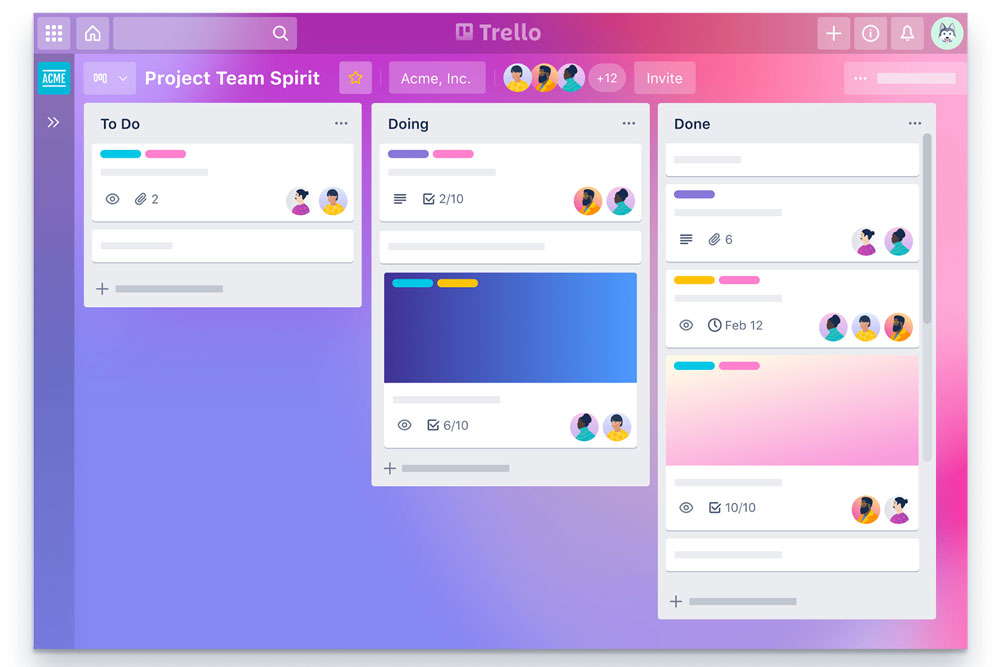
2. Task manager or project manager?
Besides a calendar, having an app to manage your to-dos is also the foundation of good self-organization. A good task-management (or project management) app should allow you to:
- Keep an overview of all the tasks that need to be done
- Set priorities (select top tasks) on a daily basis
- Track your progress
When speaking about a task management app, you should keep in mind that there are two different types of task/project manager solutions in general:
- List‑based – You write down all the tasks in different lists.
- Kanban‑based – You create different virtual boards with “to-do”, “in progress”, and “done” columns, and virtual cards (post-it notes) for each task. Then you move the cards through the columns as you work on your tasks.
Whether you should use a list-based or Kanban‑based solution completely depends on your personal preferences and needs. Some applications even support both types of views. What’s more important is that the view offers simple support for prioritizing the tasks.
In practice, that means you can easily reorder tasks or virtual cards in correlation with what needs to be done first.
Next, you can choose between more simple task-management apps and more complicated, but quite powerful, project management tools. If you are a freelancer, a simple task-management solution should be more than enough. But if you run a bigger team and complex projects, you should consider a more powerful project-management tool.
To be honest, the distinction between task and project-management tools is not that strict, since even the simple task managers offer a way to collaborate on projects with teammates. Nevertheless, more powerful and complex tools (like Jira for example) are probably overkill for a personal use.
Here’s an overview of the best options you can go with:
|
Big Tech Solutions |
Task managers |
Project management tools |
Now let’s look more closely at a few of these solutions:
2.1. Trello
Trello is probably one of the most popular and useful task/project-management tools out there. It works wonderfully for personal use or for team collaboration. It’s simple, but powerful enough to cover all the bases, making it useful for everyone, from freelancers to startups and Fortune 500 companies.
The solution provides a Kanban-based view and you can add many things to the to-do cards, from photos, to lists and descriptions. You can customize Kanban columns, assign teams to different tasks and get a really nice visual representation of what needs to be done. Trello can be also integrated with many tools. At Spica, we’re big fans of Trello.
And if you are looking for a complete project management solution that covers even more complex cases, Jira might be the way to go. It comes from the same company as Trello, Atlassian. Jira is the most popular software development tool for agile teams, but it is also used in many different industries outside of software development.
2.2. Remember The Milk
Remember The Milk is a simple but funky to-do list manager app. It’s simple to use, but comes with many handy features. You can add and arrange tasks, create or share your lists, assign tasks to others, add tags to tasks, and much more. It’s a perfect web-based to-do app for busy people.
Some very similar solutions are also ToDoIst and Any.do, and if you already use Microsoft or Google apps, they provide similarly powerful solutions.
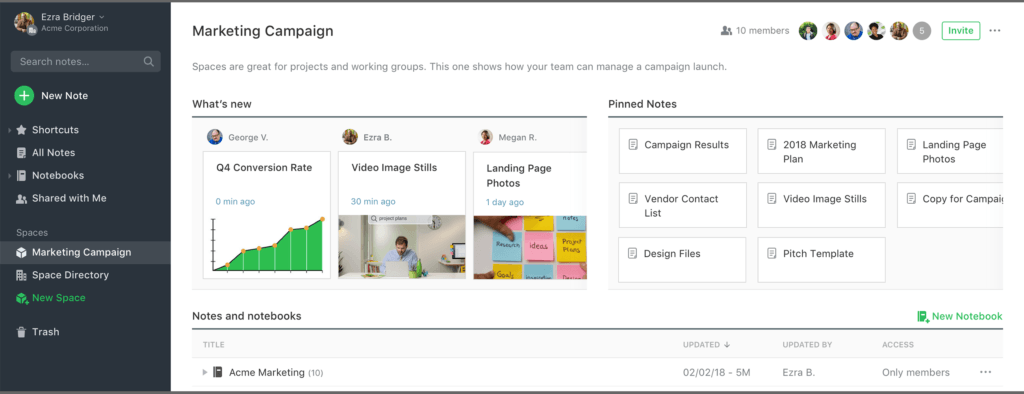
3. Note-taking apps
Another important set of self-organizing tools are knowledge-management related. We can be much more productive if we don’t try to remember everything and keep good references when data needs to be recalled.
It’s not only that we can quickly forget important things from meetings, projects etc., we should also try to unburden our brain from holding too much information in working memory, especially those things that can be written down and forgotten until later.
As part of your productivity stack, you should definitely use the note‑taking app, especially for:
- Writing project briefs, objectives, and key results
- Keeping meeting minutes
- Saving references in one place
- Keeping a digital version of different documents
- Reflecting on how you work and how you can improve
It’s extremely useful for a note‑taking app to have different pre-prepared templates, but also the possibility to build your own. Use cases for such templates are: brainstorming, writing guidelines and checklists, analyzing business issues, and preparing roadmaps and editorial calendars.
So, which note-taking app should you use?
3.1. Evernote
Evernote is one of the oldest and most powerful notetaking apps. It allows you to create notes, no matter the form, from text to drawings, photographs, audio, or even saved web content.
The app is not designed only for note taking, but also for organizing, task management, and archiving all the important data.
While some people just love Evernote and wouldn’t change it for the world; others think it has become too bloated with features. If you are looking for a powerful notetaking solution, you should definitely give it a try.
3.2. Notion
Notion is also much more than just a notetaking app and has become extremely popular. Notion strives to be all of an organization’s tools in one, but what’s more important is that it comes with a slick user experience.
We could say Notion is notetaking and project-management software that can also do task management, knowledge management, and personal knowledge management using the concept of databases and markdown pages.
It can be used for personal and collaborative work. In addition, it comes with many useful templates that can simplify and speed up your work. Definitely give Notion a try.
3.3. Bear
Bear have gone in the other direction. Instead of trying to be an all-in-one tool, their strategy is to become the best notetaking tool, doing one thing and doing it perfectly.
Consequently, bear is the perfect tool for everything related to notetaking, from quick notes to in-depth essays. The most valuable things are definitely a focus mode that helps you concentrate, beautiful teams, and advanced markup options. If you are just looking for a simple note-taking solution, give Bear a go.
3.4. Other note-taking apps
A few other note-taking apps worth mentioning:
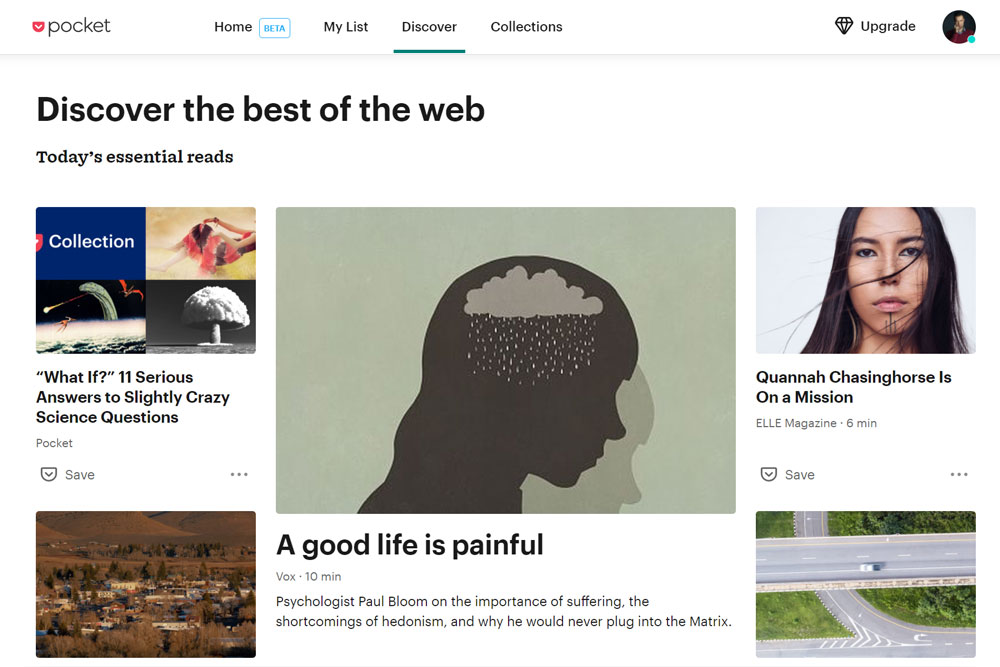
4. Read-it-later apps
Besides keeping notes, having all your articles, websites, resources, and other materials in one place can be very beneficial to superior personal organization. Note-taking apps such as OneNote, Evernote and Notion enable you to save and keep these resources in one location.
However, especially for saving internet articles, it might be a good idea to use a dedicated app that also offers a friendly version of these resources for reading.
There are two apps that are really popular in this category:
5. Time tracker
There’s no perfect productivity-app stack without a good time tracker. The benefits of using a time tracker are enormous, no matter whether you work alone or in a team.
A good time tracker gently pushes you to be more productive, enables you to analyze how you spend your time, and on top of that, allows you to automate things like reporting and invoicing.
As the saying goes, you can only manage what you measure. By employing time tracking, you have a clear picture of:
- how you spend your time,
- how much you work on different projects,
- how much you really earned.
With accurate statistics, you can optimize your time better. If you use a time tracker, you will also be more prone to consistently using other time-management techniques.
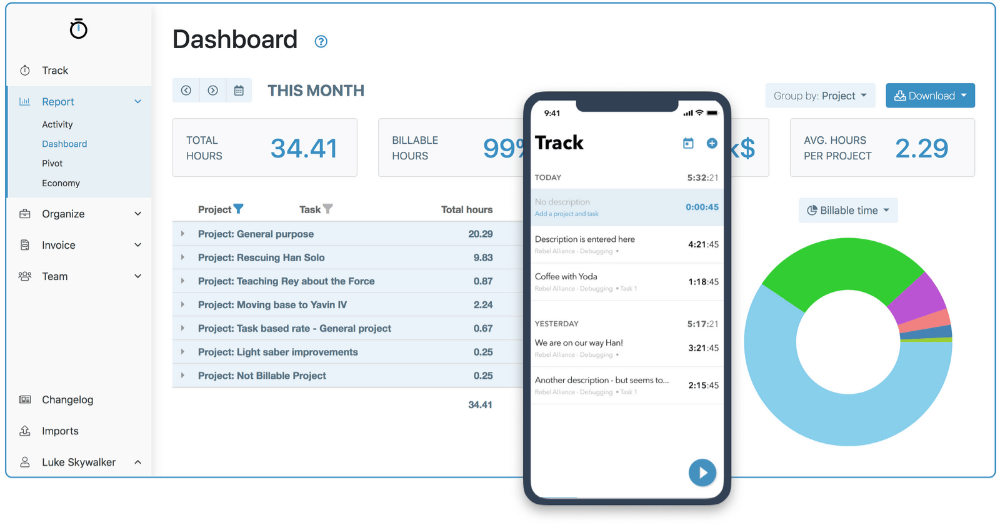
5.1. My Hours
My Hours is a project time tracking solution that allows you to organize your projects, track work hours and expenses, send personalized invoices, and share detailed reports with clients or management - all in one place, with an outstanding user experience.
My Hours is the most hassle-free way to track time and enjoy all the benefits of project time tracking. You can track in real-time or manually add time logs in our mobile or web application.
In addition to tracking the time spent on projects, you can easily track billable hours, labor costs and expenses. That way you can make sure every one of your projects is profitable. My Hours also enables you to send personalized invoices. It’s everything you need in a project time tracking tool.
5.2. Other time tracking tools
Other time-tracking tools you might consider:

Source: Freedom
6. Distraction prevention apps
Time and attention are your most valuable assets. Unfortunately, in a world crowded with gadgets, apps, and numerous distractions, you must be a strict guardian of your time and attention. Distraction-prevention apps can be a great help in achieving exactly that.
Besides other recommendations on how to handle distractions and interruptions, building yourself a system that prevents distractions from happening beforehand allows you to work for a few hours in the flow every day – and distraction-prevention apps can be a great helper in this regard.
7.3. Freedom
With Freedom you can easily block websites and apps on your computer, phone, and tablet - sites such as social media, entertainment, games, and similar.
These apps are built with a mind to keep you coming back and become hooked, so that having a blocker is not a sign of a weakness, but rather an intent to take full control when you want to work without any distractions.
An alternative to the Freedom is not to use those kind of sites at all.
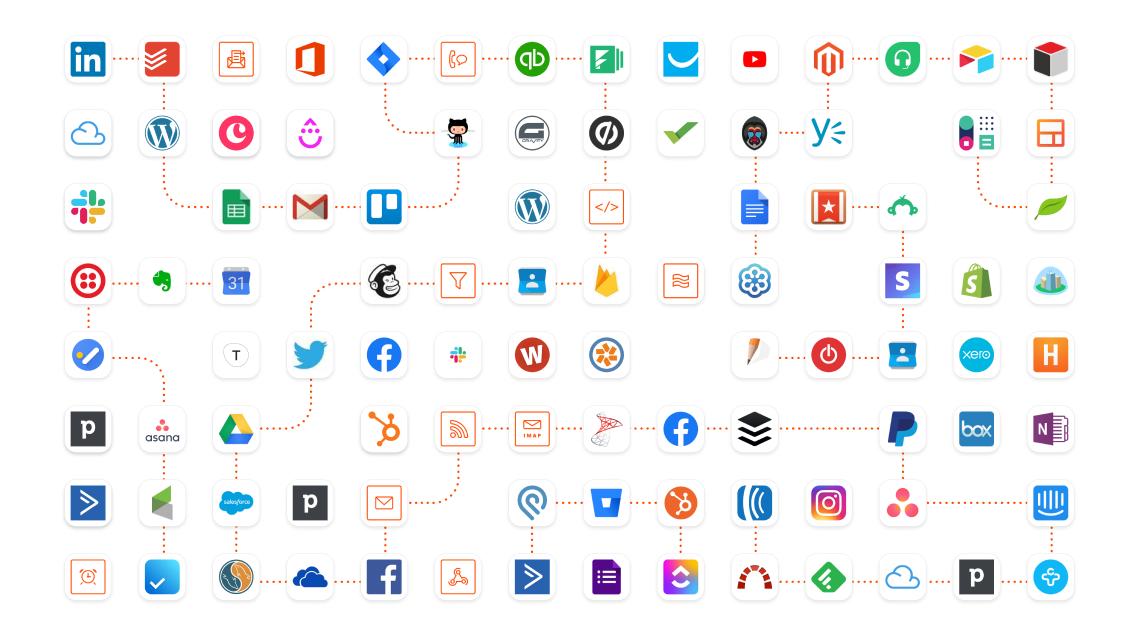
Source: Zapier
7. Automation tools
Last but not least, we must mention automation tools. Before putting any task on your to-do list, you should ask yourself whether you can delete (simply not do the task without causing any damage), delegate, defer or automate the task. The idea is that only the most important tasks stay on your to-do list.
That’s how priorities should be set. And yes, one way, to be more productive is to automate tasks. There are many powerful tools that can help you automate quite a broad spectrum of tasks that you do behind a computer.
Examples of tasks you can automate:
- Copy every attachment from mail to cloud storage
- Add incomplete tasks to your calendar
- Get an email with a list of upcoming calendar events
- Get a digest of incomplete tasks via email every week
- Post your photo on one platform and automatically sync it with other platforms
- Get a push notification when the International Space Station passes over your house
- Get a push notification when you receive an email from your boss
Here are some of the tools you should consider:
- Zapier
- IFFT
- Power Automate from Microsoft

Source: MS Teams
8. The best productivity apps and suits for teams
Up to this section we focused more or less on personal productivity apps. But if you are not freelancing and working in a team, there’s a great probability that you need a whole suite of productivity apps for file sharing, communication, to-dos, etc. These productivity apps don’t optimize productivity only on a personal level, but for the whole team – especially with the remote work that has become the norm today.
Here are the best productivity suites for teams:
9.1. MS Teams
Microsoft Teams provides a comprehensive collaboration platform, from communication - video conferencing and chat - to file sharing and many other ways to collaborate.
If you use other Microsoft products, such as Office 365s, they can be neatly integrated into MS Teams, so you really keep everything in one place. Not only this, but MS Teams is part of the basic subscription package.
9.2. Google Workspace
An alternative to Microsoft Suite is, of course, Google Workspaces. The solution comes with all the necessary collaboration tools, from mail to chat, video conferencing, cloud storage, document management, note-taking apps and similar.
Everything can be shared, collaborated on, backed up and archived.
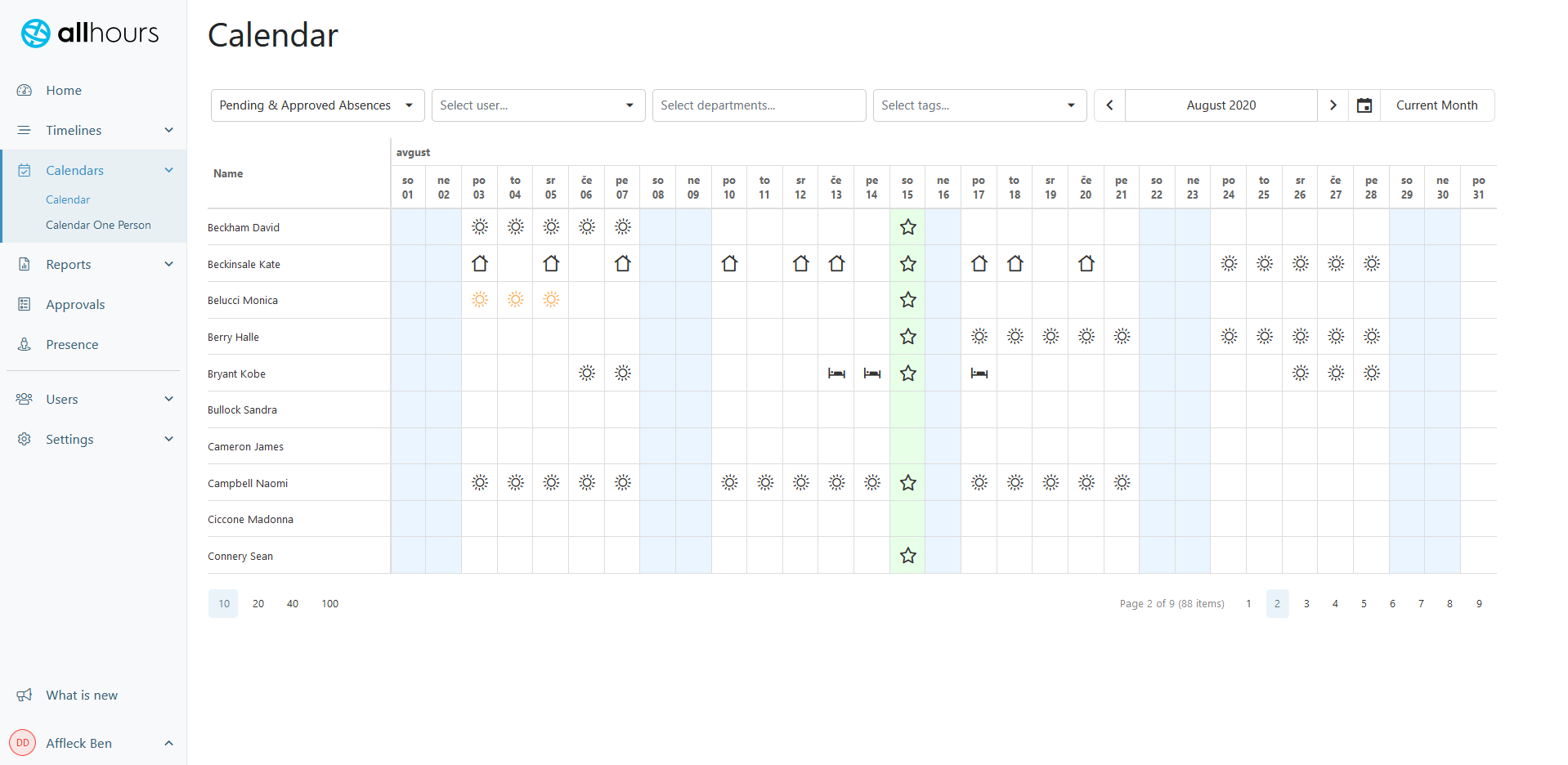
9.3. All Hours – workforce management suite
One of the best ways to keep productivity high in a bigger organization is to implement a workforce-management tool such as All Hours. All Hours is user-friendly workforce management software that enables you to:
- schedule staff,
- manage absences,
- keep track of employee time and attendance,
- accurately process payroll,
- and raise productivity based on detailed HR reports.
It’s the most basic tool that digitalizes core HR processes and makes sure you have all the data you need: when people work and how much, overtime, vacations, etc. All Hours should definitely be an important part of every productivity-app stack.
9.3. Other team productivity apps and suites
Here are some other team productivity apps and suites worth mentioning:
Well, now we’ve looked at a comprehensive set of productivity apps, with featured winners for each category as the best productivity app for 2022. We hope you liked the selection, and even more so that this guide will help you select the best apps to peak your personal productivity.