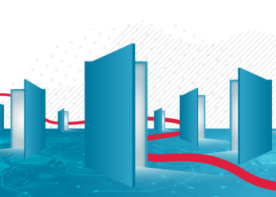Timeboxing: A simple and efficient time management technique

Timeboxing is a very simple and popular time management technique that can help you take better control over your schedule.
It’s also a very helpful technique for practicing self-discipline and organizing your schedule in a way that your most important tasks come first.
With timeboxing, you can also be more attentive to how much time you spent on a certain task, to not overdo it.
- What is timeboxing?
- What are the main benefits of timeboxing?
- Use timeboxing to start a task you procrastinated on
- Timeboxing will help you set strict limits
- Organize your calendar better with timeboxing
- Timeboxing a meeting to set limits to unproductive meetings
- Timeboxing in agile software development
- Which apps can help you with timeboxing?
What is timeboxing?
Timeboxing simply means that you open your calendar and enter a block of time that you’ll spend on a certain task in the future.
Instead of working on the task until it’s done, you proactively decide how much time you’ll spend on it and when (and even where).
Timeboxing means setting a fixed amount of time in your calendar for a particular task.
It’s like scheduling a meeting in your calendar. You select the day, start and finish hours, define the desired outcome, and reserve time in your calendar.
And once you reserve a box of time, you should treat it like a scheduled meeting – no rapid rescheduling, no distractions when you work on the timeboxed task, etc.
For bigger tasks you can reserve several blocks of time in advance. With such an approach, you have complete control over your schedule and priorities.
What are the main benefits of timeboxing?
There are many different benefits if you use the timeboxing time management technique. Here are the main benefits:
- You can more easily “force yourself” to start working on the tasks you procrastinated on or you know they’re hard for you to be doing.
- You can more easily set strict limits on how much time you’ll spend on a specific task and when you will spend it, and so you can organize yourself much better.
- You can boost your productivity and focus greatly if you make sure that nobody interrupts you or distracts you while you’re working on your task in the boxed time for it.
- It’s a great way to deal with perfectionism and any over-processing and over-doing of tasks.
- You can use timeboxing to plan the most important things right in the morning, and it can help you to plan a much better working rhythm in general.
With a timeboxing approach, you can avoid late delivery, low quality, and over-doing and over-processing tasks. As you know, time flies, and with timeboxing you can have really good control over it, making sure that it doesn’t fly away uncontrollably.
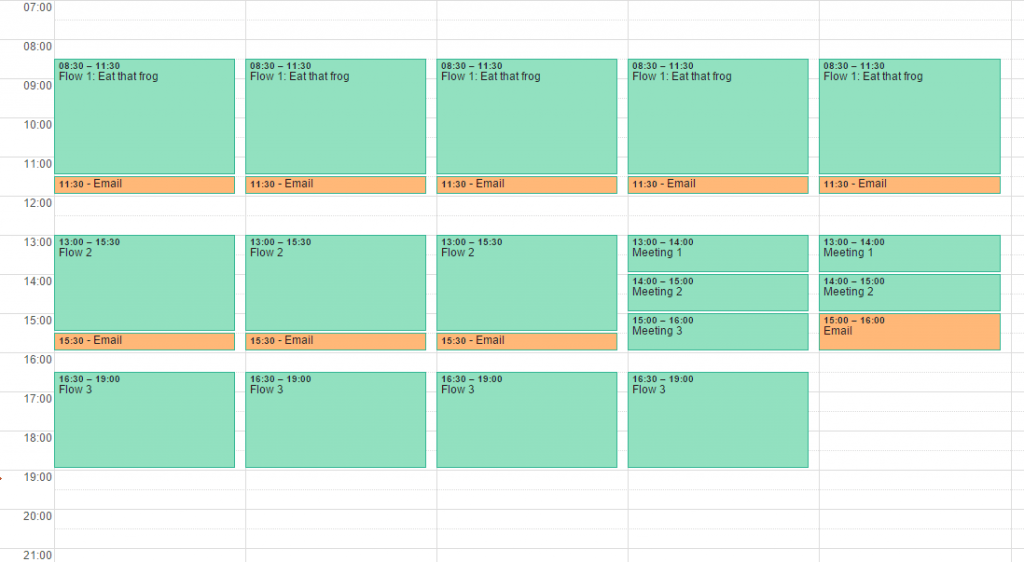
Use timeboxing to start a task you procrastinated on
Sometimes you have to do a task you really don’t like or procrastinate on for some other reason. Timeboxing can help you with that.
There is one very interesting (and sometimes beneficial) psychological phenomenon we humans have, which is that you want to finish an activity after you start it. For example, you’ve probably caught yourself watching a movie all the way to the end, even if it was a bad one, but somehow you just couldn’t turn off the TV.
Conversely, you probably had a task you just couldn’t start working on, but a few minutes after you did, you just forgot about the struggle and gladly worked on the task.
The idea of timeboxing is that you start doing a task at the exact moment that your calendar reminds you that it’s time to get the task done.
If you know that you have to deal with a task that you procrastinate on, you set 10 alarms if necessary to remind you to really start working on the task.
Once you start working, you soon forget all the tension and resistance that existed before. A really useful method.
If you have a bigger task, you can, for example, slice the big task into many mini-tasks that take 1 – 2 hours to complete, and you just timebox the first mini-task.
In that way, you’ll start working on the big task and even if you make just a little step, you feel much better about yourself and your productivity.
Even more importantly, you will continue working on the big task much more easily, because you already did the first step. Alternatively, you can just timebox a slot in your calendar to start working on the big task, work on it in a few hour slots, and try to get as far as possible.
What might happen to you is that you fall into the flow and do much more than you planned. You just have to make sure that you don’t overdo or cross the time limits dedicated for the whole task to finish.
Timeboxing will help you set strict limits
Every task takes exactly the amount of time you devote to it. If you decide to spend two hours on a task instead of 10 hours, you will probably have to work in a more focused way, make sure to work on the important parts of the task, leave some details out, and so on.
If you are a perfectionist and work on a task until it’s done perfectly without any time limits, it may take you forever to finish a task or at least a lot more time than it probably should.
Starting a task without setting any strict limits on the amount of time to devote to it, and without considering how important the task really is and what its impact will be on your value creation, means working in a completely reactive and unorganized way, instead of being proactive and working in a highly organized way.
The list concerning clearly defining outputs can also include what is considered to be a good enough output, and when it makes the most sense to start working on the task.
Parkinson's law states that “work expands so as to fill the time available for its completion.” With timeboxing you put maximum limits on how much you will spend on a task.
Timeboxing is a great way to help you strategically answer all those questions before you start working on the task.
When you timebox time in your calendar, you simply take a moment or two, consider all the facts you have about the task, and roughly estimate how much time a task should take.
Then you put a post-it note on your Kanban board and a reserved block of time in your calendar. It’s that simple.
Organize your calendar better with timeboxing
With timeboxing, you can very nicely organize and standardize your calendar. There are especially two very useful ways to use timeboxing in such a way: deciding when and how much time you will spend on email; and when and how many meetings you will have.
For example, you can put in your calendar that you have 30 minutes in the beginning and 30 minutes at the end of the working day for your email.
You can decide that you will have a maximum of two 30-minute meetings every day, except Wednesdays when you have none, and Fridays, when you have longer meetings and more of them.
You just fill the slots until you run out of them. You spent the rest of the time working in the flow on the most important tasks.
The main idea is that with timeboxing, you have complete control over you schedule, you think in advance about what you will spend your time on, and you make sure you are really spending your time on the important things.
With timeboxing, you set some strict limits in your calendar regarding tasks, and you should make sure you never cross them.
In the same way, you can timebox many different things, like lunch time to make sure your body gets all the nutrition right when it needs it, you can timebox activities that you can also group together, such as errands, sales meetings, sales calls, or whatever.
You can also timebox all the different types of activities, like brainstorming, executing tasks, having a personal hour of power for reading, spending time with your kids, or even having a no-interruptions day or a no-interruptions week.
Timeboxing is such a simple and efficient method that you can use it in many different ways.
Timeboxing a meeting to set limits to unproductive meetings
Meetings are usually a big waste of time, but from time to time they can still be real work, especially when you need people to agree on something or collective brainpower to solve a problem. By the way, here's an excellent guide on how to run a productive meeting.
If you decide to have a meeting and it’s not a creative or bonding one, timeboxing can help you set a strict limit in order to stop a meeting from turning into a time-wasting activity.
When calling a meeting, you should send strict start and stop hours to all the invitees, as well as the main desired outputs of the meeting and an agenda.
Having a strict deadline for when the meeting ends will help keep people focused and prevent them from flowing away in unproductive discussions.
An example of a timeboxed meeting is also a morning planning meeting with yourself, which shouldn’t take you more than 15 minutes. You can do the same with your team afterwards, just make sure that everyone is standing during the meeting, so it will really take only 15 minutes.
The main benefit of timeboxing is to increase awareness of the time dedicated for a task to be completed.
Timeboxing in agile software development
In agile software development there are several types of meetings that are fixed and basically timeboxed in advanced – through the whole project period, with no exception.
They happen at the same intervals with the same type of agenda. That’s also one way of timeboxing in practice.
Timeboxed meetings in agile software development are:
- Daily scrum (limit: 15 minutes) – A 15-minute daily synchronization meeting that happens every day at the same time and usually in the same place.
- Sprint planning (limit: 2 hours) - It’s a planning meeting, where a team decides which tasks will be accomplished in the next sprint, usually in a period of seven days.
- Sprint review (limit: 1 hour) – On a sprint review, the team reviews what work has been done, what hasn’t been done, work that has been added, and what was removed from the sprint.
- Sprint retrospective – It’s a meeting (or two different meetings) at the end of the sprint, where a team does retrospective what was done right and what could be done better.
All these meetings are in advance in calendar of an agile team. It provides structure, stability, and a good work dynamic.
But what’s even more important, each meeting has a very strict time constraint how long it can last. For example, the daily scrum should not take more than 15 minutes. That’s also the duration that’s reserved in a calendar in a scheduled meeting box.
What gets scheduled gets done. — Daniel Pink
Which apps can help you with timeboxing?
You don’t need any special tools to use the timeboxing time management technique. All you need is a tool like Google Calendar or any other. In a calendar you simply reserve a specific amount of time for a task, like you would schedule a meeting.
All you have to make sure is that you start working on a task when the time comes and stop working on a task when the time runs out.
Some people use alarms or timers as reminders to start and stop working on a task. If you find it useful, definitely go for it. Other people combine timeboxing with the Pomodoro technique, meaning that they adapt the timeboxed time slots to certain intervals.
The Pomodoro technique recommends breaking down work on tasks into intervals, traditionally 25 minutes in length, separated by short breaks.
A beneficial tool to use with timeboxing is also a time tracker. With a good and simple time tracker you can monitor more accurately how much time did you spent on different tasks, even if they were timeboxed in advanced. Then you can get detailed reports and statistics and even simplify your billing.
Enjoy using the timeboxing technique!