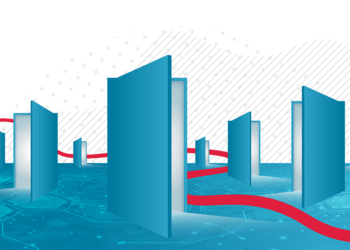Timesheet reminders: Make sure timesheets are always up to date
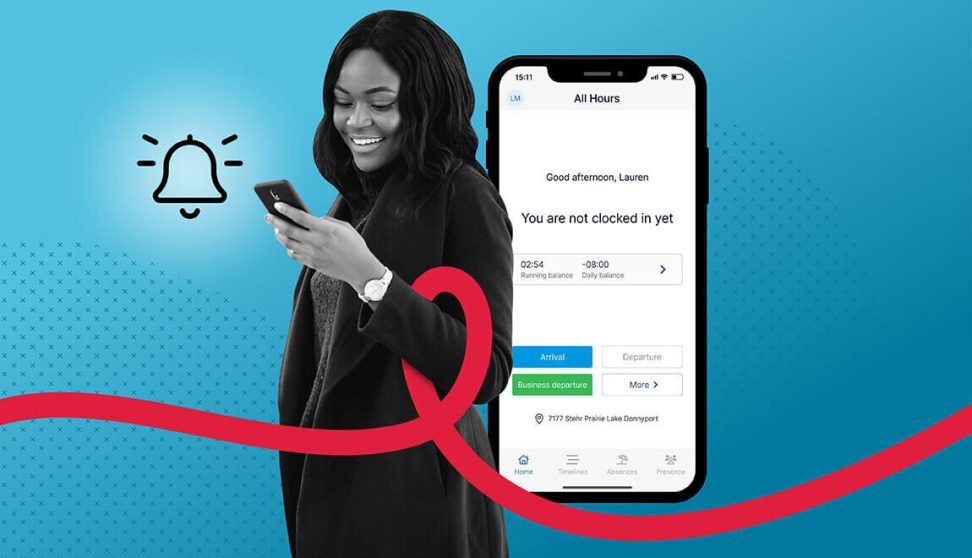
Many companies struggle to keep accurate and up-to-the minute time and attendance records. Employees often forget to clock in or out, or enter their time and attendance information.
In addition, employees sometimes procrastinate because they perceive timekeeping as unnecessary bureaucracy. Sooner or later, this leads to errors, wasted time, and bottlenecks in payroll.
Accurate and timely recording of time and attendance is the most fundamental process of human resource management.
Whether you want to ensure that your employees are paid fairly, manage workload effectively, or measure productivity, an accurate timekeeping system and process is essential; not to mention the need comply with government regulations.
Fortunately, there are several ways to keep employees on track and ensure their time and attendance records are up to date in real time.
One of the best options is timekeeping reminders, as well as some other, additional options. Let’s take a look at some of the best ways to ensure employees keep their timesheets up to date.
- Clearly communicate time & attendance processes and expectations
- Timesheet reminders – The best way to keep timesheets up to date
- 1. Clocking automation
- 2. Mobile notifications or text messages
- 3. Email and Slack reminders
- 4. Companywide reminder in the calendar application
- 5. Management follow-up
- 6. Other ideas for timesheet reminders
- The many benefits of keeping timesheets up-to-date
Clearly communicate time & attendance processes and expectations
First, make sure your employees fully understand your organization’s policies, processes, and tools for entering and processing timekeeping data. This is especially true for new employees, but it still needs to be reiterated to existing employees from time to time.
It's important that time and attendance tracking has its own chapter in the onboarding manual that is used in your onboarding process, and that every employee is trained accordingly. If you set the rules from the beginning (and make sure that employees follow them from the beginning), managing employees becomes much easier.
Here’s what we suggest you include in the onboarding manual:
- Explain why time and attendance data is important
- Explain the process for tracking time and attendance
- Set standards and expectations that everyone must meet
- Provide training for employees as needed
- If you see fit, provide incentives for diligent and consistent entries
Timesheet reminders – The best way to keep timesheets up to date
Timesheet reminders (verbal or written reminders to submit timekeeping data) are one of the best ways to keep timesheets up to date. It’s important to emphasize that reminders are only helpful if employees are aware of the process, tools, rules, and expectations in your organization.
We can divide the timesheet reminders into two groups:
- Technical solutions
- Manager interventions
Technical solutions are much more efficient because technology does the hard work. Managers have much more important things to do than to remind their employees to keep their timesheets up to date.
That's why it's so important to have good time and attendance tracking software. With that in mind let’s move on to the ways technology can help us keep timesheets up to date.
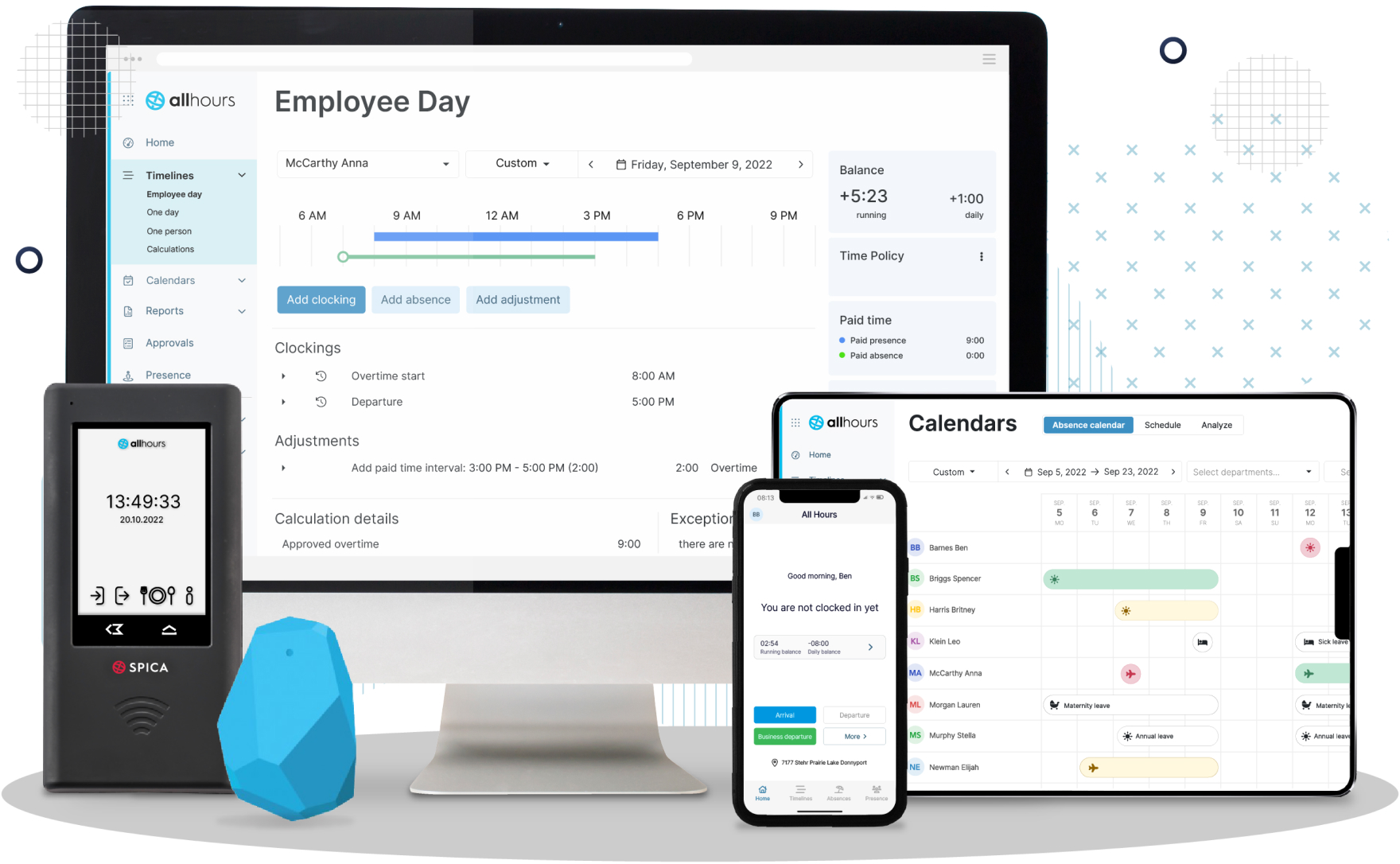
1. Clocking automation
Many time and attendance tracking solutions (such as SPICA All Hours) have intelligent features that automate time tracking as much as possible. An example of such automation is an automatic reminder for clocking in or out when employees are near a specific location. GPS or Bluetooth beacons can be used for this purpose.
In case you are wondering what Bluetooth beacons are, these devices can be used to distinguish positions in a specific location, so you know who has entered and left different rooms, not just different addresses. They are small and inexpensive battery-powered devices.
In addition to GPS and Bluetooth beacons, Wi-Fi can also be used for this automation. In practice, this means that as soon as employees enter the Wi-Fi zone and connect to the network, they are clocked in. As soon as they leave, the Wi-Fi connection is disconnected and their exit from the workplace is registered.
Read a case study on how Sirius2010 uses Wi-Fi automation.
2. Mobile notifications or text messages
In today's fast-paced world, many employees use their smartphones for a variety of tasks, including work. Modern time tracking solutions are cloud-based, which means they usually come with a mobile application as well.
To make sure your employees do not forget to log in and out, you can simply use mobile notifications as reminders. These can be set up to send a reminder at certain times of the day, or when they enter or leave a certain area.
An alternative to mobile notifications (in cases where your employees don’t use smartphones) is text messaging. Although notifications can be overlooked from time to time (as there can be many of them), we almost always read text messages, which is a big plus.
3. Email and Slack reminders
In addition to mobile notifications, email reminders can also be useful when employees need to be prompted to keep their timesheets up to date.
This is especially handy when the time and attendance software detects that timesheets have not been entered.
Here are some examples of email reminders:
- Do not forget to submit your timesheet by the end of the day today! Your accurate and timely entries help us manage our resources effectively.
- This is a friendly reminder that you need to submit your timesheet for this week by the end of the day tomorrow. Accurate timesheets ensure that you are paid correctly and on time.
- It's that time again! Please take a few minutes to fill in your timesheets for this week and submit them by the deadline.
- Just a reminder that time sheets are due at the end of each week. Please make sure you have completed and submitted your timesheet to avoid delays in processing your payroll.
Regular email reminders to your employees can be an easy and effective way to remind them to complete their timesheets. You can also set up automatic reminders to be sent at the end of each day, on a specific day of the week, or when data is missing.
You can easily set up and automate email reminders in popular clients like Outlook, Gmail, and others.
If your team uses Slack in addition to email, you can set up a recurring message that can be sent to the entire company or a specific Slack channel within the app.
One benefit of implementing an automated reminder on Slack is that it is sent as a task for the recipient to complete. This feature ensures that the timesheet submission task remains active on their end until it is completed.
4. Companywide reminder in the calendar application
You can also set up a recurring event in the Calendar app your company uses to remind employees to fill out their timesheets on a specific day and time.
You should choose a frequency that matches the company's payroll schedule or project deadlines.
Setting up such a reminder is quite simple. Just invite all employees to the recurring event in the calendar and make sure the event is set to remind them in time of the timesheet submission deadline.
You can also customize the reminder to include specific instructions, guidelines, or resources that employees need to complete their timesheets. This may include links to timesheet templates or HR department contact information in case of any questions.
5. Management follow-up
In addition to the technical solutions, there is also the possibility of human interaction. If nothing else works, it is important for management to be proactive in making sure timesheets are completed correctly.
This may include 1:1 meetings, or group meetings with employees on a regular basis to review timesheets and resolve any issues promptly.
Of course, reminding employees to enter timesheets is a low-value-added task, meaning it should only be a last resort. Managers should focus on more important tasks (e.g., strategy, leadership, etc.) and leave lower-level tasks to software automation and optimization.
6. Other ideas for timesheet reminders
Below are a few other not-so-common ideas for timesheet reminders. You also have the option to use these if you think one of them fits your company's culture.
- Send memes to all employees (you can find many memes on this topic)
- Put up a poster where employees can see the reminder
- Send out voice messages
- Put memos, flyers, or post-it notes on employees' desks
- Organize short "sprints" where everyone makes sure their time sheets are completed
- Designate one person whose job it is to remind your employees to enter their timesheets

The many benefits of keeping timesheets up-to-date
As mentioned, having up-to-date timesheets ensures that payroll is processed quickly and that your employees are paid fairly; as well as allowing you to effectively manage workloads and keep productivity high. Compliance is also an important aspect of accurate timesheets.
In addition, there are some other benefits that you should consider. One of them is the real-time presence of employees. When timesheets are recorded as they happen, you can see exactly who is working at any given time with just a glance at the dashboard of the timesheet solution.
The dashboard lets you easily see when employees come to work and where they clocked in or out. Not only this, but it also shows who is currently present, absent, or on a business trip.
In SPICA All Hours, employees who are working from home or taking a break are displayed separately. This gives you a good overview of what happens in your company on a daily basis.
In summary, there are several ways to ensure that your employees are filling out their timesheets correctly. Whether you choose automation, mobile notifications, email reminders, or a combination of these options, the important thing is to figure out what works best for your business and stick to it.
With a little effort, you can increase efficiency, see what's happening in your business on a daily basis to help you make better management decisions, and ensure your employees are paid fairly and on time.