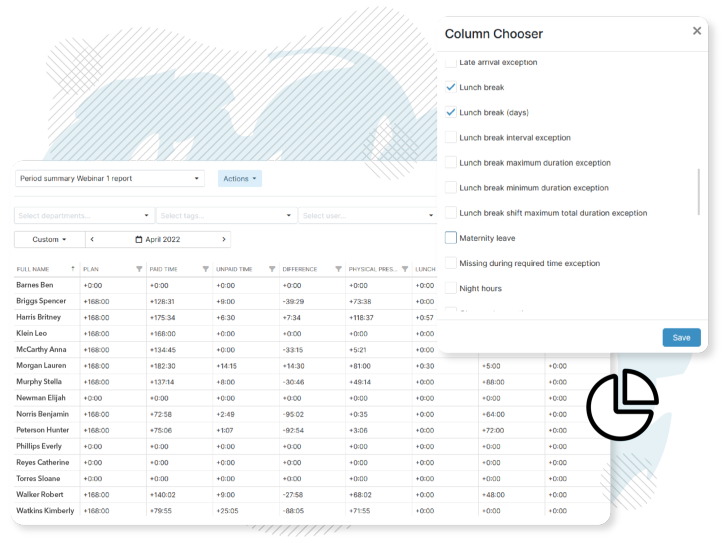Time and attendance analytics and reporting
SPICA All Hours provides detailed reports to help keep productivity in your company high and absences low. Balances, deviations, and other statistics of time and attendance are always on hand for faster payroll processing and better management.
- Create reports tailored to your particular needs
- Check for absence trends and anomalies
- Optimize productivity in your organization
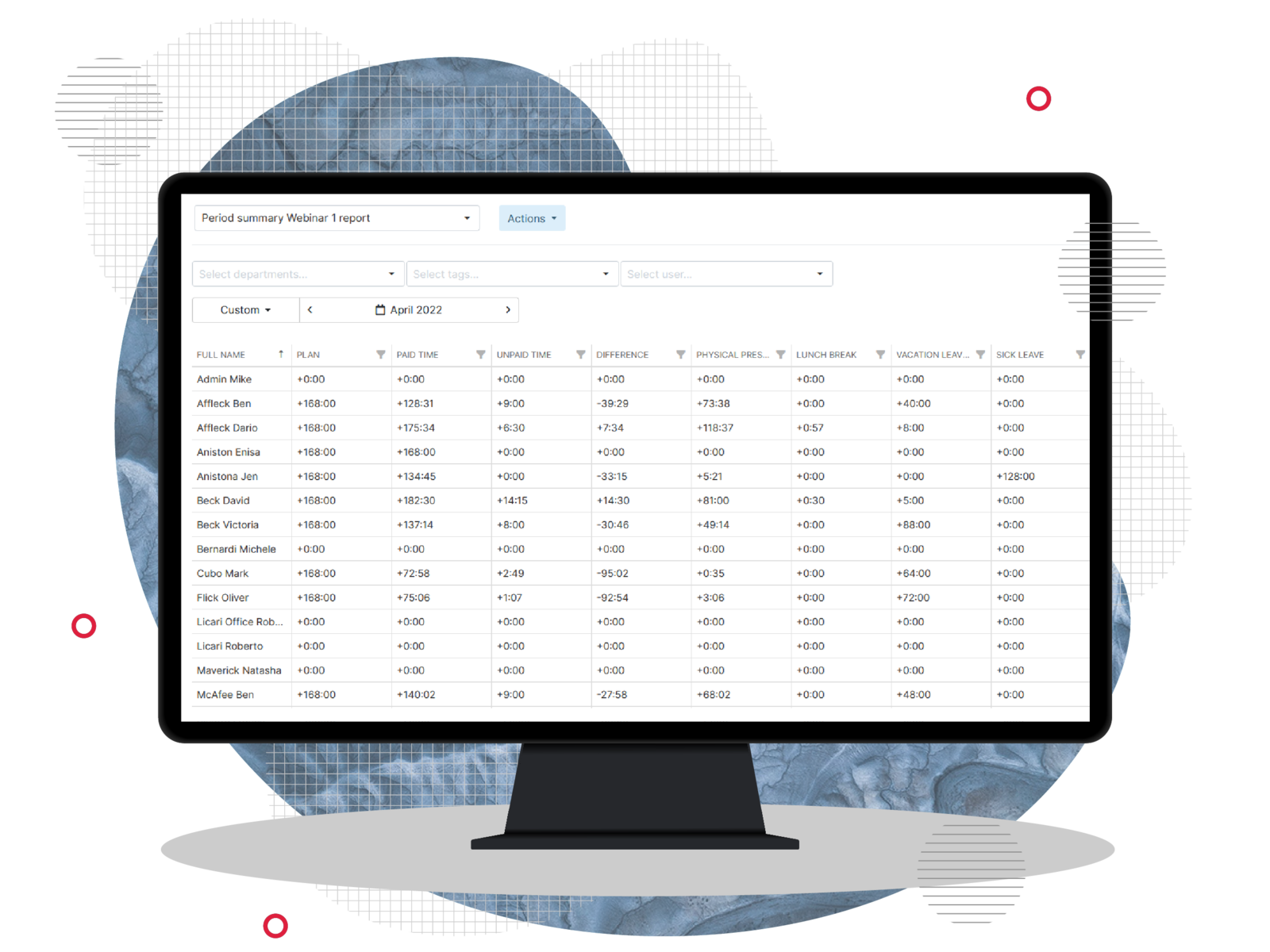
Overtime and payroll processing
Have a clear overview of your company available in just a few clicks. Customize, export, and analyse your time and attendance reports, and run your various administrative processes in one consolidated place.
Payroll reports
Make your payroll process simpler and more accurate with SPICA All Hours payroll reports. Export a customized report that fits the specific needs of your company. Get rid of lengthy procedures and confusing timesheets in one go.
Audit trail report
The audit trail report ensures transparency and serves as proof of correct GDPR implementation. Use the report when you need to know who managed, viewed, or deleted your company’s time and attendance data.
Try All Hours for free!
Try out All Hours for 14 days and decide if it's a good fit for your business.
Clocking, absences, and adjustments report
This report has all the clocking data for your employees over any given period of time. You can also export the report on absences and adjustments to the time data made by your employees or administrators.
Monthly, weekly and daily reports
Besides filtering and customizing the reports based on users, tags, and departments, you can export reports for a specific time period. The most commonly used setting is the monthly report, followed by the weekly report. The specific parameters need to be set just once, then you export the saved reports in PDF, Excel, CSV, and TSV formats whenever you need them.
What kind of data can you see with time and attendance analytics?
Here are some examples of the metrics you have available in our time and attendance software:
Number of hours worked
Overtime, night-hours or other custom defined bonuses
Outstanding vacation balances
Hours and days of whole day, half-day or partial absences
Illness by department or team, and other variables by department
Early birds and latecomers
Exact clock-in and clock-out times
Presence in the company at any particular moment
Presence per location at any particular moment
Time-allocation breakdown, etc.
Audit Trail and GDPR compliance
Always know who accessed your employee attendance data and when. This feature also complies with GDPR standards.
- When the data was entered
- Who accessed the data
- Proof of correct data usage (GDPR)

Chronological audit trail
Always available, when you need to figure out who looked at, created, exported, edited or deleted any data in your SPICA All Hours account. SPICA All Hours guarantees that your data will be safe and used properly.
GDPR compliant
Prove that data in your business is handled in accordance with GDPR regulations if necessary. At the same time, this serves as proof that you implemented the required restrictions regarding data processing according to GDPR regulations. These requirements apply to all companies who have employees working in the EU.
Try All Hours for free!
Try out All Hours for 14 days and decide if it's a good fit for your business.