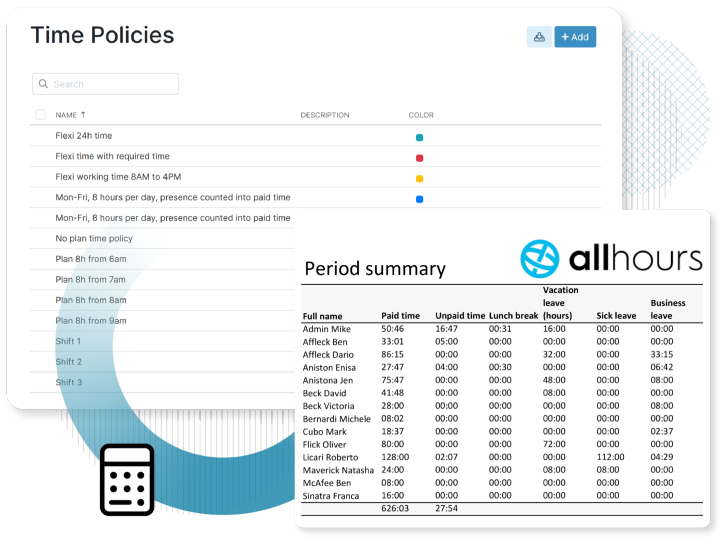Staff scheduling
Spica All Hours offers managers a calendar overview of absences and shifts so they can easily plan and schedule the work for their team. Don’t just track attendance, plan it optimally.
- Automatic staff schedules
- Manage absences and shifts
- Insert shifts directly into the calendar

Plan each day in advance and manage exceptions
Plan out each day in advance on the calendar or override particular shifts and let SPICA All Hours automatically take care of the rest.
Automate your shifts
Define the rules for morning, afternoon, and night shifts.
Each employee can be assigned a schedule automatically based on their arrival to work.
Employee self-service
Employees can request absences on their own. Managers approve and reject absences directly from the calendar. It’s easy to see who will be absent, and when, so you’re never short-staffed.
Time attendance and payroll processing
Your employees can clock in at the start of every shift at a GPS geolocation or at a designated time clock terminal. Timesheets can be exported for seamless payroll processing.
Plan absences – right on the calendar
Your managers can check upcoming absences using a calendar view which gives them a clear picture of who will be missing when, and which absences they can approve or reject.
Employees are notified of these decisions in the app and via email, so that everyone is on the same page, and the entire process is clear and transparent.
Set staff schedules – and forget about them
SPICA All Hours automatically detects morning, afternoon, and night shifts, and calculates the appropriate bonuses and overtime.
Manufacturing and hospitality companies with hundreds of employees rely on our system to keep an accurate payroll.
Smaller businesses with clear-cut morning and afternoon shifts, like mom-and-pop stores, hairdressers and restaurants, love the convenience of this automation as well.
Plan out exceptions, automate the rest
Your managers can check their staff’s schedules and make changes where necessary using our simple calendar view.
It’s not necessary to plan each day in advance, as SPICA All Hours can handle it automatically. Managers just step in when they need to and make overrides where necessary.
Try All Hours for free!
Try out All Hours for 14 days and decide if it's a good fit for your business.
Plan each day with ease
You can assign an entire month’s shifts for multiple employees at a time. If necessary, you can pick out specific days you need to schedule, or you can revert them back to automatic shift selection at any time.
This means your managers can easily manage their workforce on the calendar while employees can see their assigned schedules on the web or mobile app.
Plan the future, manage the past
Sometimes you need to amend past workdays to ensure correct payroll data. For example, you might need to make sure a day of absence is calculated differently than a shorter shift that was worked on the same day.
If you change a schedule retroactively, SPICA All Hours will recalculate all the bonuses and data for the affected days based on employee attendance.
It’s also easy to find these cases on the calendar, swap workers’ schedules, and get on with more important tasks.
Time, Attendance, & Payroll Export
SPICA All Hours calculates all your paid hours, paid absences, and bonuses such as overtime and night hours, so you have everything you need for payroll on hand.
Calculation rules for bonuses are applied automatically, or as your managers choose to schedule them.
All time and attendance data is available as customizable timesheets which can be adjusted to your specific needs and exported for payroll processing and reporting.
Try All Hours for free!
Try out All Hours for 14 days and decide if it's a good fit for your business.