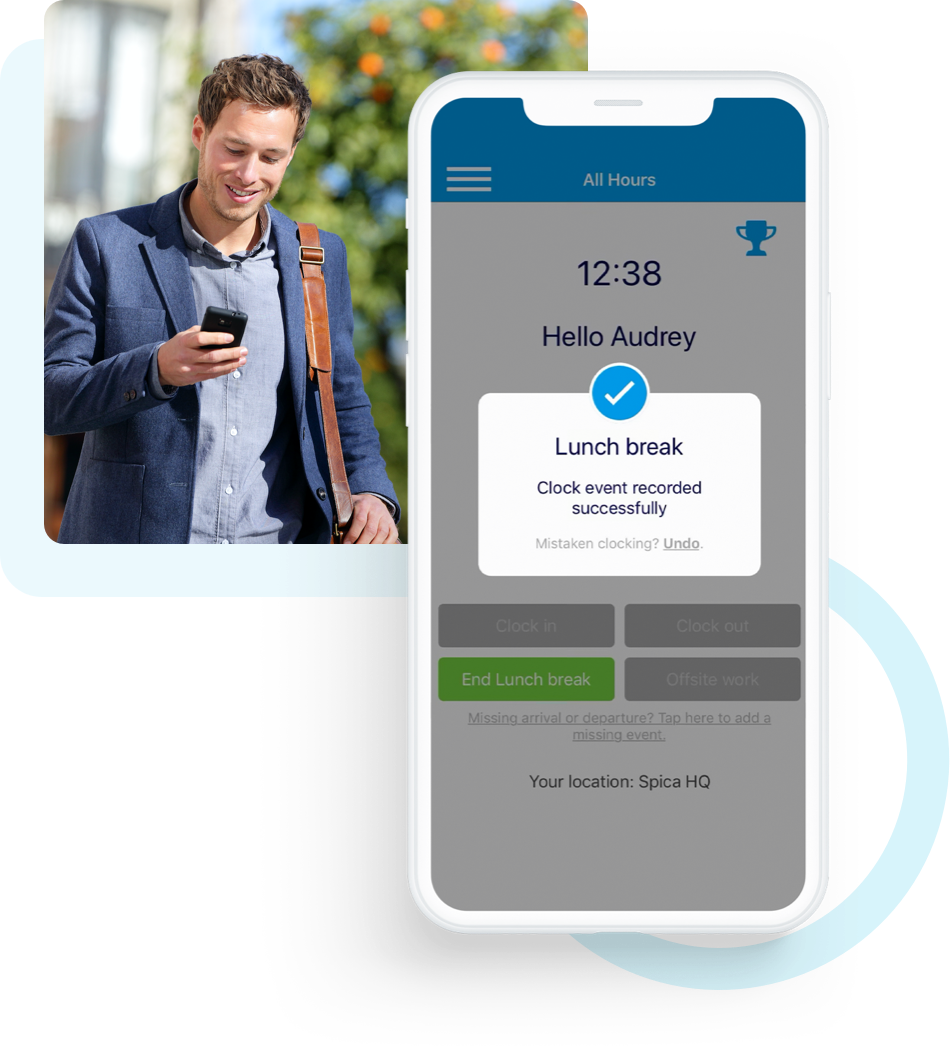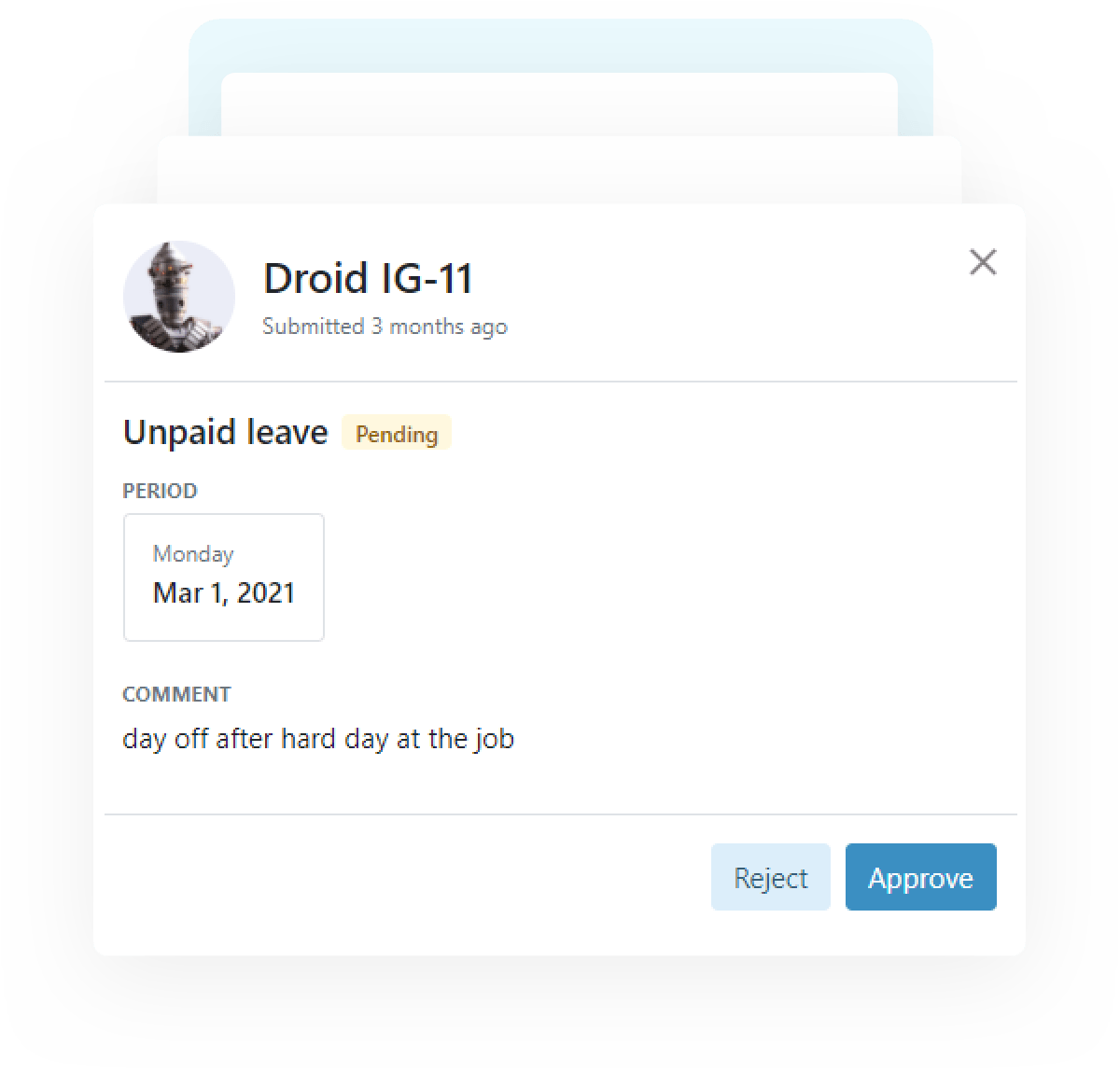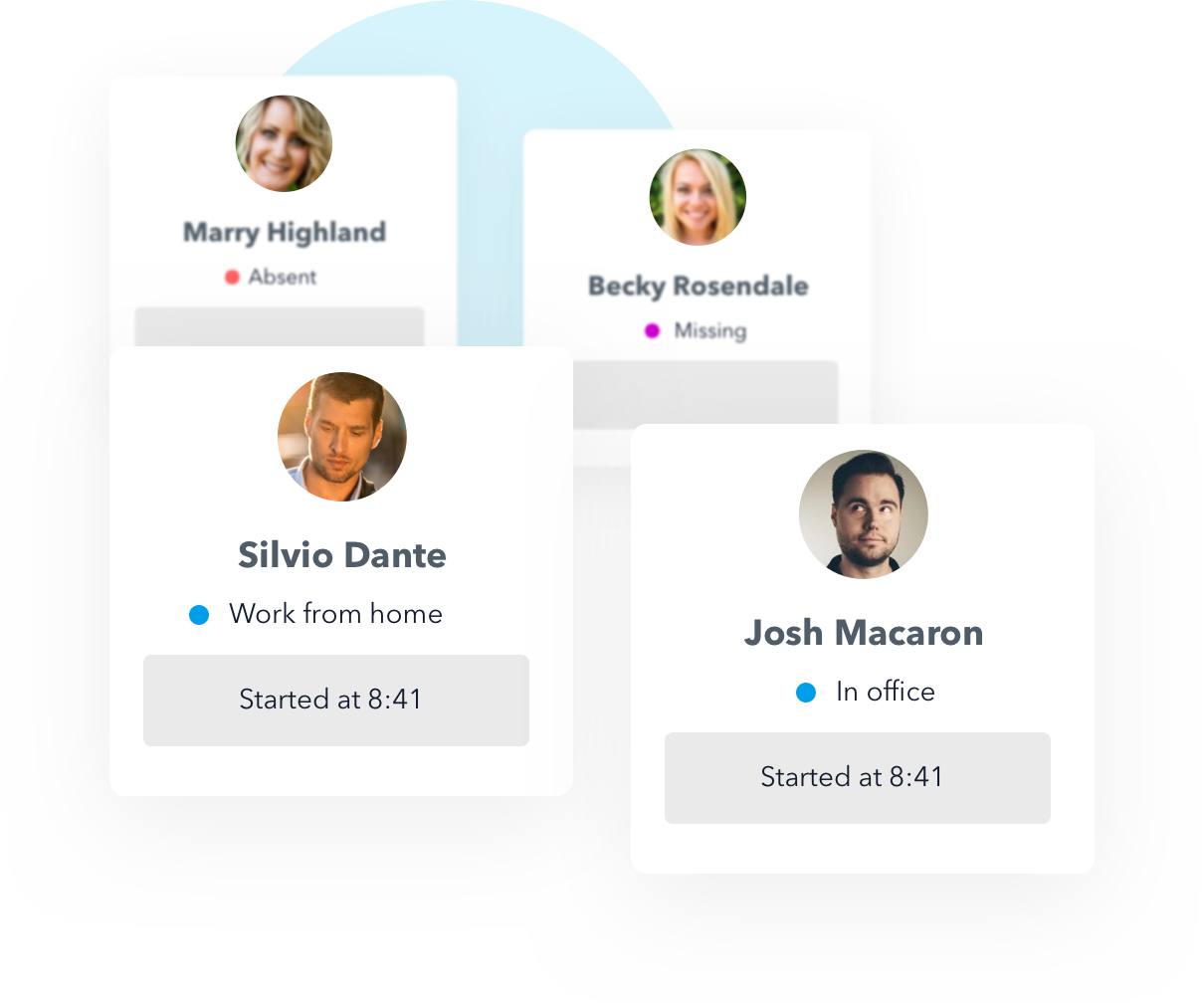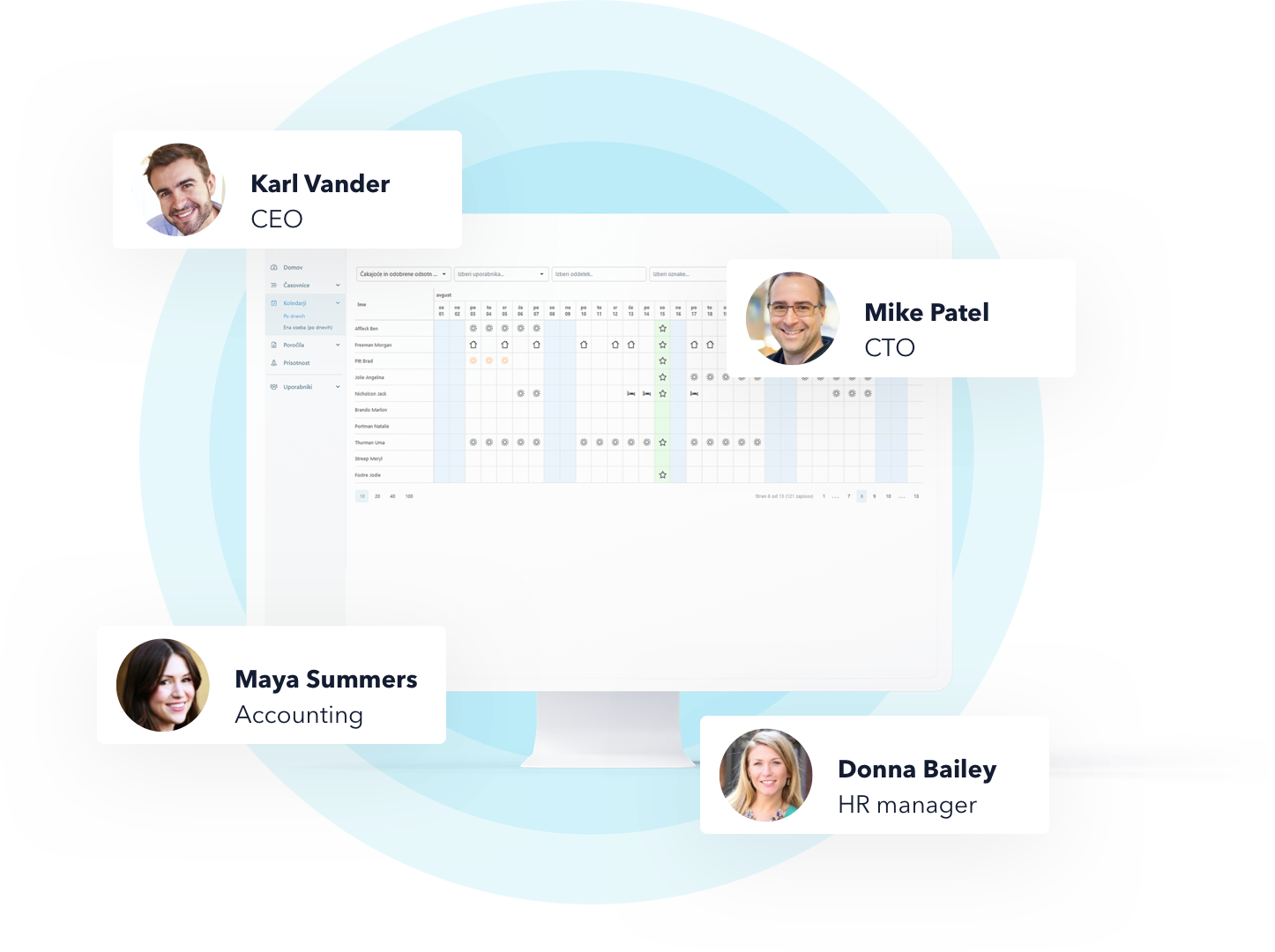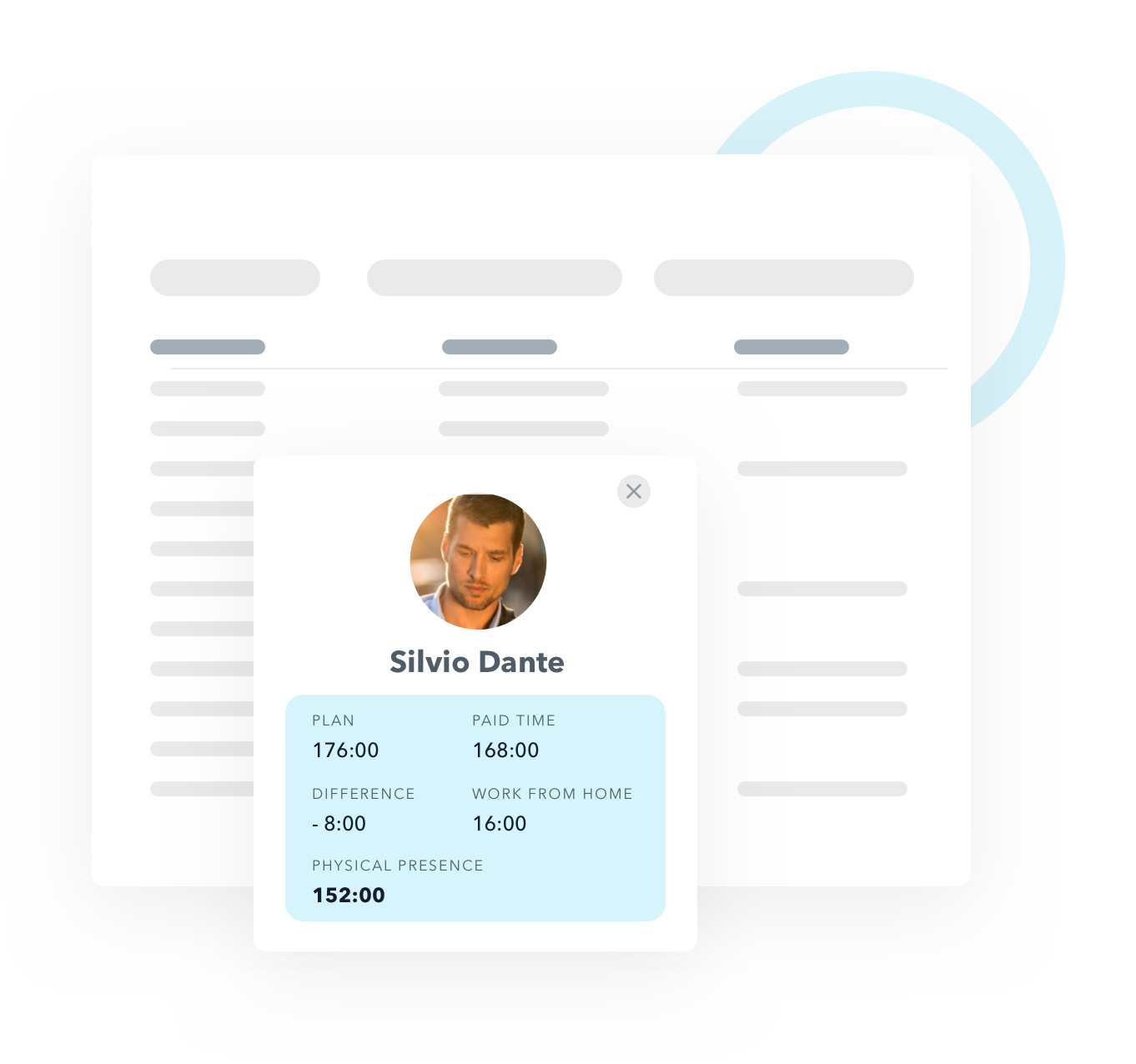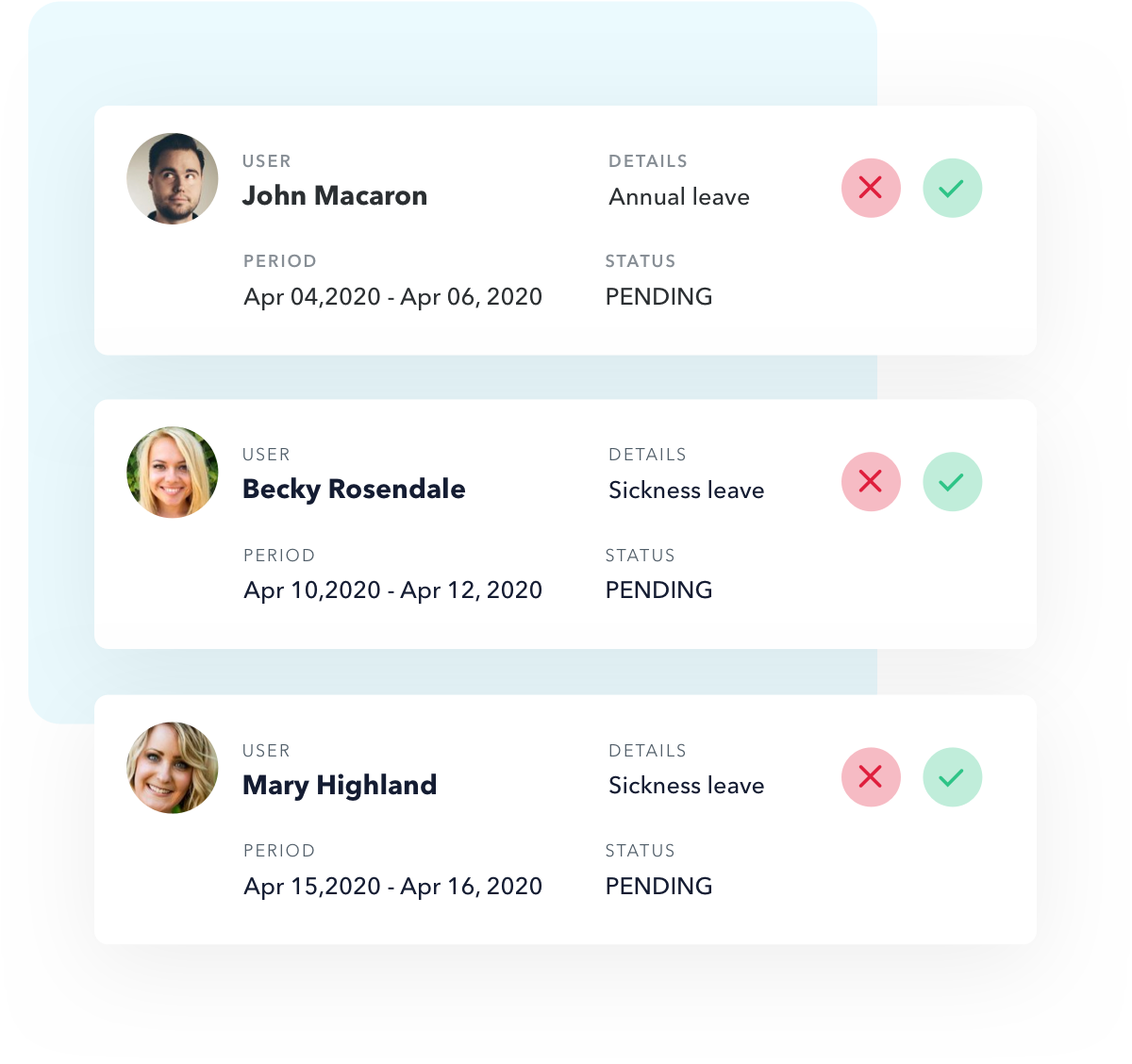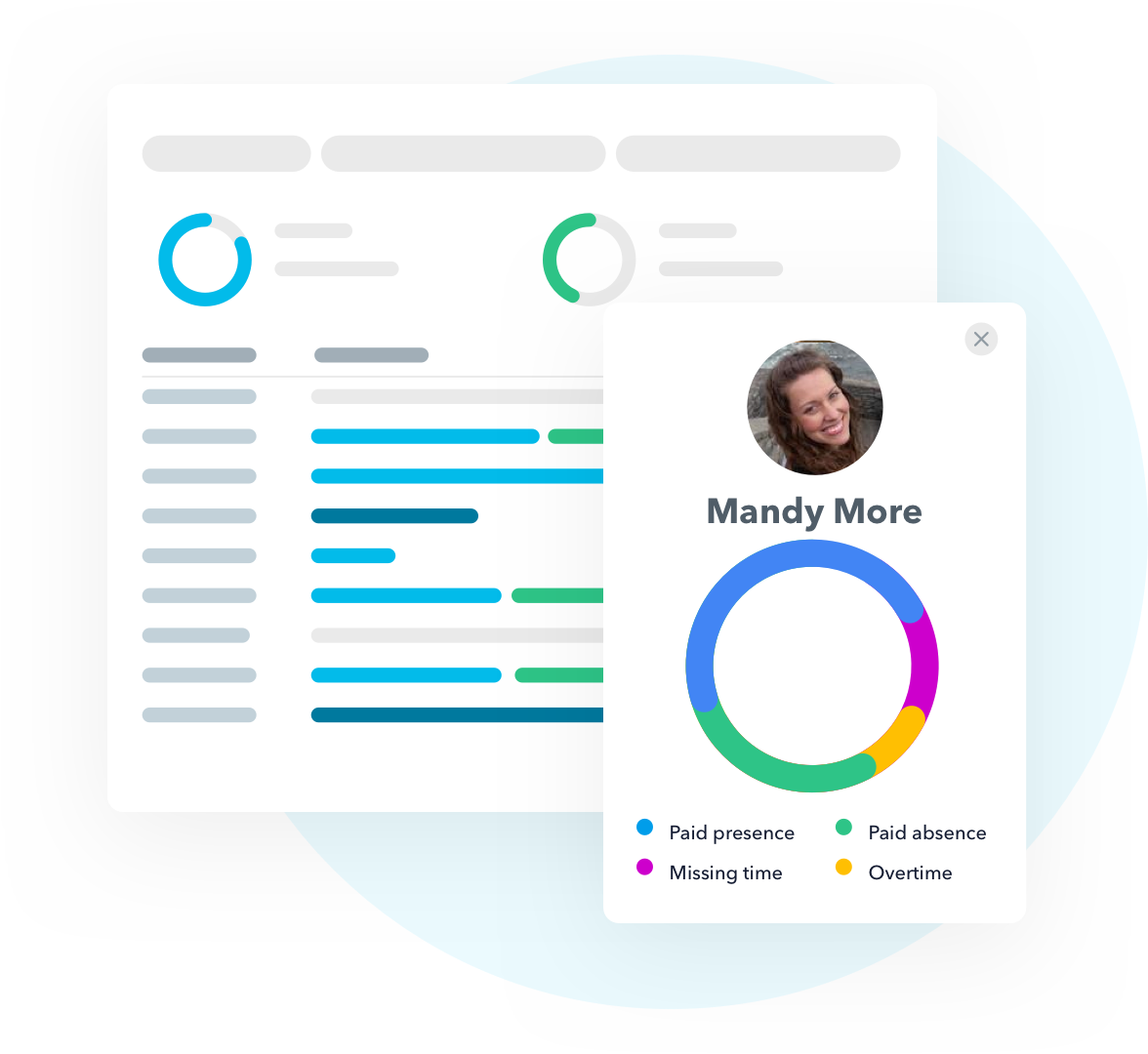Your employees can easily clock in online with All Hours
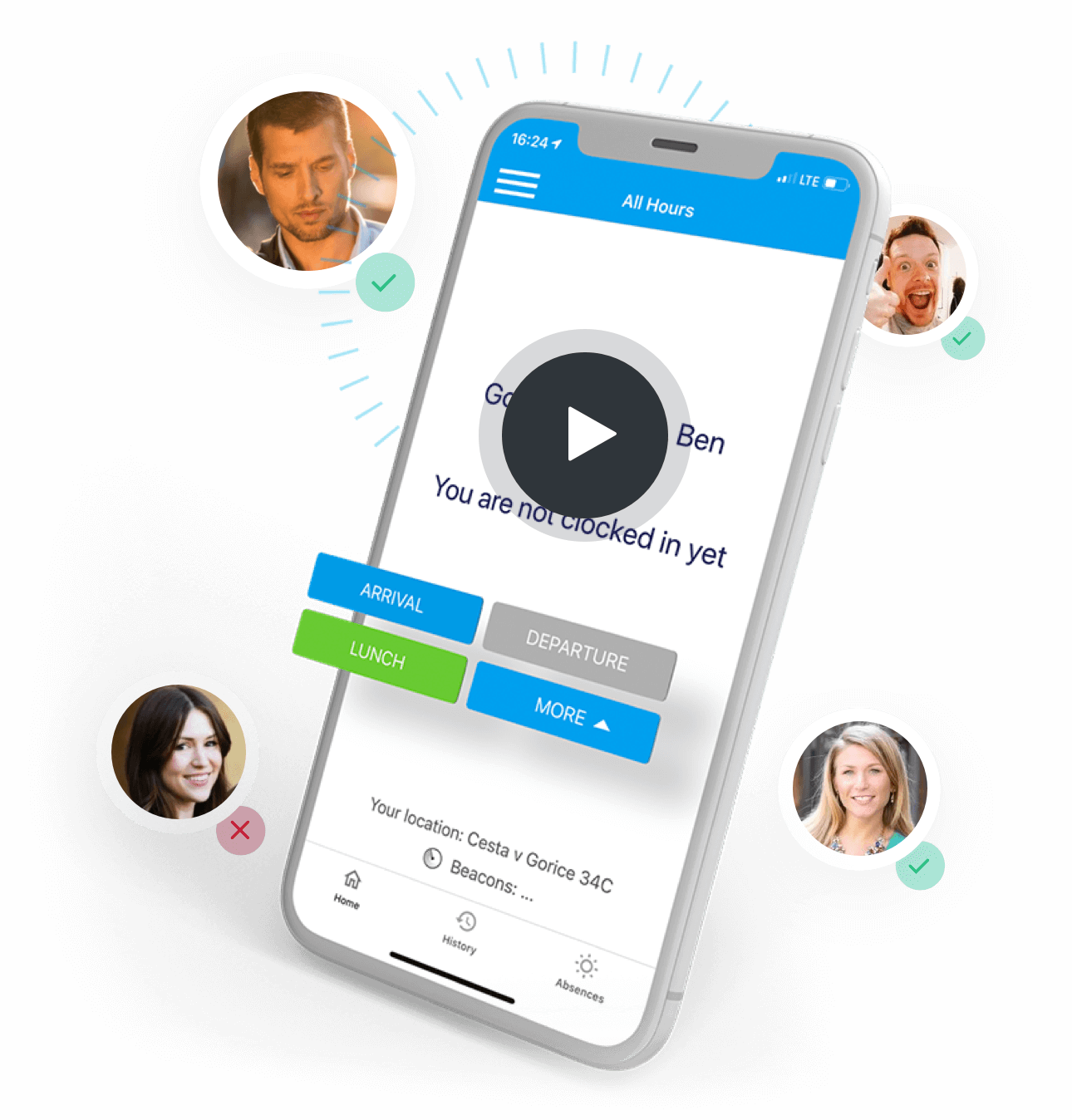
Enable employees to clock in online
- Ditch manual timecards
- Automate clocking in and out
- Keep timesheets up to date
Create a modern and digitalized workspace
- Digitalize HR processes to improve productivity
- Attract talent that can clock in online with flexitime
- Save time and money with an online solution
Trusted by other succesful companies
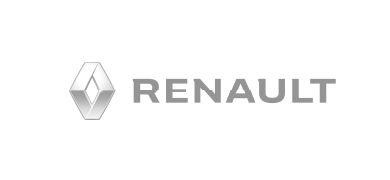



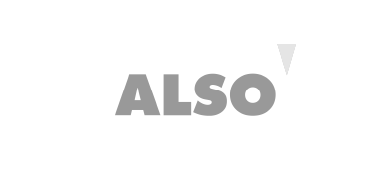

The five main reasons to use All Hours as your online clock in solution
1. Ditch the hardware and manual timecards
With an online clock in solution, there’s no need for expensive hardware, paper timecards, spreadsheets, or any manual calculations whatsoever. Employees can clock in and out and record their breaks simply by using the web, Android, or iOS mobile app.
- No more expensive hardware
- No more lost timecards
- No more manual administrative work
2. Reminders to always keep the timesheets up to date
It can be hard to deploy a time clock solution as employees often need to be reminded to start clocking in and out. All Hours reminds employees to clock in when they arrive to work, saving you the hassle and making onboarding much easier.
If employees still miss a clock-in, they can enter it themselves later with the use of the online clock in solution. Administrators can check manually added events, but they don’t need to act on each and every one of them or enter them on behalf of the employees.
This saves your managers and employees time, prevents cheating, builds trust, and keeps your timesheets accurate.
- No more forgotten clock-ins
- Smart reminders to increase productivity
3. Fewer mistakes with a smart online clock
It happens quite often that employees click on the wrong button by mistake (for example clocking out instead of clocking in) and the entire timeline for that day is incorrect. All Hours knows which event the employee is supposed to clock in to next and greys out the other options, which prevents a lot of common errors.
Managers and administrators shouldn’t spend their days correcting clock-ins, and with All Hours they don’t have to.
- Reduce administrative work
- Prevent false clock-in and clock-out events
4. Create a modern workplace for your employees
If you want to stay competitive and keep your productivity high, digitalizing the core HR processes is a must. To attract the best talent, you must support modern types of working arrangements such as: remote work, job sharing, part-time work, freelancer outsourcing, and more. That’s the main benefit of clocking in online.
- Build a better culture with time & attendance transparency
- Support modern types of work with an online time clock
- Digitalize and automate where possible
5. Save time and money with a cloud-based solution
With a cloud-based (online) clock in solution, there’s no need for a company server, dedicated IT department, or security system. There are no installations, no infrastructure, and no maintenance needed. Software updates, data, configurations, and everything else are managed by All Hours and hosted on one of the leading cloud-infrastructure providers, Microsoft Azure.
- Focus on your own business
- Optimize costs and effort
- The app is available wherever you go
Don't hesitate, try before you buy.
Try out All Hours for 14 days and decide if it's a good fit for your business.
No credit card required, cancel any time.
Additional capabilities of the All Hours online clock in solution
Schedule staff on an interactive calendar
The All Hours online time clock includes staff scheduling. Managers get access to a calendar view of absences and shifts so they can easily plan and schedule the work of their teams.
Manage absences
Easily manage absences. Receive requests for absences through our online clock-in solution, including the type (annual leave, business leave, sick leave) and duration of absence. Approve or deny absences using the online time clock.
With All Hours you can easily track all types of leave, including annual leave, sick leave, public holidays, private or unpaid leave, or the usage of surplus hours.
Optimize productivity based on HR reports
HR reports help management keep productivity high and absences low. Balances, deviations, and other statistics are always on hand. The online time clock allows employees to see how many hours they have left to work on a given day, allowing them to better plan their work time and breaks.
More accurate payroll
Run all of your time and attendance administrative processes in one place with our online time clock solution. Reduce administration for managers, HR departments, accounting and employees. Export timesheets for a streamlined and accurate payroll process. Meet compliance effortlessly.
Allow clocking-in at approved locations
Each clocking event on the All Hours mobile app is accompanied by GPS data. You can limit clock-ins to specific GPS locations that you define using Google Maps. This means employees can only clock-in at locations where they actually work such as your office or the latest work site.
All Hours also supports Bluetooth beacons that can limit the area of clocking in to specific rooms, thus making sure employees are at the right location when they do so. These easy-to-use Bluetooth beacons can be placed at specific locations, come with long-lasting battery life, and need no internet connection.
This makes sure staff are at their assigned locations and takes another worry off your mind.
The online clock in solution brings a transparent, fair, compliant, and hassle-free HR environment to employees.
Start your free trial today!
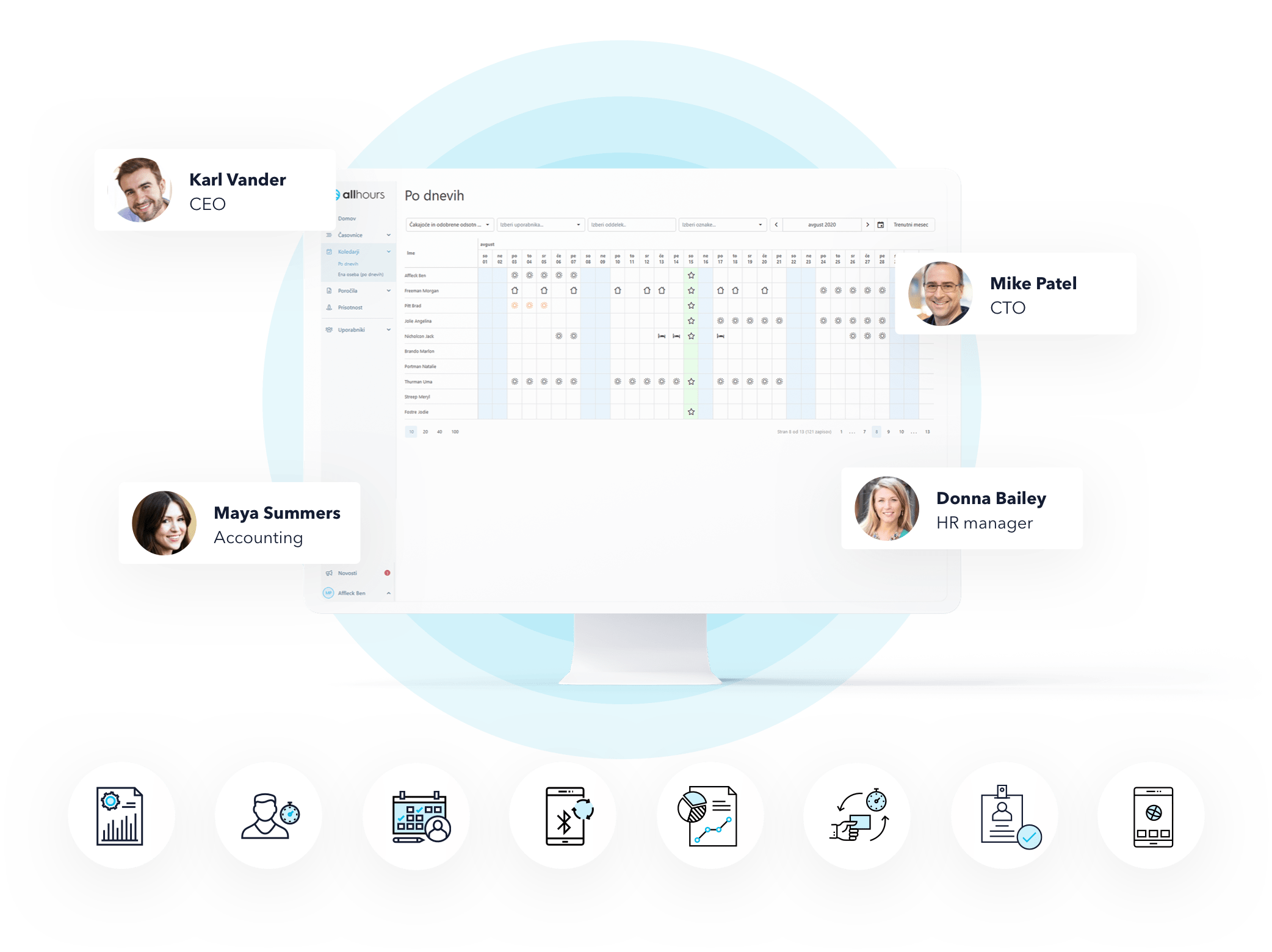
What our customers are saying
All Hours is easy to use, straightforward, and very handy. My employees find it as a handy solution for registering working hours, no matter where they are. On my side of things, calculating wages has become a breeze.
David S., Managing DirectorAll Hours is accessible from anywhere. It’s user-friendly and has different modes of clocking in and out which is very convenient especially on mobile phones. We also use All Hours to track working locations of employees. And the customer support is very patient and vigilant.
Walled M., Accounting ManagerAll Hours functionalities cover our entire employee spectrum – administrative staff, off-site maintenance team, and sales team. The mobile application is of the greatest importance to us as it enables us to easily track off-site work hours.
Srecko V., Managing DirectorI would recommend All Hours for its usefulness, convenience, and simplicity. I am especially happy with the quick help from the support team. We regularly use All Hours excel exports to prepare wages.
Slavi P., Business RepAll Hours is terrific. Very convenient, efficient, and great way to easily keep track of employees’ hours. It solved the tedious compilation of hours for payroll.
Lisa P, Office ManagerAll Hours is a friendly and easy-to-use check-in/out solution. It was very easy to set up All Hours and train the team. The solution comes with geofencing and Bluetooth beacon check-in options, plus you can check in using Andriod, iPhones, Web, and other options.
Maan A., IT Portfolio ManagerSave time and money.
Try All Hours for free!
Try out All Hours for 14 days and decide if it's a good fit for your business.
No credit card required, cancel any time.