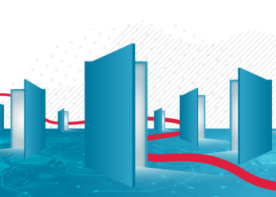Free Timesheet Template (Excel) - Monthly & Weekly Timesheets


The majority of organizations all over the world are obliged to track how much time their employees spend at work. However, in most states they can choose the method of recording work hours themselves.
If you are looking for simple and free timesheet templates, you have come to the right place. You can find free weekly and monthly Excel timesheet templates below.
When does it make sense to use a timesheet template?
The answer to that question is quite simple. If your work-time rules and working arrangements are not too complicated, and you do not wish to manage employee absences online, the timesheet template could work just fine for your company.
In some cases, all you really need for tracking time and attendance in your company is a simple Excel timesheet template. In others, a more powerful solution, a time & attendance application like All Hours in a much better option.
Back to the Excel timesheet templates. These templates are very easy to use. Your employees can send their hours to you periodically (to be entered manually into the timesheets) or they can enter them directly.
Our Excel timesheet template will then automatically calculate the daily difference from your planned hours and calculate a monthly or weekly balance of hours for each employee.
Below you can download four free versions of simple Excel timesheet templates:
- Monthly timesheet template for each employee (by day)
- Monthly summary of company timesheets (by employee)
- Weekly timesheet template for each employee (by day)
- Weekly summary of company timesheets (by employee)
When using the templates, always enter the values as the number of hours worked. Some values have already been entered as an example. Feel free to modify all timesheet templates according to your needs.
Download free timesheet templates
Below you can find four different timesheet templates you can download and use for free:
1. Monthly Timesheet for multiple employees: Free Excel Timesheet Template
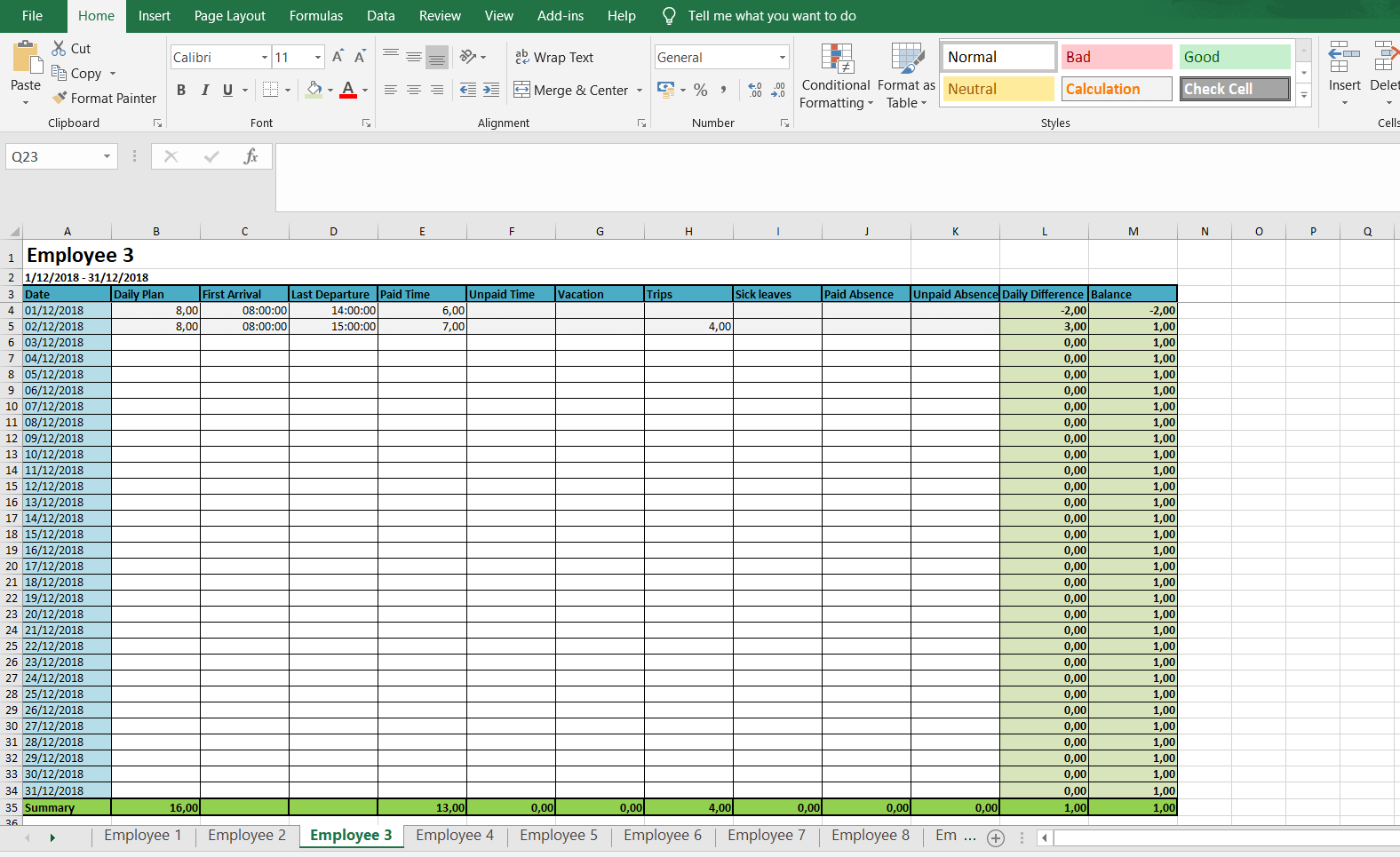
2. Monthly Summary of Company Timesheets: Free Excel Timesheet Template
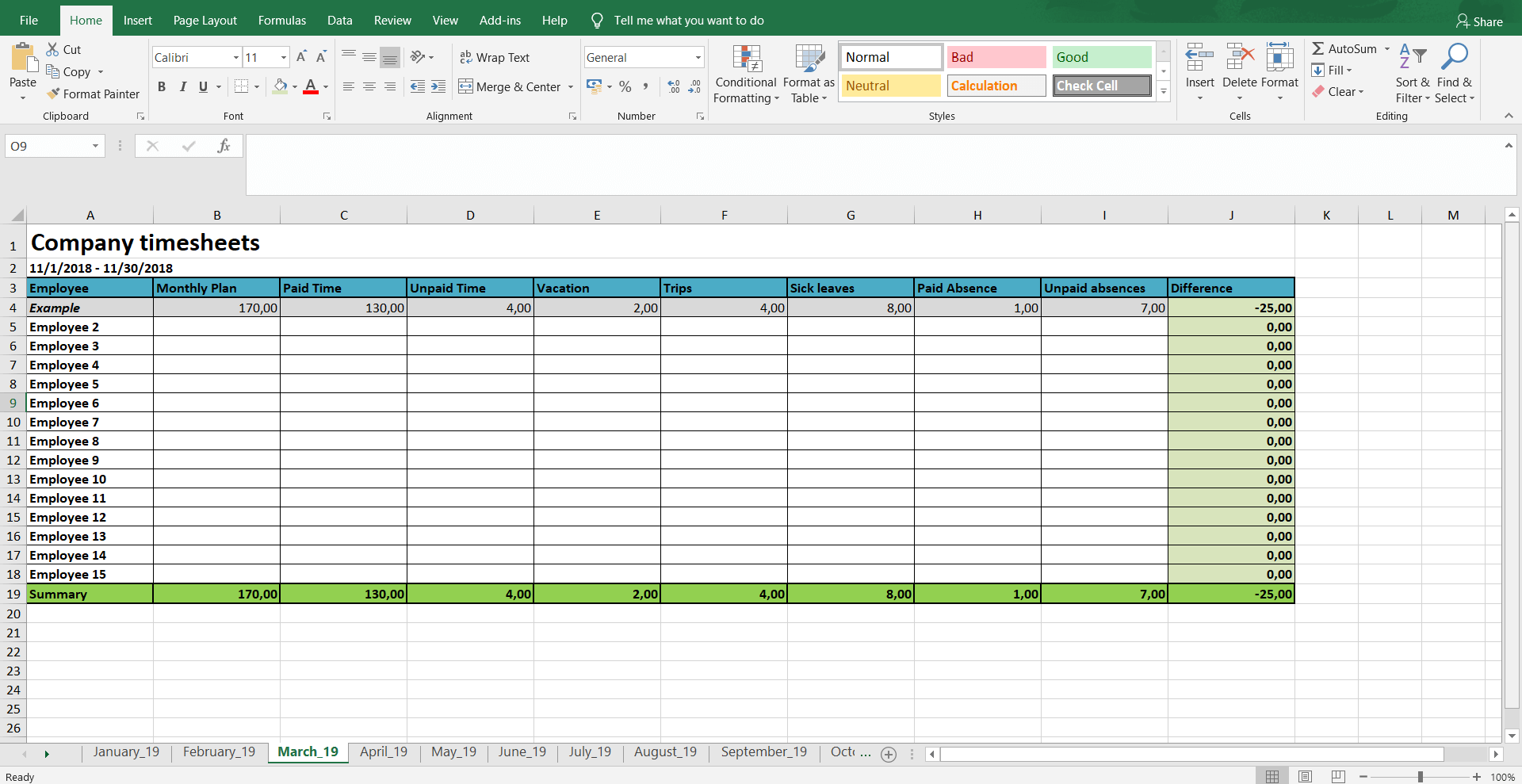
3. Weekly Timesheet for multiple employees: Free Excel Timesheet Template

4. Weekly Summary of Company Timesheets: Free Excel Timesheet Template
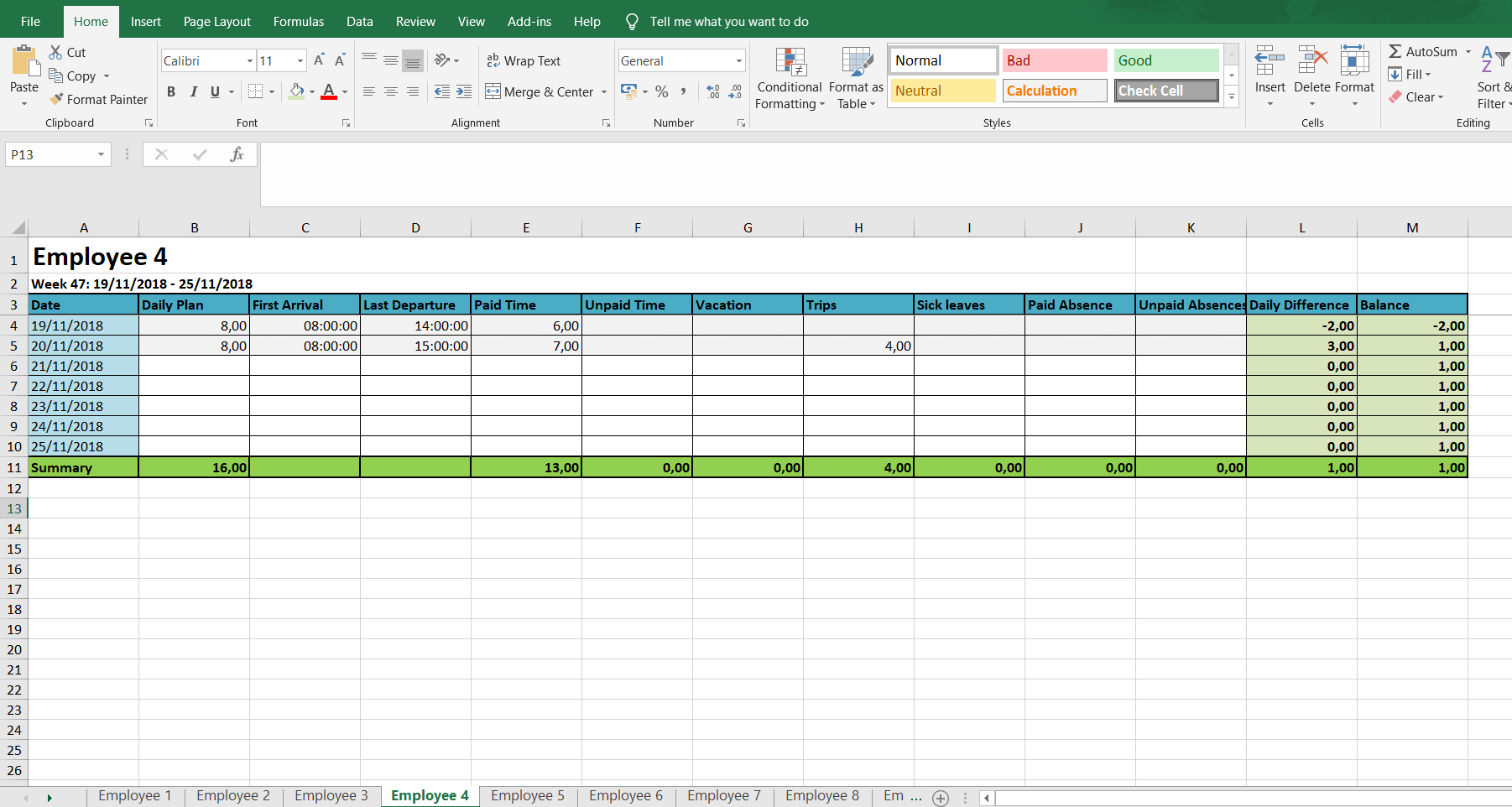
Now let's look at the advantages and disadvantages of using the Excel timesheet templates, and whether there is a better alternative for your needs.
The advantages of keeping timesheets in Excel
Keeping company timesheets in Excel is still widely popular, especially among smaller companies. The reasons for this decision are of course pretty obvious:
- There are no additional costs.
- It’s great if you only need something basic.
- It’s great if you don’t have a lot of data to enter (for small teams and projects).
- Everyone is already used to working with Excel, so no additional introduction or training of employees is needed.
The disadvantages of keeping timesheets in Excel
However, there are also quite a few drawbacks of choosing Excel for recording employee work hours, especially now when there are numerous online Time and Attendance tools available which are inexpensive, easy to use and specialized to record and deliver all the employee data you need, when you need it.
Online timesheets can save you tons of time and effort by eliminating the following downfalls of using Excel:
- You need to enter everything manually in Excel.
- The likelihood of inaccurate data and errors is very high.
- Excel is very limited in terms of Time and Attendance functionalities, so you might need to create your own formulas for some calculations.
- You need to continuously remind your employees to send their timesheets in.
- You can see hardly any trends as there are no analytical features.
- You can’t access data in real-time when you need it.
- There is no audit trail of who made changes to the file and when. This is especially problematic in the EU, because it is not compliant with GDPR.
- You need to make sure you have an up-to-date backup file at all times.
If one or more of these issues is problematic for you, you might consider keeping your work-time records online. You can try the All Hours time-clock app for free and decide whether it suits you.