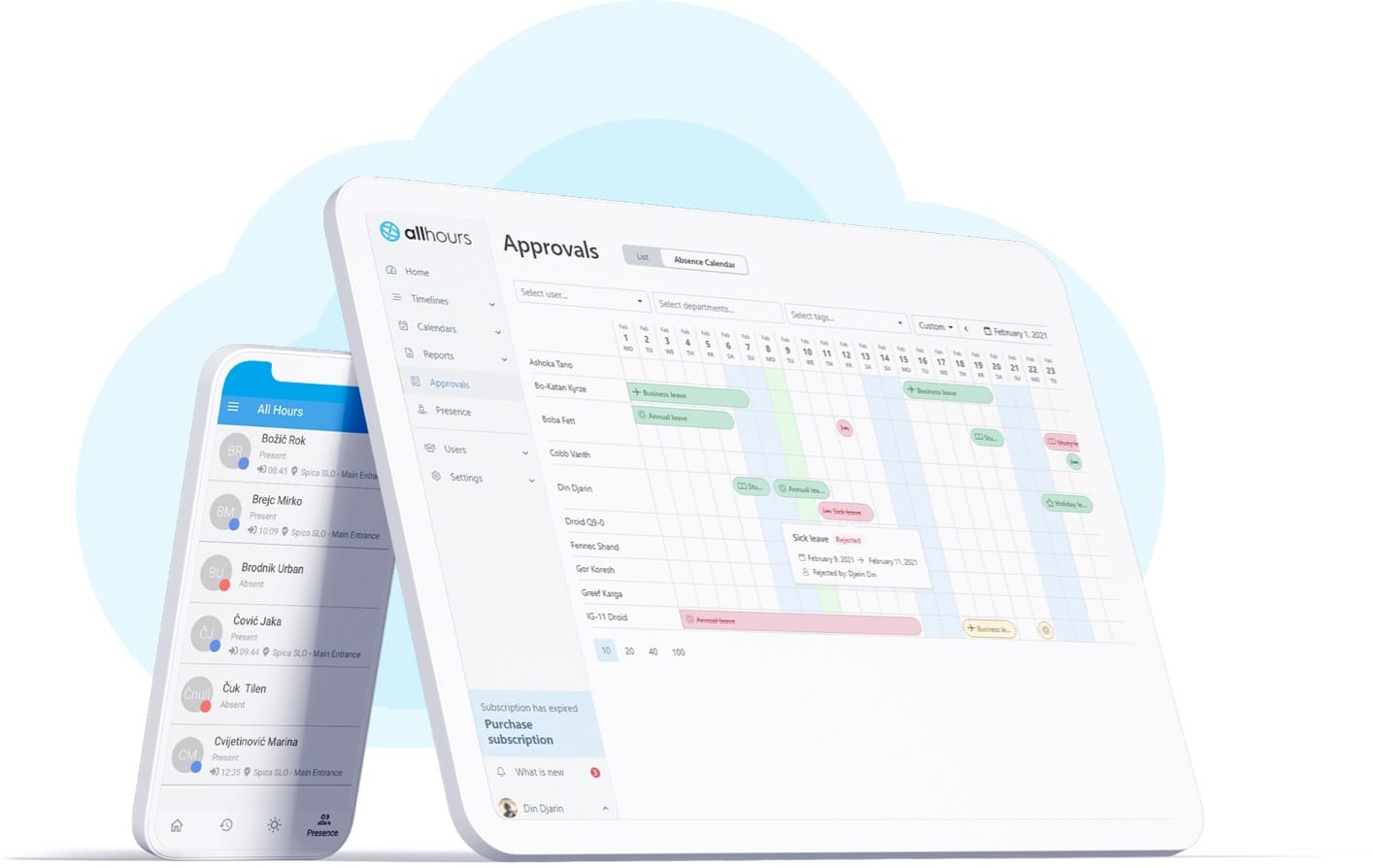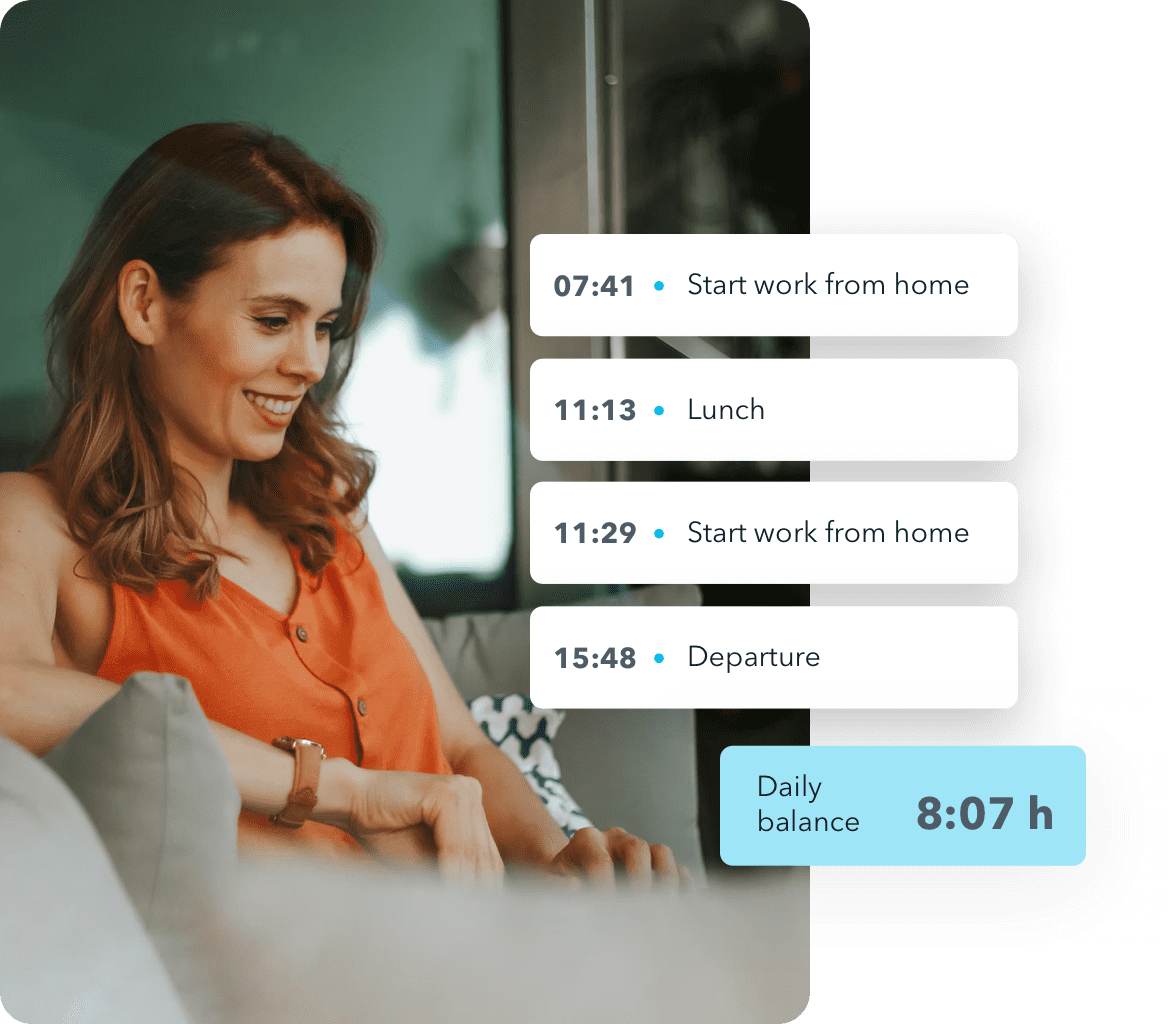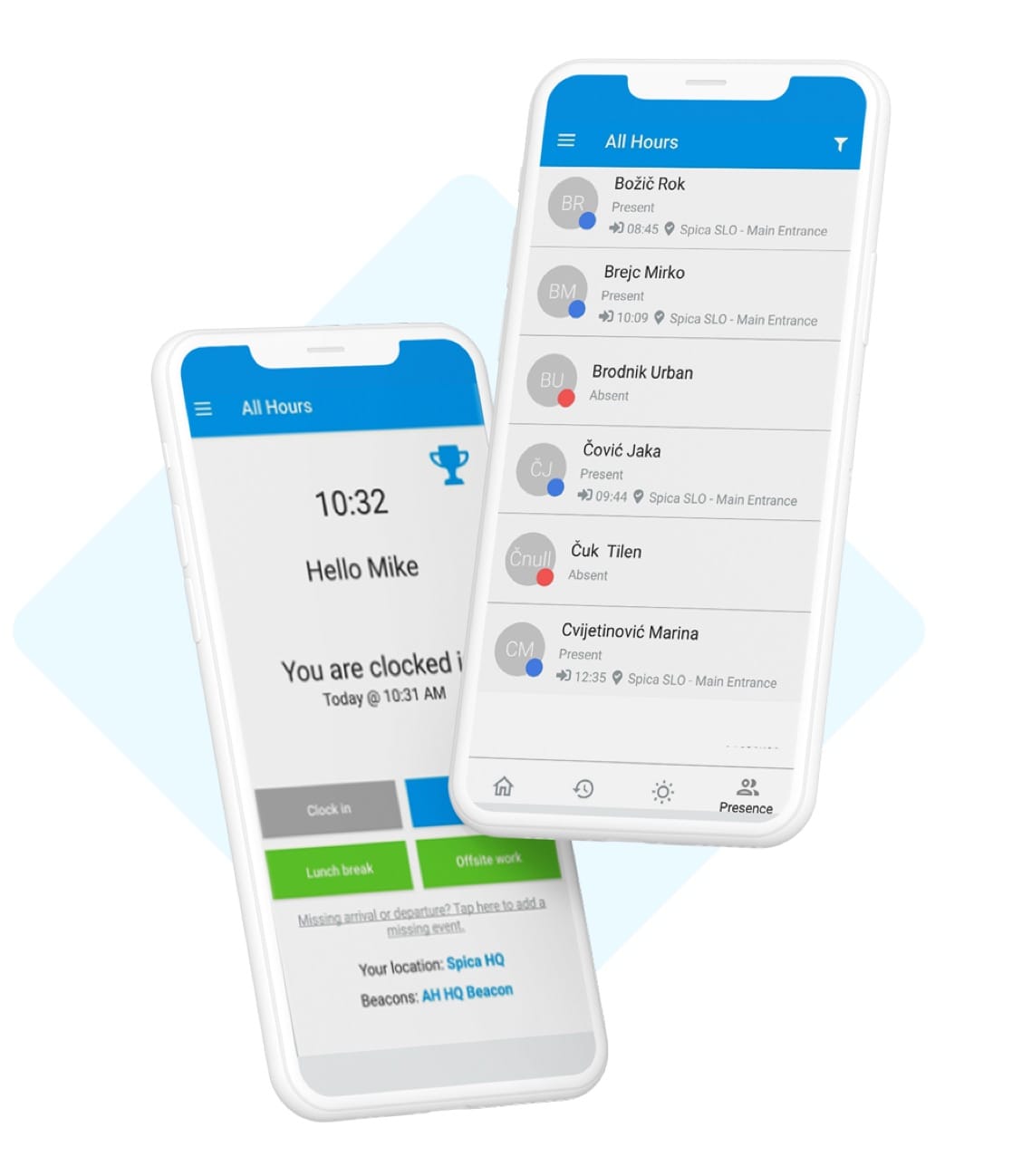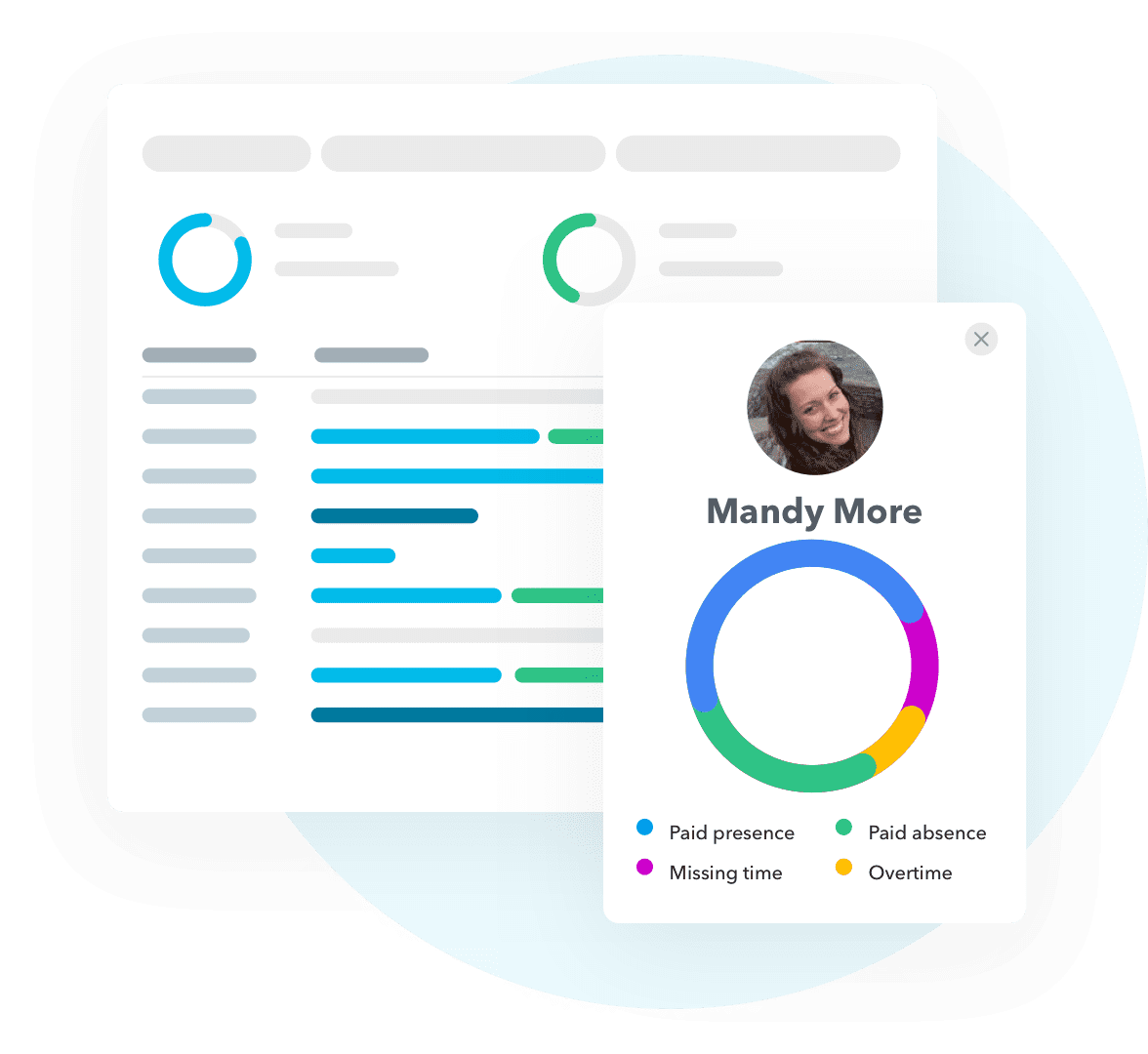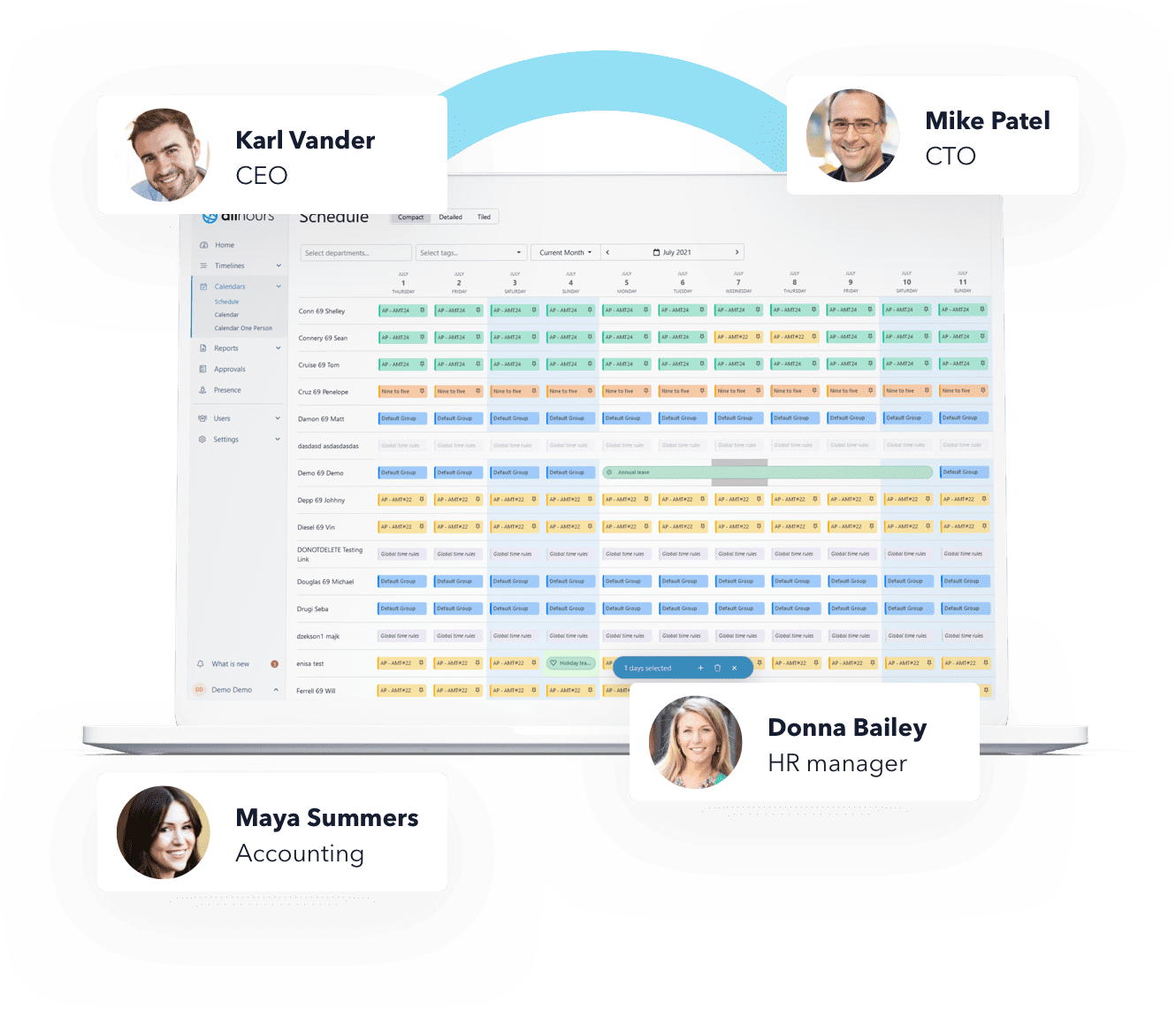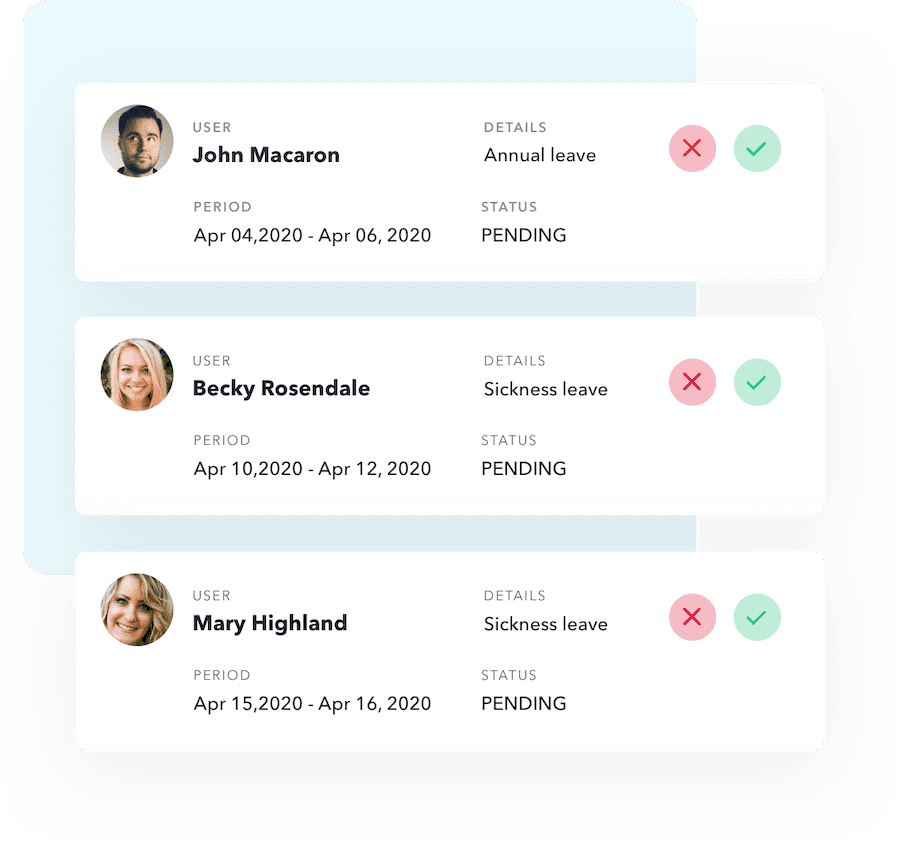Employee timesheet app – the accurate & quick way to do timesheets
Don’t waste time and nerves with impractical paper forms, digital spreadsheets or online calculators. Outsource your timesheet problems to All Hours and focus on the real work instead.
All Hours will save you time and energy and free up your employees from editing and correcting timesheets; after all, wasting time on timesheets is not what you signed up for, and it’s not what you hired your employees for either.
- Timesheets always up to date
- Fewer mistakes with digitalized timesheets
- Automated payroll processing
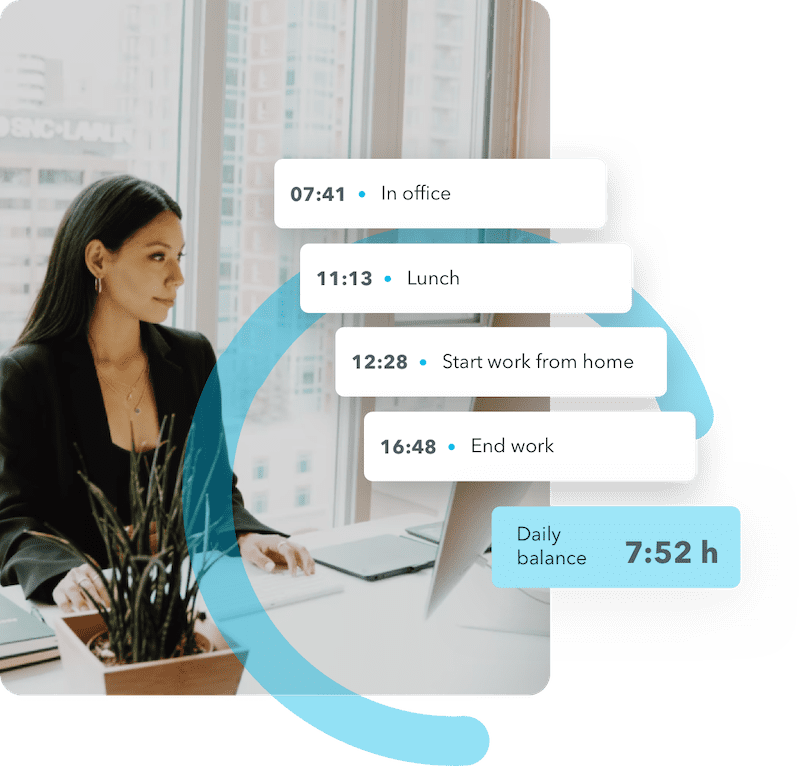
TRUSTED BY OTHER SUCCESSFUL COMPANIES
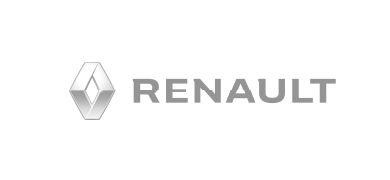



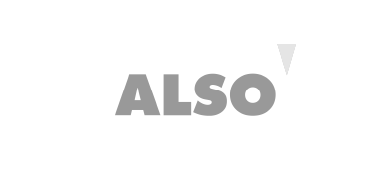


Paper forms
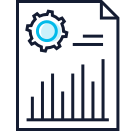
Spreadsheets or calculators

Timesheet app
How an employee timesheet app in the cloud works
The use of the employee timesheet app is simple. Instead of using spreadsheets or paper forms, employees use dedicated software on their mobile phone or the web. They simply clock in and out with the use of an app and the timesheets are done automatically.
Employee timesheets done by a mobile and web app
Timesheets are based on clock-in and clock-out events – i.e., arrivals and departures from work. All Hours offers your employees accurate registration of arrivals and departures from work, lunch breaks, business trips, remote work, and more.
All Hours’ employee timesheet solution comes as a web and mobile app; both are simple to use and very intuitive, so clocking in and out becomes second nature to your team.
- iOS and Android app
- Web app
- Intuitive and user friendly
Clocking events can be additionally covered with our proprietary hardware solutions:
Time Clock Terminals
The All Hours solution for automating employee timesheets also features dependable and easy-to-use clocking terminals, which support time and attendance tracking with badges or cards. With Spica’s own hardware and software solutions, the most complex time and attendance challenges can be easily solved.
- Combine several clocking methods, from mobile apps to badges and cards
- We provide our own touch-sensitive terminals
Bluetooth beacons, geofencing and more
All Hours can also pinpoint the exact location of a clocking event, so you know where your employees are when they start working. For even more control, All Hours offers geofencing, meaning employees can only clock in and out when they are at the right location.
A beacon is a simple Bluetooth device placed in your office which only allows employees to register arrivals and departures when they are near it. You can also use Bluetooth beacons at specific locations for more precision so employees can only register arrivals and departures when they are close to the Bluetooth device.
Bluetooth beacons offer the highest precision when it comes to geofencing and location tracking, meaning employee timesheets always have an accurate time and location stamp.
More complex cases?
Consider them covered.
The All Hours online time clock encourages the growth of your company, and can support even the most complex time and attendance cases. You can set up different rules for different teams, delegate approvals, and set up who can access specific data.
The main benefits of using the All Hours employee timesheet app
Using an employee timesheet app provides many benefits that raise organizational productivity and optimize labour costs.
Digitalized employee timesheets
Our employee timesheet app is one of the best ways to raise productivity in your business through digitalizing one of the core HR functions – time & attendance. It’s time to move away from paper-based timesheets, Excel templates and other outdated timesheet solutions. Every modern business should be using timesheet apps.
- Reduce administration for managers and employees
- Automated payroll processing
- Provide better transparency and accountability
- Use HR data to make better decisions
Maintain up-to-date timesheets
The All Hours employee timesheet app reminds employees to clock in when they arrive at a specific location, saving you the hassle and making onboarding much easier. If employees still miss a clock-in, they can enter it themselves later with the use of the web or mobile interface. Thus, timesheets are always up to date and much more accurate.
- Keep your timesheets accurate
- Data always up-to-date
- Prevent cheating
Fewer mistakes on employee timesheets
It happens quite often that employees click on the wrong button by mistake and the entire timeline for that day is incorrect. All Hours knows which event the employee is supposed to clock in to next and greys out the other options, which prevents many common errors. You can automate clocking-in at specific locations or setup reminders and thus automatically record the presences and absences of your employees, anywhere, anytime.
- Reduce administrative work
- Prevent false clock-in and clock-out events
- Clocking reminders
More accurate payroll
Run all your time and attendance processes in one place with our employee timesheet solution. Reduce administration for managers, HR departments, accounting and employees. Export time sheets for a simpler and more accurate payroll process. Meet compliance effortlessly.
- Control workforce costs
- Automate and simplify payroll
- Prevent overtime and early clock-ins
- Manage breaks
Employee timesheets in real time
What if you could monitor timesheets in real time? The All Hours employee-timesheet solution provides you with a real-time presence dashboard.
One look at the dashboard gives you exact information on who is in the office or working at a particular moment. You can easily see at what time people departed from or arrived at work, and at which location.
- Timesheets updated daily
- Information on who is working at the moment
- Prevent early departures and late arrivals at work
More complex cases?
Consider them covered.
The All Hours online time clock encourages the growth of your company, and can support even the most complex time and attendance cases. You can set up different rules for different teams, delegate approvals, and set up who can access specific data.
From employee timesheets to a professionally-managed workforce
Is your business growing fast? Move from only doing timesheets for payroll needs to professionally managing your workforce to keep your business healthy and highly productive. There are also many additional things you can do with our employee timesheet solution:
Staff scheduling on an interactive calendar
The All Hours employee timesheet app comes with a staff scheduling feature. Managers get access to a calendar view of absences and shifts so they can easily plan and schedule the work of their teams.
- Automatic staff schedules
- Manage absences and shifts
- Overview shifts on a calendar
Manage absences and leave requests
With All Hours you can easily track all types of leave, including annual leave, sick leave, public holidays, private or unpaid leave, or the usage of surplus hours. You receive requests for absences, including the type (annual leave, business leave, sick leave) and duration of absence.
- Manage absence requests and approvals on the mobile app
- Notifications for each request and approval
Track overtime, not just attendance
All Hours enables you to track who worked on which days and for how many hours. Using the employee timesheet app, users can clock-in and out of work and All Hours automatically calculates paid time, unpaid time, overtime, and other time categories.
- Track overtime automatically
- Managers approve overtime
- Employees and management share a transparent picture of overtime
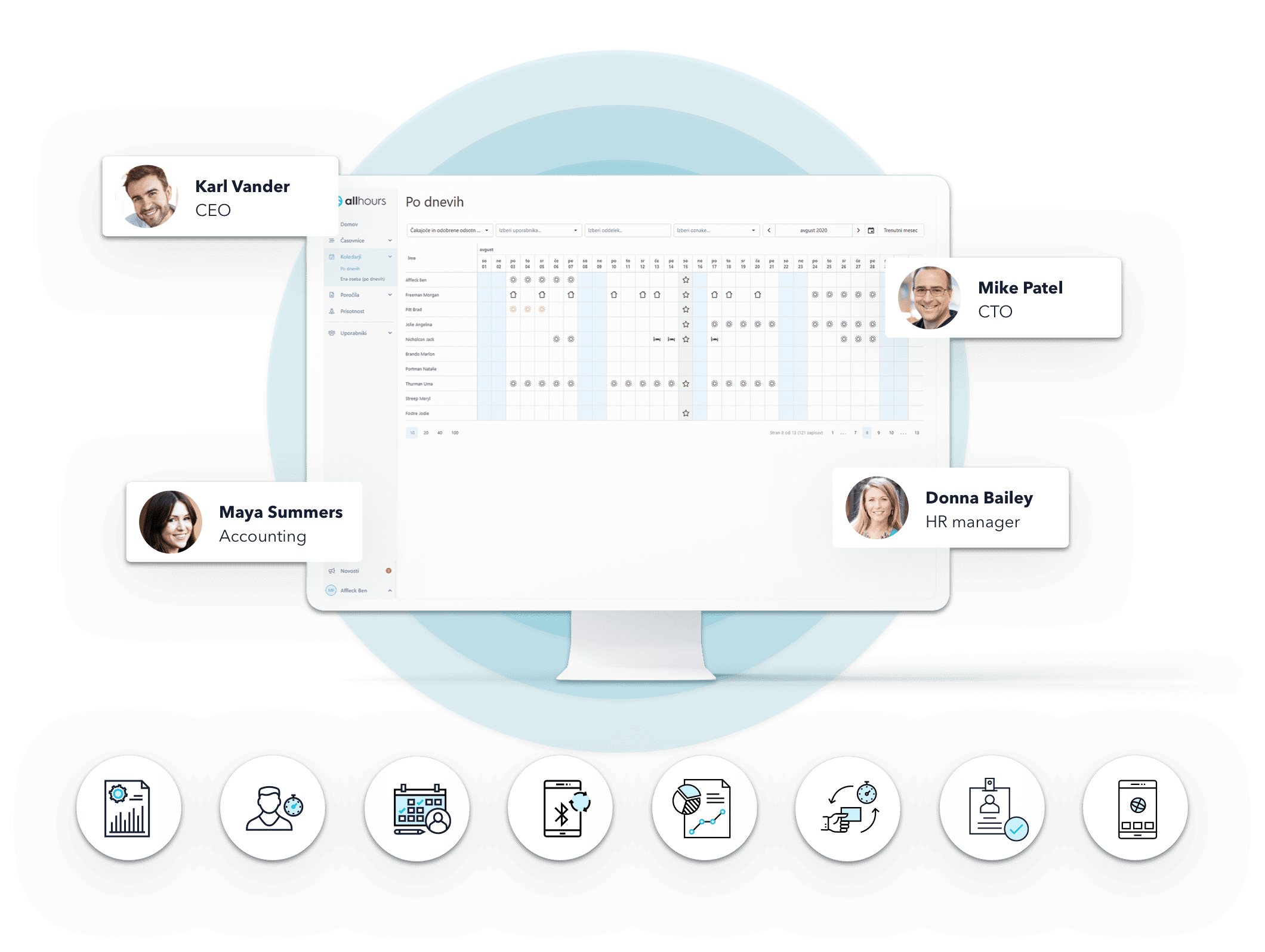
Create a modern workplace for your employees
If you want to stay competitive and keep your productivity high, digitalizing the core HR processes is a must. To attract the best talent, you must support modern types of working arrangements, such as remote work, job sharing, part-time work, freelancer outsourcing, and more. The main benefit of clocking in online is the ability to support these possibilities.
- Build a better culture with time & attendance transparency
- Support modern types of work with an online time clock
- Digitalize and automate where possible
What our customers are saying
All Hours is easy to use, straightforward, and very handy. My employees find it as a handy solution for registering working hours, no matter where they are. On my side of things, calculating wages has become a breeze.
David S., Managing DirectorAll Hours is accessible from anywhere. It’s user-friendly and has different modes of clocking in and out which is very convenient especially on mobile phones. We also use All Hours to track working locations of employees. And the customer support is very patient and vigilant.
Walled M., Accounting ManagerAll Hours functionalities cover our entire employee spectrum – administrative staff, off-site maintenance team, and sales team. The mobile application is of the greatest importance to us as it enables us to easily track off-site work hours.
Srecko V., Managing DirectorI would recommend All Hours for its usefulness, convenience, and simplicity. I am especially happy with the quick help from the support team. We regularly use All Hours excel exports to prepare wages.
Slavi P., Business RepAll Hours is terrific. Very convenient, efficient, and great way to easily keep track of employees’ hours. It solved the tedious compilation of hours for payroll.
Lisa P, Office ManagerAll Hours is a friendly and easy-to-use check-in/out solution. It was very easy to set up All Hours and train the team. The solution comes with geofencing and Bluetooth beacon check-in options, plus you can check in using Andriod, iPhones, Web, and other options.
Maan A., IT Portfolio ManagerSave time and money.
Try All Hours for free!
Try out All Hours for 14 days and decide if it's a good fit for your business.
No credit card required, cancel any time.