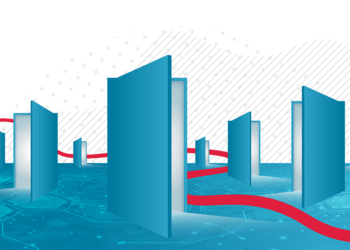The main benefits of cloud based attendance systems


Time and attendance is often one of the most neglected HR processes.
A good time and attendance system not only makes clocking in and out smooth and effortless, but it can also provide extremely valuable features, such as employee scheduling, absence management, payroll integration, and HR reporting, as well as help employers with work legislation compliance.
Consequently, if management has growth ambitions and a constant-improvement mindset, it makes complete sense for time and attendance processes to be optimized and digitalized.
Since choosing the right time and attendance system can get complicated, especially from a technological point of view, in this post we’ll systematically analyze all the different options for attendance systems that you can choose from, and summarize the main differences between them.
- Manual or automatic attendance systems
- On-premises, hybrid, and cloud based attendance systems
- On-prem time & attendance
- Hybrid cloud-based attendance system
- Cloud-based attendance system (software as a service)
- The benefits of a cloud-based attendance system (a practical example)
- 1. Geofencing on a mobile app
- 2. More administration on your mobile
- 3. Electronic timesheets, payroll automation and powerful reporting
- 4. GDPR-compliant audit log
- 5. Managing absences and approvals
- 6. Optimized time-punching workflow
Manual or automatic attendance systems
The first big distinction is between manual and automatic attendance systems. A manual attendance system requires a person to record when they clock in and out on pieces of paper, printed cards or electronic spreadsheets.
For example, here you can find an Excel time & attendance template. There are many issues with a manual attendance system:
- It requires repetitive manual work
- People forget to clock-in and clock-out
- Files can get lost
- It’s hard to do any analytics
Thus, the majority of companies have moved to automated time & attendance systems, using terminals, ID cards, badges and similar hardware.
These systems have also been further upgraded with biometric readers and touch screen devices. You can check out some of the time and attendance hardware here.
The final trend came with the rise of mobile phones. The dominant choices today consequently are “application-based” time and attendance systems, offered as Software as a Service (SaaS).
We often call such applications a cloud-based attendance system.
In practical terms, that means everything related to time and attendance is done with the use of online applications and mobile apps, sometimes in combination with other hardware, with everything residing in the cloud and accessible from anywhere.
Next, let’s dive a little bit more into what cloud based truly means.
On-premises, hybrid, and cloud based attendance systems
On-prem time & attendance
An on-prem or on-premises attendance system means that the vendor deploys a time & attendance system on their company’s servers, at a location of their choice. The software and all associated data are stored on the servers or in the company’s private cloud. It’s also called a hosted solution.
The whole time & attendance solution is on the company’s hardware infrastructure, which also means that the company’s IT department is responsible for maintaining the hardware. The software updates must also be done on an individual level, meaning that geographically scaling the system is not that easy.
Hybrid cloud-based attendance system
Hybrid cloud means that a company uses a combination of their own servers or their own private and public cloud services (AWS, Google, MS, …) managed by the software vendor.
For example, more sensitive data can be hosted in the private cloud, and for everything else the vendor provides software as a service. It can be any combination of a private and public cloud used for deployment.
Big enterprises in particular tend to go for a hybrid solution nowadays (such as Spica’s Time & Space), in case there is any hindrance to employing a purely cloud-based system.
And the majority of small and medium-sized businesses go for the cloud-native option. That takes us to the third option - the cloud-based attendance system.
Cloud-based attendance system (software as a service)
Cloud solutions are typically accessed via a desktop browser or mobile application, where software, data, configurations, and everything related to those aspects is provided and managed by the software vendor.
Updates, security, availability, backups and all other considerations regarding hardware and software are taken care of by the vendor. There’s no need for a company server, dedicated IT department, security system and so on. No installations, no infrastructure, and no maintenance.
Cloud-based attendance systems are usually subscription based, and can be much more cost efficient than on-prem or hybrid solutions.
If there is no specific need for an on-prem or hybrid solution, most companies go for a cloud-based attendance system because in the end it’s easier, cheaper, more flexible, scalable and accessible from anywhere.
The benefits of a cloud-based attendance system (a practical example)
Our solution, All Hours, is a typical example of a cloud-based system for tracking time and attendance. It’s based on a simple mobile time clock and a web portal featuring a web time clock which employees use to clock in and out each day.
Let’s check out what kind of benefits and additional features you can enjoy if you decide for a cloud-based attendance system.
1. Geofencing on a mobile app
When an employee clocks in, their location is recorded (tracked) and made visible to administrators. Clocking-in can be limited to specific locations, such as your office or warehouse, and you can give these locations a user-friendly name.
For higher accuracy, Bluetooth Beacons are also supported. Beacons are small devices — usually located in the office — that connect to the phone via the Bluetooth protocol. Once the app recognizes the beacon in your All-Hours system, it allows the user to clock in.
2. More administration on your mobile
All Hours allows managers to manage time and attendance from anywhere, at any time, with the use of a mobile app. Employees can request absences via the mobile app, and managers can approve or reject them.
Employees can view and check their work-hours, as well as their spent and remaining vacation days. They can change existing events or add new one, or even send requests to administrators to do so.
Managers can review real-time data on absences and violations and quickly respond to employee requests, access the history of employee clock-ins and location, and create detailed reports.
3. Electronic timesheets, payroll automation and powerful reporting
All Hours will calculate hours and automatically transfer them to the employee's timesheet. This enables you to automate the generation of timesheets, streamline absence management, and process payroll faster.
Furthermore, your employees will no longer be late in filling in their manual timesheet.
All Hours automatically divides the reported time into:
- Paid and unpaid presence
- Paid absence (such as field work or lunch breaks)
- Missing hours
- Vacations and other absences
A broad choice of predefined reports is intended not only for management and administrative purposes, but also to offer users a better insight into their working time.
All Hours’ powerful reporting features automatically divide time into paid hours, business trips, breaks and other predefined types of presences or absences.
4. GDPR-compliant audit log
The audit log feature allows you to track all administrative actions in the All Hours system. You can track your employee's attendance data, and comply with the GDPR requirements for data processing.
Since every action is recorded in the audit log, all data manipulation becomes fully transparent and can be audited at any time.
5. Managing absences and approvals
Employees can request an absence and managers can approve it via email, web, or mobile app. Once approved, absences are included in the timesheets.
Employees can be managed as a whole, or grouped into teams with team administrators granting and rejecting leave.
Approvers do not need to periodically check for new requests – they will be notified by e-mail every time they get one. The employees are also notified when their requests are approved or rejected.
6. Optimized time-punching workflow
The typical time-clock workflow looks like this:
- Employees punch in and out using the All Hours web or mobile app.
- Clocking data are automatically transferred to the employee's timesheet.
- The administrator views the audit trail of clock-ins and corrections, and has a map view of locations.
- Managers can view all clock-ins created by employees using the web or mobile app and can predefine the expected location where employees can clock in and out.
- Managers can add missed clock-ins and edit or delete erroneous ones to ensure that records are correct. The audit trail of all changes is retained.
- Timesheets are submitted for approval. Timesheets can be set to auto-submit when they are due, or to allow submission even if the employee does not have access to the web app and cannot manually submit them.
- Managers use the web app or a mobile device to approve timesheets that include the hours recorded by time punching. Approved hours can be exported to external payroll applications.
- All Hours features powerful reporting, which automatically divides time into paid hours, business trips, breaks and so on. Payrolls can be exported with one click.
With a cloud-based time and attendance system, the whole process is digitalized and optimized. It can definitely improve company’s productivity, decrease absences, and make clocking in and out really smooth and effortless.
So, the short answer to the question of which time and attendance system you should choose? Unless you truly need an on-prem or hybrid alternative, cloud-based is the way to go.